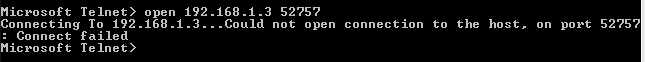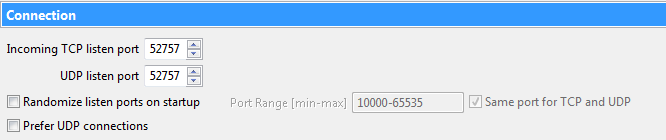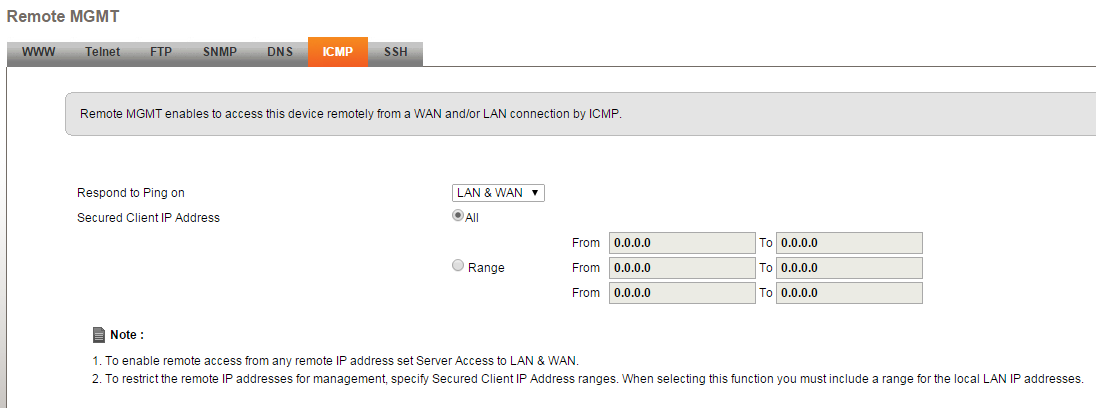Right, so I've been tearing my hair out over this the past few days. I've consulted multiple sources but I cannot find fault with what I am doing.
UPnP is enabled, the router's firewall is set to low, both my computer and antivirus' firewall are disabled and I'm fairly confident that I have set up the port forwarding correctly. I have also made it so WAN to LAN packets are permitted and assigned my computer a static IP address. No matter what I do, a port checking tool tells me that the port is closed and this is confirmed by the fact that I cannot establish a connection to the application which requires the port 52757.
These are my port forwarding settings. I've tried multiple combinations for the settings, such as separating the TCP and UDP protocols into different rules, putting them both together and trying them individually, all to no avail.
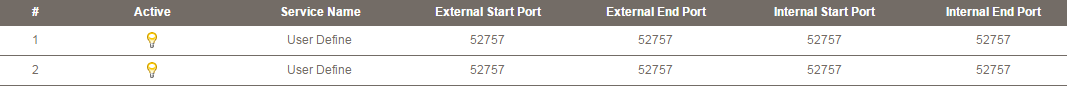
Can anyone offer some insight as to why I am having this trouble? Thanks in advance guys.
UPnP is enabled, the router's firewall is set to low, both my computer and antivirus' firewall are disabled and I'm fairly confident that I have set up the port forwarding correctly. I have also made it so WAN to LAN packets are permitted and assigned my computer a static IP address. No matter what I do, a port checking tool tells me that the port is closed and this is confirmed by the fact that I cannot establish a connection to the application which requires the port 52757.
These are my port forwarding settings. I've tried multiple combinations for the settings, such as separating the TCP and UDP protocols into different rules, putting them both together and trying them individually, all to no avail.
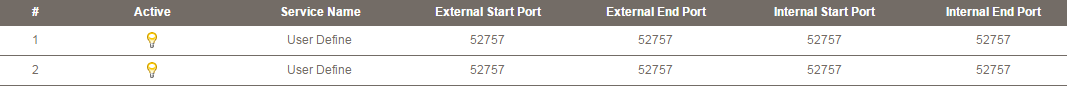
Can anyone offer some insight as to why I am having this trouble? Thanks in advance guys.
Last edited: