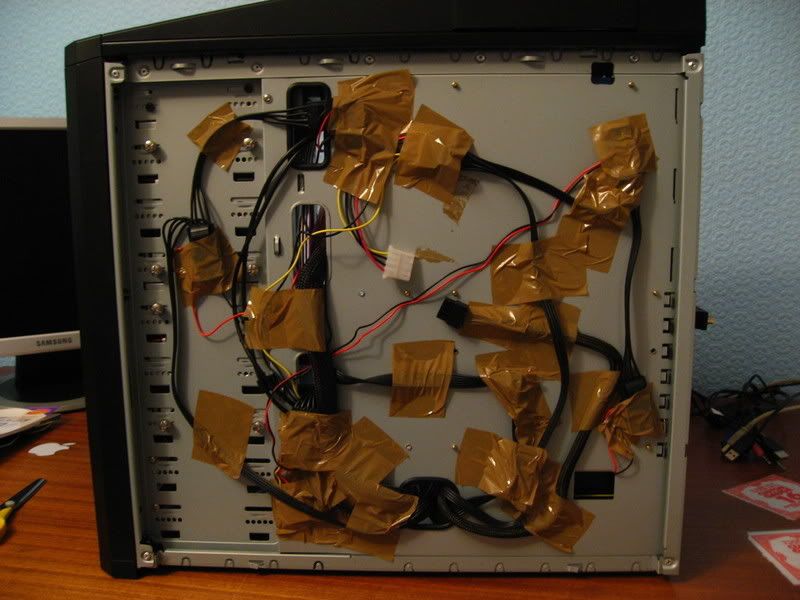Ramodkk
VIP Member
Title says it all. Post a pic of any modifications you've done to your case or your computer in general.
I'll start with my dad's comp:
Original Thermaltake Matrix side panel:

Drawing the shape of the side window:

Cutting of the window:

Window after "U Channel":
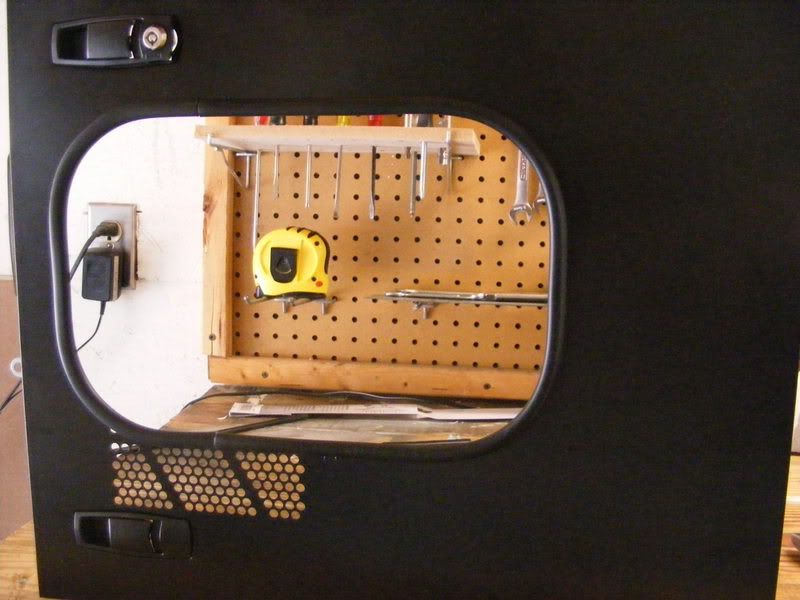
Finished Panel:

Project Done

I'll start with my dad's comp:
Original Thermaltake Matrix side panel:

Drawing the shape of the side window:

Cutting of the window:

Window after "U Channel":
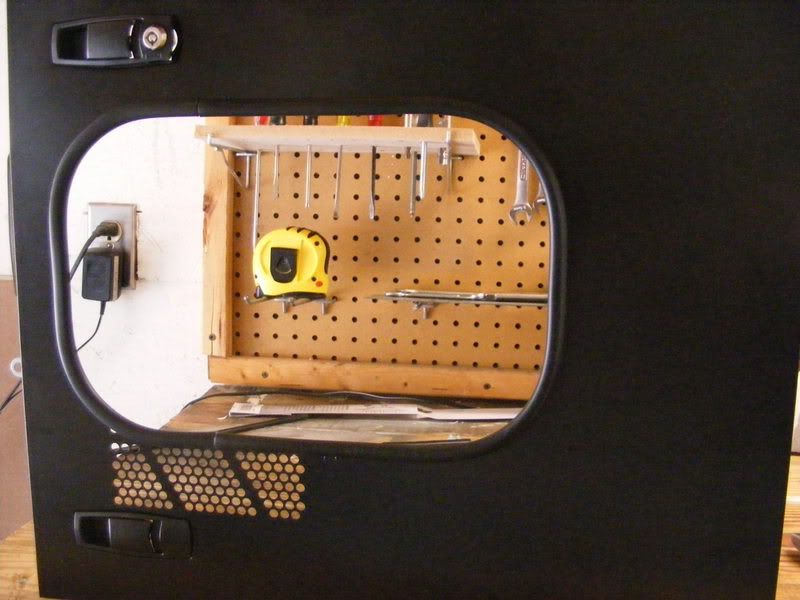
Finished Panel:

Project Done