Kornowski
VIP Member
Kornowski - I would love to see it, but it won't load. Can you try again? Thanks!
I'll upload it again
Here it is:

Kornowski - I would love to see it, but it won't load. Can you try again? Thanks!


wow, that's really.... floppy
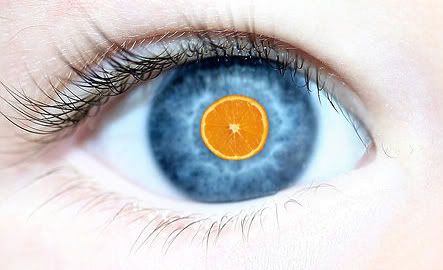
#!/bin/bash
# make_page - A script to produce an HTML file
# that has a date stamp
# Manually add whatever code you want it to output by default.
# This will display the user name that is currently logged in.
RIGHT_NOW=$(date +"%x %r %Z")
TIME_STAMP="Updated on $RIGHT_NOW by $USER"
cat << -_EOF_
<HTML>
<HEAD>
<TITLE>
</TITLE>
</HEAD>
<BODY>
<P>$TIME_STAMP</p>
</BODY>
</HTML>
_EOF_chmod -R 755 /path/to/scriptsh /path/to/script | open -t -fSome digital illustrations, 3D renders I did with 3D modeling & rendering software. Use illustrator and Photoshop for making textures.
Rendered the final scenes on a two 2 GHz Opteron processors 2GB Ram. Final images are 37million pixels, talk about long renders.











