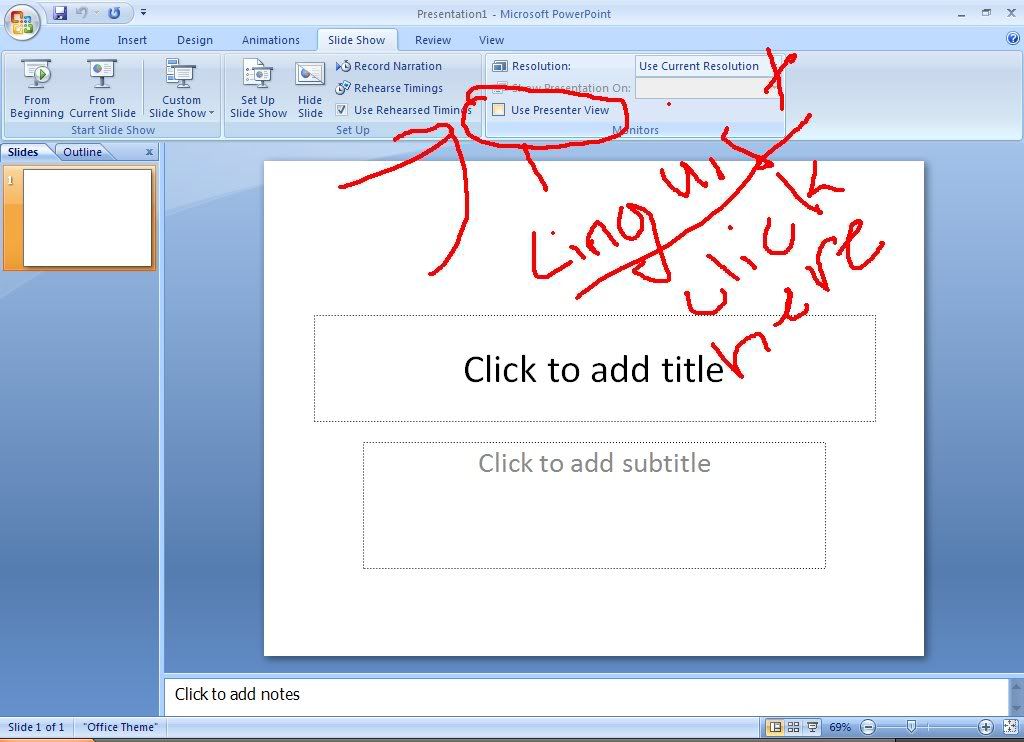The Linguist
New Member
When I'm running powerpoint in my classroom, if I don't change the slide for several minutes the screen dims. How do I prevent this from happening?
My laptop doesn't dim (presentation view), just the screen my students see. I'm running powerpoint 2007.
My laptop doesn't dim (presentation view), just the screen my students see. I'm running powerpoint 2007.