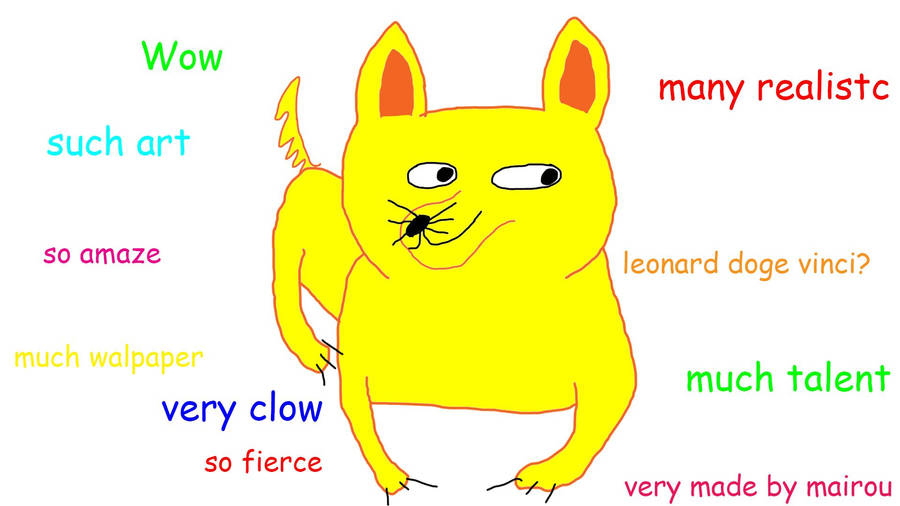Laquer Head
Well-Known Member
Well, for a little while now my rig would hang on boot up at the splash screen and only way to get it going was a hard reset.
I tried a bunch of things and after figuring out 2 different error codes it was giving and then trying to figure out, based on the code, which device was failing to initialize and causing the hanging/freeze.
Stupid me, didn't even clue in that maybe its not inside, but something outside and sure enough the wifi receiver for my xbox one controller was the culprit...okay great problem solved, machine boots fine now.
But why.. why did this adapter cause the computer to not boot? and for test purposes I tried both usb 2.0 and usb 3.0 (front of case) and all had same result with the freeze on boot when the adapter was installed.
So yeah, any insight into why a device does this would be great, and is there settings to make this not happen - ideally so I could just leave the adapter plugged into the PC.?
I tried a bunch of things and after figuring out 2 different error codes it was giving and then trying to figure out, based on the code, which device was failing to initialize and causing the hanging/freeze.
Stupid me, didn't even clue in that maybe its not inside, but something outside and sure enough the wifi receiver for my xbox one controller was the culprit...okay great problem solved, machine boots fine now.
But why.. why did this adapter cause the computer to not boot? and for test purposes I tried both usb 2.0 and usb 3.0 (front of case) and all had same result with the freeze on boot when the adapter was installed.
So yeah, any insight into why a device does this would be great, and is there settings to make this not happen - ideally so I could just leave the adapter plugged into the PC.?