theshadowxx
New Member
Here are the specs of my comp.
(i have a pre-built dell)
XPS 630i
Q6600 @ 2.4GHZ
Dell 650i SLI chipset/mobo
4GB RAM @ 800mhz
Vista Home Premium SP1(32-bit) OS
750W PSU
750GB HD @ 7200RPM
Nvidia GeForce 8800GT
Ok so today I turn on my computer and I see this

So i decide to boot into safe mode and re-install my driver
before I do that I get this
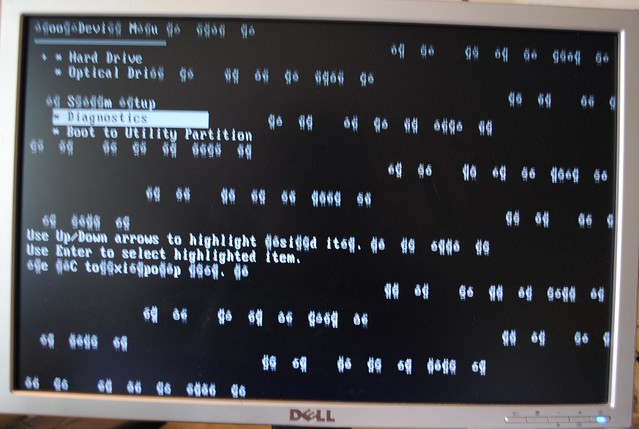
So I boot into safe mode and re-install my driver, but still have the same problem.
So I asked my friend and he said I need a new GPU
I decide to open up my case and take out the GPU and clean the dust off it and re-install it.
I do so but now when i try to start my comp, all that happens is the heatsink and GPU fans are spinning like crazy, but nothing happens. So I decided to take out my GPU and try it again, and the same thing happens the heatsink is loud as hell but nothing happens..
I already bought another replacement Nvidia 8800GT GPU, and installed it but now the problem is my fans + heatsink are running at 100% and the computer wont boot. I tried the other PCIE slot but the same thing happened. Any idea for a solution to this?
(i have a pre-built dell)
XPS 630i
Q6600 @ 2.4GHZ
Dell 650i SLI chipset/mobo
4GB RAM @ 800mhz
Vista Home Premium SP1(32-bit) OS
750W PSU
750GB HD @ 7200RPM
Nvidia GeForce 8800GT
Ok so today I turn on my computer and I see this

So i decide to boot into safe mode and re-install my driver
before I do that I get this
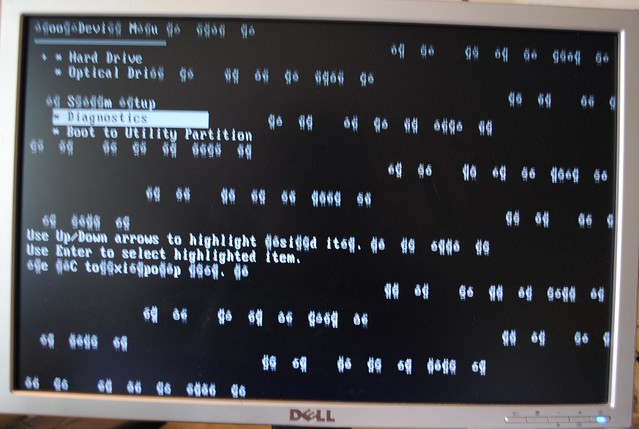
So I boot into safe mode and re-install my driver, but still have the same problem.
So I asked my friend and he said I need a new GPU
I decide to open up my case and take out the GPU and clean the dust off it and re-install it.
I do so but now when i try to start my comp, all that happens is the heatsink and GPU fans are spinning like crazy, but nothing happens. So I decided to take out my GPU and try it again, and the same thing happens the heatsink is loud as hell but nothing happens..
I already bought another replacement Nvidia 8800GT GPU, and installed it but now the problem is my fans + heatsink are running at 100% and the computer wont boot. I tried the other PCIE slot but the same thing happened. Any idea for a solution to this?
