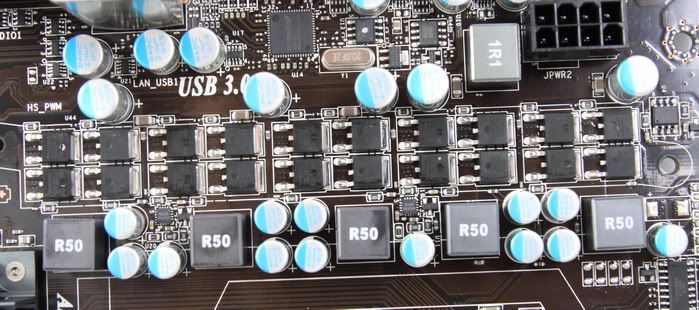Hey all. This isn't really a problem for me but more of just something I stumbled across today. I've got an 8320 in the machine in my sig. I've had it for a while and had no problems. One day I wanted to overclock the chip and see how far I could get it. This was a while back and I think I was getting stable at around 4.2GHz, but could push it higher to around 4.4GHz or so. I'd get BSOD from prime, but games were okay. Temperatures weren't even breaking in to the 60's. When I would do some of my stress testing I would notice my processor would read in HWMonitor as being 206 degrees Celsius, which is downright alarming. I would be smelling smoke at that point. After that day I just knocked everything back to default and have been that way ever since.
Today I was curious what my load temps were and fired up Prime at stock clocks and ran it. After a couple minutes my temp shot up again. CPU-Z also noted something. My processor was running fine at first but when the temperature sensor spiked the processor downclocked to 1.4GHz with a multiplier of 7 at 200MHz. I ran Skyrim and sure enough, game was unplayable. CPU is currently locked at 1.4GHz. Restart of the machine will fix this issue I'm sure as I get the feeling this was probably going on when I was overlclocking and just didn't notice this.
During gaming and regular use I NEVER have any issues at all. This just so happened after running Prime. What's going on? I'm more curious than anything. I'm guessing my motherboard is just kind of crappy, which wouldn't surprise me, it was cheap and needed a BIOS update to even support Piledriver as it's over 3 years old now.
TL;DR Prime95 makes my temp sensor incorrectly read over 200 degrees Celsius and my Processor is stuck at a downclock of 1.4GHz.
Edit: Also, HWMonitor is still reading me at 206 degrees Celsius right now at idle.
Edit 2: Restart has everything back to normal.
Today I was curious what my load temps were and fired up Prime at stock clocks and ran it. After a couple minutes my temp shot up again. CPU-Z also noted something. My processor was running fine at first but when the temperature sensor spiked the processor downclocked to 1.4GHz with a multiplier of 7 at 200MHz. I ran Skyrim and sure enough, game was unplayable. CPU is currently locked at 1.4GHz. Restart of the machine will fix this issue I'm sure as I get the feeling this was probably going on when I was overlclocking and just didn't notice this.
During gaming and regular use I NEVER have any issues at all. This just so happened after running Prime. What's going on? I'm more curious than anything. I'm guessing my motherboard is just kind of crappy, which wouldn't surprise me, it was cheap and needed a BIOS update to even support Piledriver as it's over 3 years old now.
TL;DR Prime95 makes my temp sensor incorrectly read over 200 degrees Celsius and my Processor is stuck at a downclock of 1.4GHz.
Edit: Also, HWMonitor is still reading me at 206 degrees Celsius right now at idle.
Edit 2: Restart has everything back to normal.
Last edited: