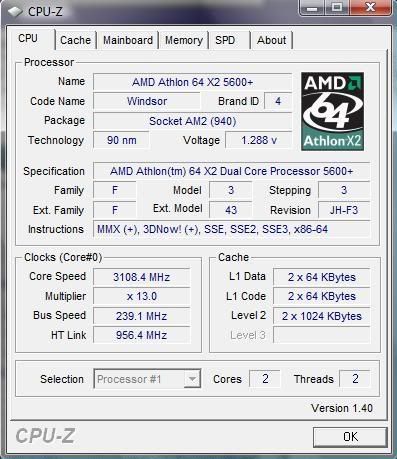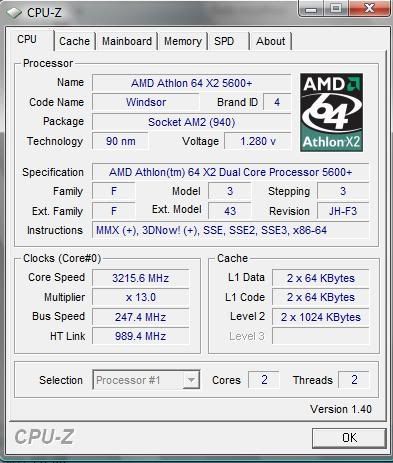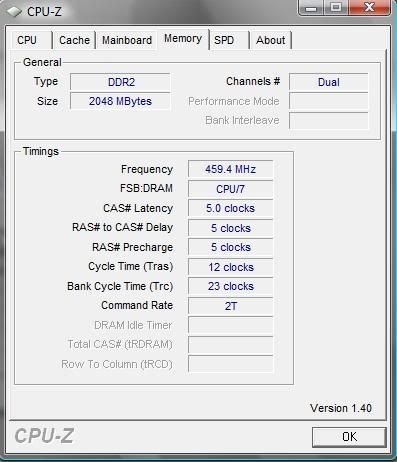ThatGuy16
VIP Member
I was reading up and some say that you dont want it over 1k? from what i see there is realy no way to lower it, right? i have been running 3.12Ghz solid for a week or so and no problems, maybe because i dont even know what the HT link is. lol
The reason i ask is because i was thinking of keeping it at around 3.25, and i dont want to increase the HT link if its dangerous
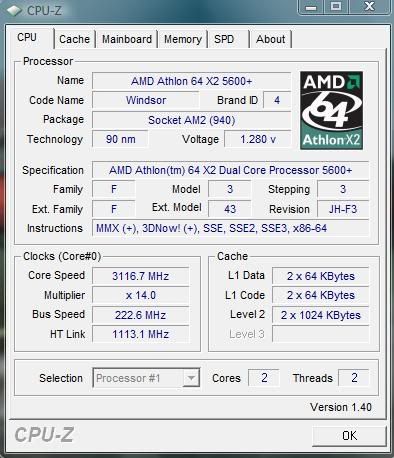
Thanks
The reason i ask is because i was thinking of keeping it at around 3.25, and i dont want to increase the HT link if its dangerous
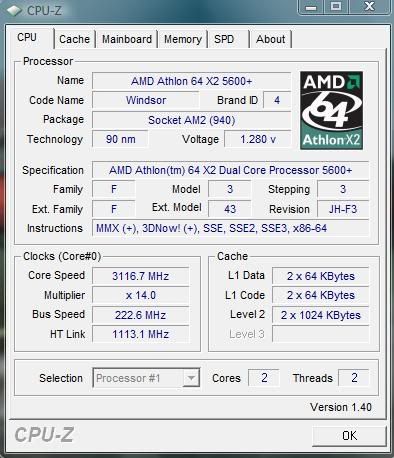
Thanks