astinkybumb
New Member
[Solved] Radeon 6870 multi monitor help
4 Monitors hook-up Solved!
Just got a single HD 6870 and am new to radeon (previously a Nvidia guy). Ok from what i have read these are the monitor set ups supported by a single radeon 6870.
My card is the xfx hd 6870: http://www.newegg.com/Product/Product.aspx?Item=N82E16814150561
Supported monitor configs:
http://hothardware.com/articleimages/Item1682/ati_eyefinity_configs.png
I currently have 3 22" monitors and a 22" hdtv mounted on a 2x3 monitor rack in this set up:3 monitors on bottom and the hdtv directly above the center monitor exactly like the "3x1 landscape plus 1 extended"
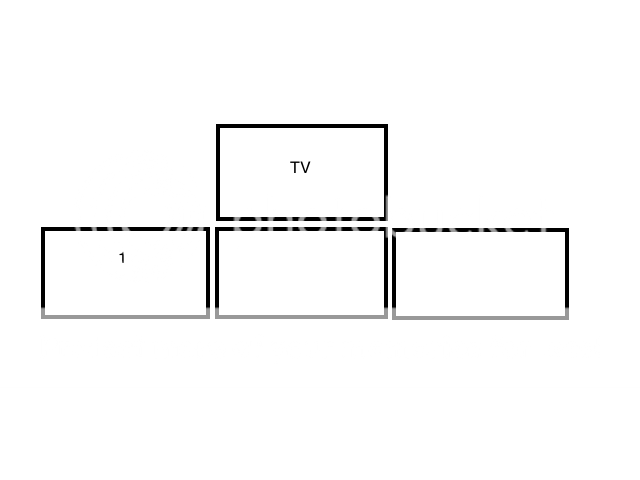
however i dont have the 3 eyefinity-ed together yet (just installed last night). i would like to get 2 19" used dell monitors and place them on the top on each side of the hdtv so it was a 3x2 set up. Like this:
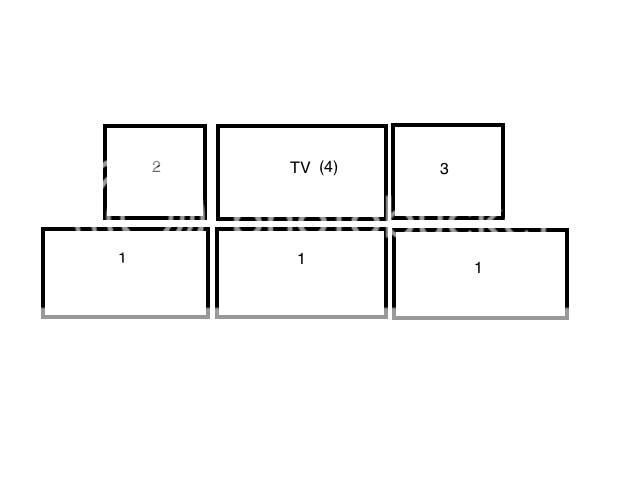
Potentially this:
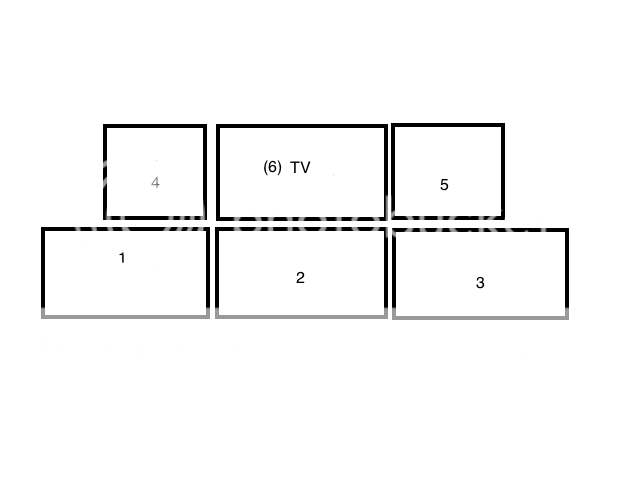
My question is can i eyefinity the bottom 3 22" monitors for gaming and just extend the 2 dell monitors that are above? with potential of using the hdtv as a 6th monitor and also keep it extended? if so what hardware would i need to connect 6 monitors to one card?
4 Monitors hook-up Solved!
Just got a single HD 6870 and am new to radeon (previously a Nvidia guy). Ok from what i have read these are the monitor set ups supported by a single radeon 6870.
My card is the xfx hd 6870: http://www.newegg.com/Product/Product.aspx?Item=N82E16814150561
Supported monitor configs:
http://hothardware.com/articleimages/Item1682/ati_eyefinity_configs.png
I currently have 3 22" monitors and a 22" hdtv mounted on a 2x3 monitor rack in this set up:3 monitors on bottom and the hdtv directly above the center monitor exactly like the "3x1 landscape plus 1 extended"
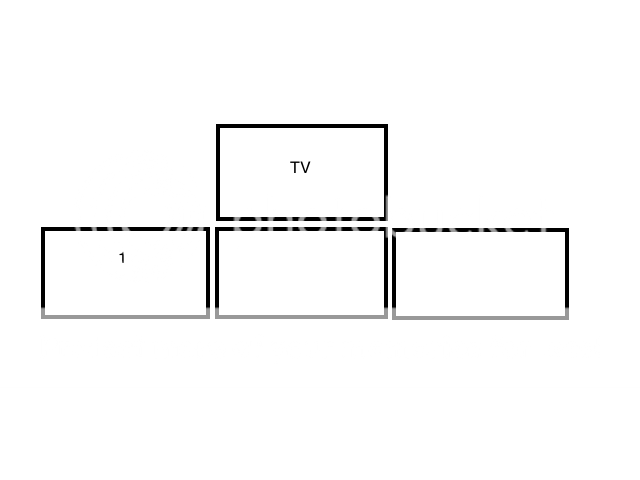
however i dont have the 3 eyefinity-ed together yet (just installed last night). i would like to get 2 19" used dell monitors and place them on the top on each side of the hdtv so it was a 3x2 set up. Like this:
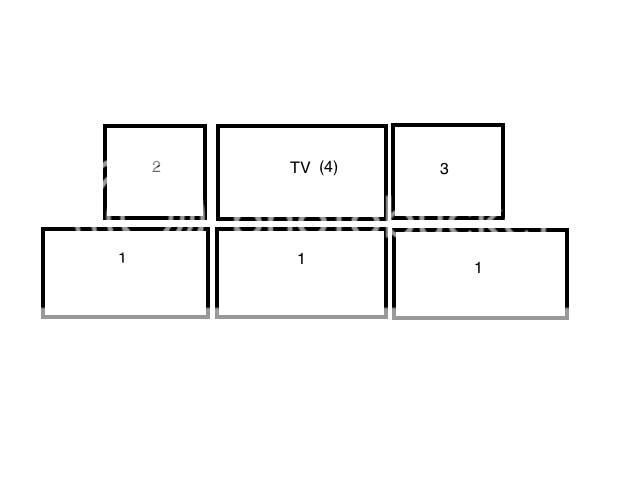
Potentially this:
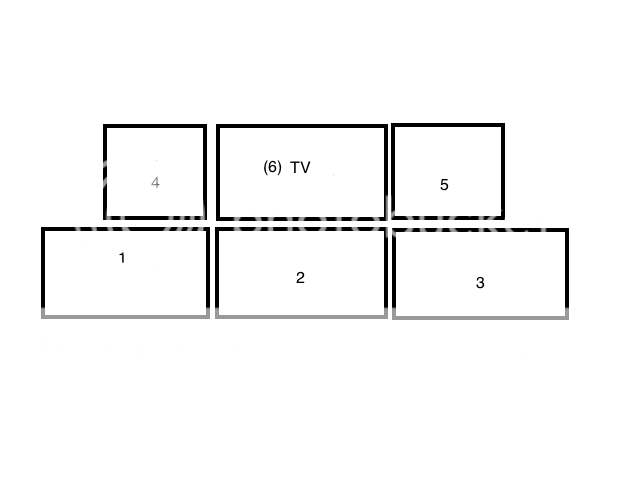
My question is can i eyefinity the bottom 3 22" monitors for gaming and just extend the 2 dell monitors that are above? with potential of using the hdtv as a 6th monitor and also keep it extended? if so what hardware would i need to connect 6 monitors to one card?
Last edited:

