Okay, so this is for my laptop. HP dv6700. My problem is it is supposed to have 3gb of ram available. Task manager only shows 2046mb installed and 1096 as cached Has only 56mb free right now. This is in Vista, and I know that vista likes to keep things "busy" but even as I approach the cap of my free memory, like in the range of 1.4-1.6gb used up, it still doesn't give up any of the cached. Where'd my other Gig go?
EDIT: here's a screenshot of CPUZ and Task manager together.
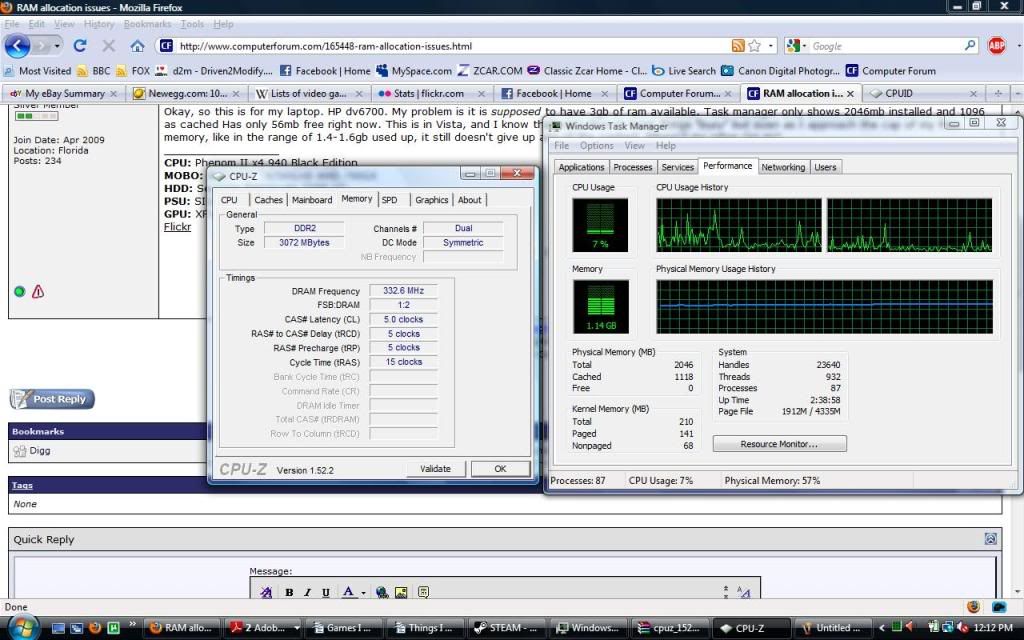
EDIT: here's a screenshot of CPUZ and Task manager together.
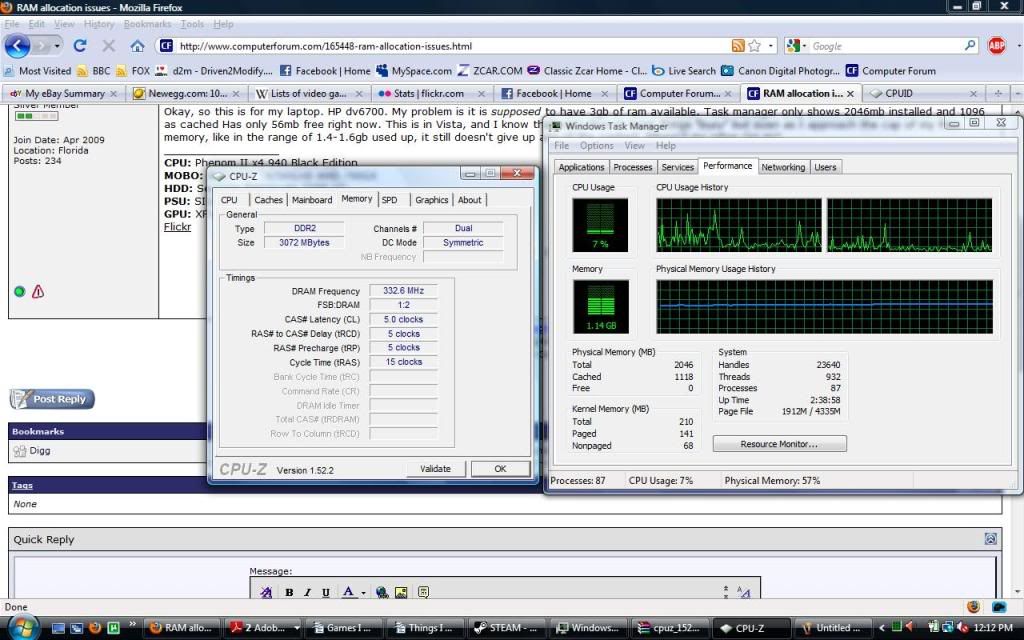
Last edited:
