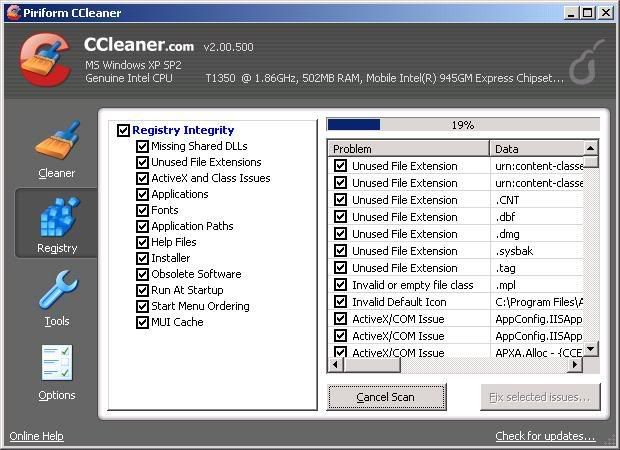kittysacattack
New Member
Can someone reccomend a good one. Do these really work and do they speed up the computer? Side note, i feel like im posting too many threads, is there a way to search for questions in the forum so i dont have to browse and see if something is already discussed. Thanks