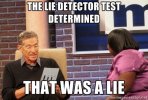Hey guys,
I have a laptop that I've dusted off after a while and it's having major trouble booting. I'm fairly sure it's running Windows 10 and I wanted to pull out the hdd and copy some files then erase it and reinstall windows as from memory it was majorly clogged up probably from not having a firewall and antivirus :O haha.
These days you don't get an install CD so how do you do a fresh install?? I don't want to buy windows again as obviously I have it already.
Cheers
I have a laptop that I've dusted off after a while and it's having major trouble booting. I'm fairly sure it's running Windows 10 and I wanted to pull out the hdd and copy some files then erase it and reinstall windows as from memory it was majorly clogged up probably from not having a firewall and antivirus :O haha.
These days you don't get an install CD so how do you do a fresh install?? I don't want to buy windows again as obviously I have it already.
Cheers