You are using an out of date browser. It may not display this or other websites correctly.
You should upgrade or use an alternative browser.
You should upgrade or use an alternative browser.
Same old same old
- Thread starter wolfeking
- Start date
wolfeking
banned
okay, so lets see how this is going. I think I will do it this way, say what the destination is, so we can determine a roadmap to get there.
2x GTX480
OC 2600k to 4.3 or greater
3TB RAID array, probably RAID 0 or 5/0+1 however it does it
SSD in RAID 0 (if your going epic fast, why not all the way?)
16-32GB DDR3-1600
New case, looking at the 650D and "Vengeance Series CC-9011018-WW Military Green". Not sure which is better
PSU, want indivudal sleeved cables, or at least one that is black all the way to the connector on both ends. I think the CX1200 was like that.
5.1 speakers and sound card
maybe watercooling, depends on what I can get off O2.
I knwo what I want this month, but not sure how to go ahead with the rest. Maybe case, PSU, and GTX480, maybe a 3TB in sept, and the rest in october? Does that sound good to you vista?
2x GTX480
OC 2600k to 4.3 or greater
3TB RAID array, probably RAID 0 or 5/0+1 however it does it
SSD in RAID 0 (if your going epic fast, why not all the way?)
16-32GB DDR3-1600
New case, looking at the 650D and "Vengeance Series CC-9011018-WW Military Green". Not sure which is better
PSU, want indivudal sleeved cables, or at least one that is black all the way to the connector on both ends. I think the CX1200 was like that.
5.1 speakers and sound card
maybe watercooling, depends on what I can get off O2.
I knwo what I want this month, but not sure how to go ahead with the rest. Maybe case, PSU, and GTX480, maybe a 3TB in sept, and the rest in october? Does that sound good to you vista?
I think you're spending money where it's not needed, for example the SSD RAID-0 array. SSDs are crazy fast anyway, I very much doubt you'll notice the difference between a single SSD running on SATA 6GB/s compared to two drives striped. When you stripe (ie, "put in RAID-0") two SSDs, you lose support for TRIM I believe. I know you're going to be using Vista and not 7 so this isn't really a big deal, but if you want to use Windows 7 or something newer in the future, that may be a disadvantage. The point is a single SSD would be fast enough.
3TB of storage, good. I'd do a RAID-1 or RAID-5 setup myself over a RAID-0 for storage. RAID-1 and 5 are more secure as all your drives are mirrored, so if one fails, you've still got an exact clone of the drive on the other disk, meaning your data is fine. One thing I'd love to do one day for my rig is grab another 2TB disk when they get cheap again and then stick it in RAID-1 with my current disk.
Bear in mind with RAID-1 you're 3TB disks would equal 1.5TB of storage. 1.5TB is still enough I reckon. Guessing you're going for 3x1TB disks?
CX1200, great power supply, would be way more than enough for two 480s.
As for the cases, the 650D looks to be the better case with the better cable management features, and I know cable management is a big thing for you. The other case also looks good, but I wouldn't go for a green one - the colour is all your choice though so I won't have a say on that. Given the choice, I'd probably go for the 650D, but remember the other one is cheaper.
Go for 16GB of RAM via 2x8GB DIMMs now, get 32GB later if you like.
Rest looks good.
3TB of storage, good. I'd do a RAID-1 or RAID-5 setup myself over a RAID-0 for storage. RAID-1 and 5 are more secure as all your drives are mirrored, so if one fails, you've still got an exact clone of the drive on the other disk, meaning your data is fine. One thing I'd love to do one day for my rig is grab another 2TB disk when they get cheap again and then stick it in RAID-1 with my current disk.
Bear in mind with RAID-1 you're 3TB disks would equal 1.5TB of storage. 1.5TB is still enough I reckon. Guessing you're going for 3x1TB disks?
CX1200, great power supply, would be way more than enough for two 480s.
As for the cases, the 650D looks to be the better case with the better cable management features, and I know cable management is a big thing for you. The other case also looks good, but I wouldn't go for a green one - the colour is all your choice though so I won't have a say on that. Given the choice, I'd probably go for the 650D, but remember the other one is cheaper.
Go for 16GB of RAM via 2x8GB DIMMs now, get 32GB later if you like.
Rest looks good.
wolfeking
banned
okay, I still do not have a full understanding of the ins and outs of SSDs, but let me justify it before I trash the idea. They may be fast, yes. But they are also mega amounts of small. I would rather stripe them to get 240 than to buy a 240/250. Main reason is that if I need or want to get one out, I can still have one in there. And there is little to no price difference depending on the exact drives.
no, going 2x3 TB. They are only 169, which is really cheaper than going 3x1 at 99 a piece. nut it may end up 4x3TB, but either way I want it to equal 6TB of space that I can store the entire federal government if need be on. Or I may ditch RAID and just go 2x3TB and use them as indivudal drives like I have now. I could keep data separate that way.
Plan is to use the 1TB when I get the 120GB drive to store a direct image of the system with all drivers and games installed, so if need be I can just reimage the drive to recover in an hour or so instead of 60+ hours as it takes now.
I am not sure I like the CX1200 really. I can get a 1000 watt OCZ with indivudal sleeving for cheaper, and it does not have that ever annoying netting stuff on them. I know both your and my OCZ units have the netting covers, and they suck to look at, don't you think?
I think I will go for the 650D, but it is still up in the air. going to research them more before I decide on anything. What I should have done that with the 912, as I could have gotten better for less money, not to say the 912 is a bad case.
I think I am going to stick to 2x4 now to make it all add up to 16 and see how it goes. If I need more then I can swap out for a 16 gb 2x8 set later. The 2x4 would go to sisters computer then.
no, going 2x3 TB. They are only 169, which is really cheaper than going 3x1 at 99 a piece. nut it may end up 4x3TB, but either way I want it to equal 6TB of space that I can store the entire federal government if need be on. Or I may ditch RAID and just go 2x3TB and use them as indivudal drives like I have now. I could keep data separate that way.
Plan is to use the 1TB when I get the 120GB drive to store a direct image of the system with all drivers and games installed, so if need be I can just reimage the drive to recover in an hour or so instead of 60+ hours as it takes now.
I am not sure I like the CX1200 really. I can get a 1000 watt OCZ with indivudal sleeving for cheaper, and it does not have that ever annoying netting stuff on them. I know both your and my OCZ units have the netting covers, and they suck to look at, don't you think?
I think I will go for the 650D, but it is still up in the air. going to research them more before I decide on anything. What I should have done that with the 912, as I could have gotten better for less money, not to say the 912 is a bad case.
I think I am going to stick to 2x4 now to make it all add up to 16 and see how it goes. If I need more then I can swap out for a 16 gb 2x8 set later. The 2x4 would go to sisters computer then.
Wolfe, once you stripe SSDs, you cannot remove a drive and still expect Windows to run perfectly. What striping does is write the data alternatively between the drives, so effectively you end up with half of your files on one drive, and the other half of your files on the other drive - but they're not full files if you get what I mean? If you wanted to remove a drive and put it in another computer, you'd need to format both drives and then reinstall Windows onto each drive each in their respective computers, if you get me?
Basically you can't install Windows on the array, then remove one of the drives and still expect Windows to work properly.
I'd RAID your hard drives, possibly use RAID-1 or maybe another RAID type. You want one which mirrors/backs-up drives, not RAID-0 for storage.
Windows 7 backups/imaging has worked well for me, it's definitely so much quicker than reinstalling and the good thing for me is everything is all ready installed, activated, updated etc, so it's pretty much good to go.
1000W would power two 480s just fine and if the OCZ unit is cheaper I'd say go for it. To be honest I've never really given a second thought as to how my power cables look because my PC sits on the floor and I hardly ever look at it, that's why I'm not too concerned about my pretty rubbish cable management.
Basically you can't install Windows on the array, then remove one of the drives and still expect Windows to work properly.
I'd RAID your hard drives, possibly use RAID-1 or maybe another RAID type. You want one which mirrors/backs-up drives, not RAID-0 for storage.
Windows 7 backups/imaging has worked well for me, it's definitely so much quicker than reinstalling and the good thing for me is everything is all ready installed, activated, updated etc, so it's pretty much good to go.
1000W would power two 480s just fine and if the OCZ unit is cheaper I'd say go for it. To be honest I've never really given a second thought as to how my power cables look because my PC sits on the floor and I hardly ever look at it, that's why I'm not too concerned about my pretty rubbish cable management.
wolfeking
banned
it requires wiping the drive and reinstalling. I am not a complete idiot. I know how RAID works, well a medium level of understanding. I was mainly saying that with 2 drives, if I get say a laptop in the future that I want a SSD in, that it becomes a simple reinstall versus waiting and waiting for a drive to come and then reinstall. If you catch my drift.
I look at my cables all the time. I never leave well enough alone. And I like to leave the side open just to see it.
after though. Do you know if a DVI-i port on a card support DVI-d? The 480 I have only has DVI-i, and all the 1080p monitors i was looking at are DVI-d. Id hate to buy a monitor I can't use.
I look at my cables all the time. I never leave well enough alone. And I like to leave the side open just to see it.
after though. Do you know if a DVI-i port on a card support DVI-d? The 480 I have only has DVI-i, and all the 1080p monitors i was looking at are DVI-d. Id hate to buy a monitor I can't use.
CrazyHV8000
Active Member
No offense intended, but wtf is dolby. I mean I see it advertised on some of my games, and my TV has it, but what makes it better? Is it worth the money to support it?
I like that Asus card, but it needs a PCIe power. So I will need to wait till I can get a new power supply as both my PCIe powers are tied up in my 480.
Okay, let me put it like this. If it is over $50, I am not buying it from Amazon. I have not had good luck from them in the past.
What is wrong with the 5.1 system from newegg? the main thing is that it is mountable with machine screws, and uses standard speaker cable so I can get it up easy and if necessary, get longer cables from a local store. a 2.1 system is not wanted at all. They are gutless and not worth investing in.
Nothing wrong with 5.1 from newegg but some other computer speaker 5.1 have problem except for logistec. The motherboard you plan to buy it have optical fiber which it might support dobly and DTS. Sound card is good for connection to theater system. Also to use dolby digital from game and music, it can only work via HDMI or optical fiber cable. Dolby is decoder to make pure sound and surround.
it requires wiping the drive and reinstalling. I am not a complete idiot. I know how RAID works, well a medium level of understanding. I was mainly saying that with 2 drives, if I get say a laptop in the future that I want a SSD in, that it becomes a simple reinstall versus waiting and waiting for a drive to come and then reinstall. If you catch my drift.
I look at my cables all the time. I never leave well enough alone. And I like to leave the side open just to see it.
after though. Do you know if a DVI-i port on a card support DVI-d? The 480 I have only has DVI-i, and all the 1080p monitors i was looking at are DVI-d. Id hate to buy a monitor I can't use.
DVI-I port on video card can support DVI-A, DVI-D or DVI-I cable.
Last edited:
wolfeking
banned
So basically it is not going to matter if it supports dolby or not as none of the ones I was looking at are optical or HDMI.Nothing wrong with 5.1 from newegg but some other computer speaker 5.1 have problem except for logistec. Sound card is good for connection to theater system. Also to use dolby digital it can be only work via HDMI or optical fiber cable. Dolby is decoder to make pure sound and surround.
noted. Thanks.DVI-I port on video card can support DVI-A, DVI-D or DVI-I cable.
CrazyHV8000
Active Member
So basically it is not going to matter if it supports dolby or not as none of the ones I was looking at are optical or HDMI.
noted. Thanks.
No problem
CrazyHV8000
Active Member
Well I am definately getting the UD5H, so I am not sure if it supports it or not. But the plan for now is to get an ok 2.1 set for musik and games for a bit, then down the road get a sound card and the 5.1 set.
You can check if your sound device can support or not by go to tray icon. Right click on speaker then open playback device. Right click on any speaker you're used then go to properties. Go to supported format tab. Dolby or dts list should be there.
CrazyHV8000
Active Member
Like I say, dolby onboard isn't really important if just for gaming. If want dolby in future, can getting sound card which is better than my dolby onboard. I have old dolby home theater. THX TruStudio Pro is better than dolby home theater.
wolfeking
banned
well, I am not really worried too much. As long as it sounds fairly good, then I am fine with it.
okay, Keep forgetting to update, but List adopted for changes.
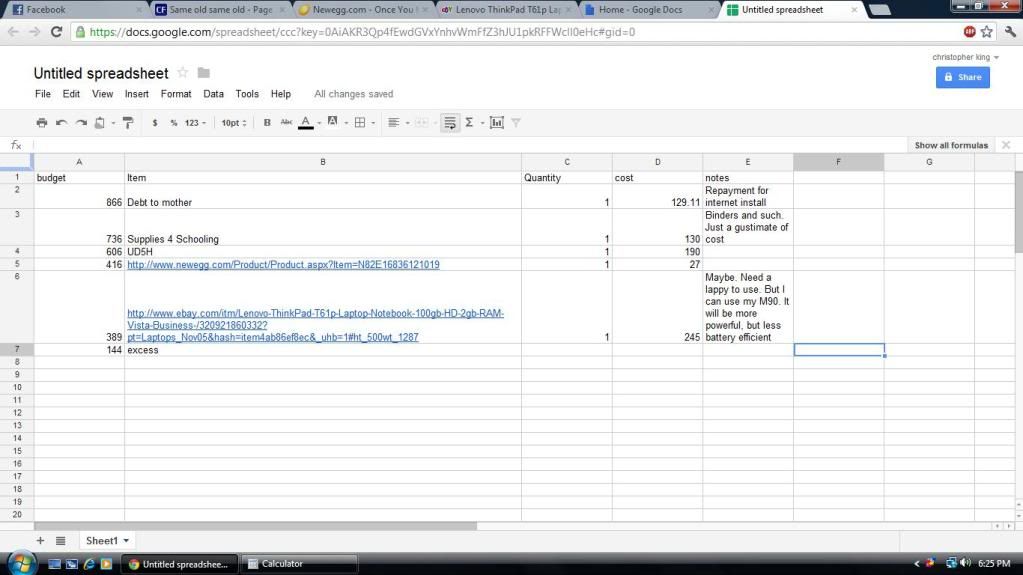
links from spreadsheet
http://www.newegg.com/Product/Product.aspx?Item=N82E16836121019
http://www.ebay.com/itm/Lenovo-Thin...ov05&hash=item4ab86ef8ec&_uhb=1#ht_500wt_1287
okay, Keep forgetting to update, but List adopted for changes.
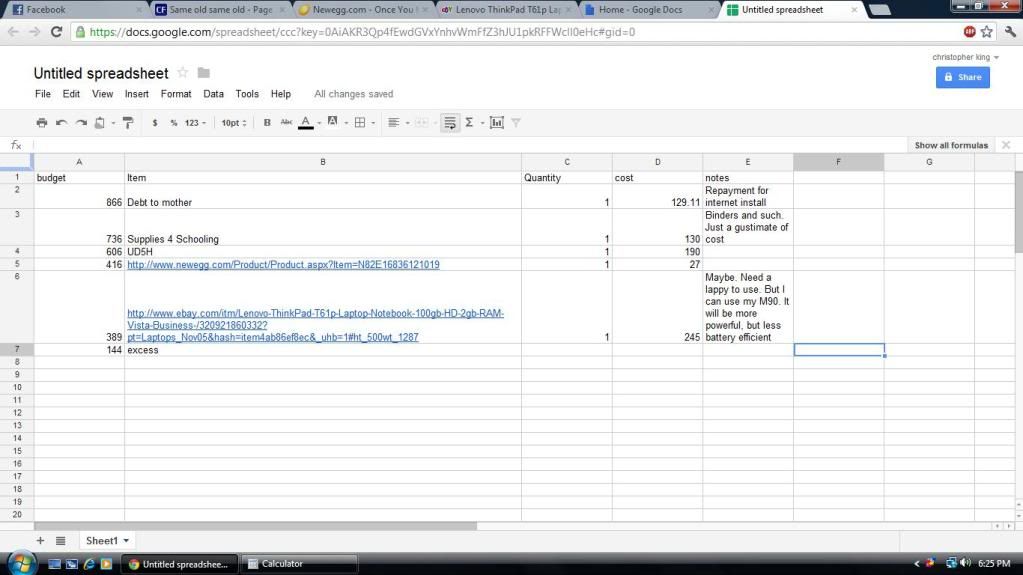
links from spreadsheet
http://www.newegg.com/Product/Product.aspx?Item=N82E16836121019
http://www.ebay.com/itm/Lenovo-Thin...ov05&hash=item4ab86ef8ec&_uhb=1#ht_500wt_1287
wolfeking
banned
I have 4GB of DDR2 here already, so not an issue. Im not really sure what I want though. I would really like a lappy that can do some light gaming, BF2, Global operations, MOHAA or the like at a good resolution and maxxed, but I do have the M90 here that I could do that with. Also need something with killer battery life and pretty fast boot to run word and N band internet at school. Might get a cheaper T60 with integrated graphics for that. But again, not sure if the T60 is SATA. know the T61p is.
wolfeking
banned
edit for removal of unnecessary excess. Not sure where to go now.
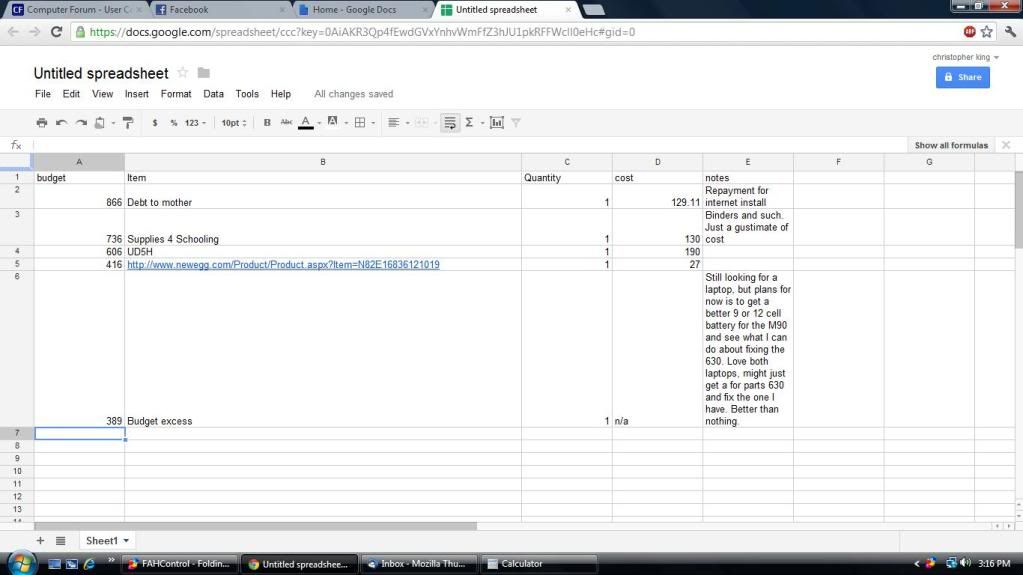
says it all there. Still looking for what to do with the excess as far as a laptop goes. I have one that overheats, and one that works excellent, but weighs a ton, so might use them, or get something really battery efficient, but don't know what that would be yet. Suggestions?
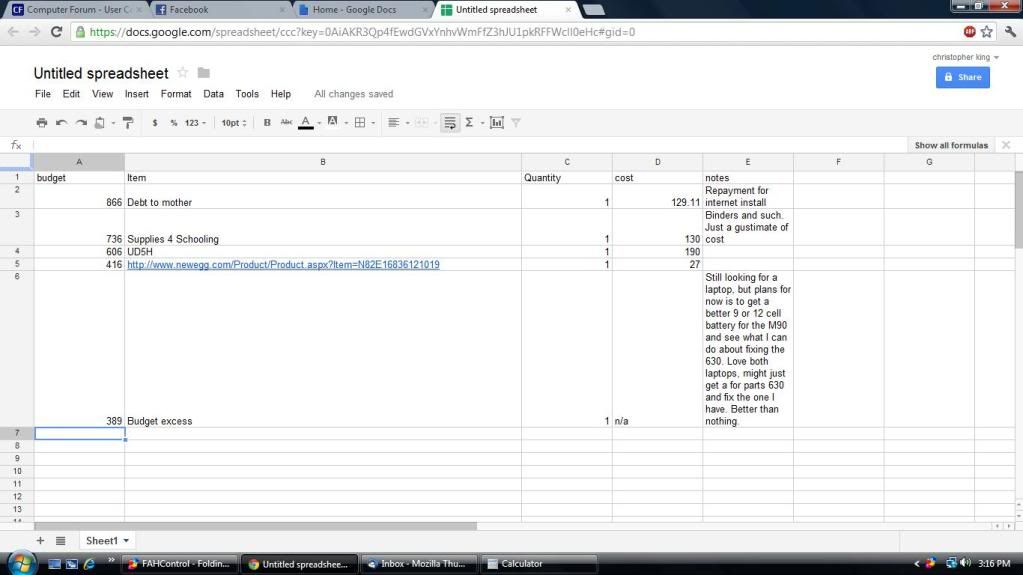
says it all there. Still looking for what to do with the excess as far as a laptop goes. I have one that overheats, and one that works excellent, but weighs a ton, so might use them, or get something really battery efficient, but don't know what that would be yet. Suggestions?
I think a T60 14.1" would be good. It has SATA so you can install an SSD and the smaller screen size shouldn't mean it weighs too much. Upgradeable to 4GB of DDR2 RAM too. See http://www.thinkwiki.org/wiki/Category:T60 for more on that. You'd want one with a Core 2 Duo, not a Core 2 Solo if you can help it.
There's always an X60s if you need to go even smaller, but you start o lose resolution then - not sure how well you'd do with a 1024x768 12.1!" TFT. :/ Has SATA though. http://www.thinkwiki.org/wiki/Category:X60s
Keep with the UD5H by the way - surely we've figured everything out for your desktop now?
There's always an X60s if you need to go even smaller, but you start o lose resolution then - not sure how well you'd do with a 1024x768 12.1!" TFT. :/ Has SATA though. http://www.thinkwiki.org/wiki/Category:X60s
Keep with the UD5H by the way - surely we've figured everything out for your desktop now?
