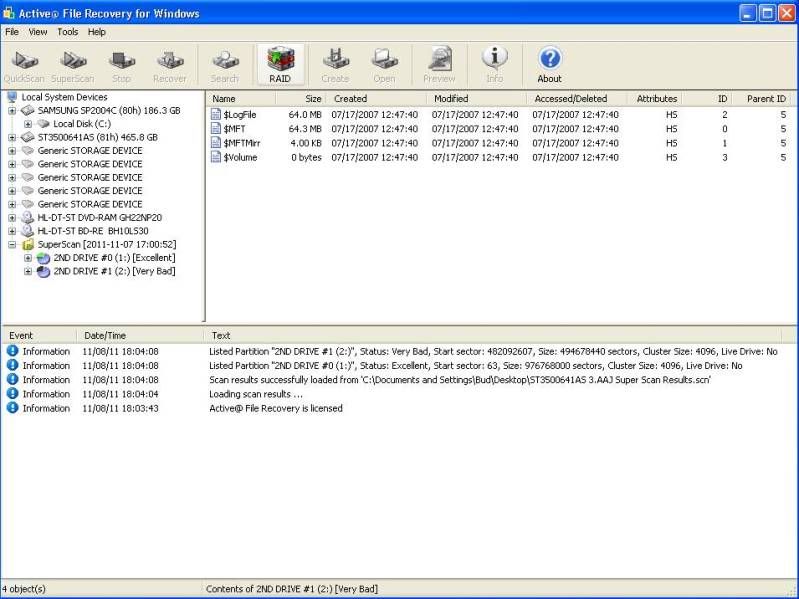I would definately pull the pc out and set it on like a kitchen table or somewhere where you have room and light to see everything. Setup your monitor, keyboard and mouse and try it there for awhile, this way you listen to see if the drive is spinning up. Keep the cover off the tower until you figure this out. I have to go to work in a couple hours so will check back in tonight when i get home or possibly check in from time to time when i'm at work.
You are using an out of date browser. It may not display this or other websites correctly.
You should upgrade or use an alternative browser.
You should upgrade or use an alternative browser.
Seagate HDD stopped, no drive letter assigned
- Thread starter Johnny666
- Start date
OK I've done that 
I've rebuilt the PC as I intend it to be with 2 x HDD and 2 x DVD. I've also removed and reinstalled the RAM sticks as I have done in the past when I encountered BSOD's. I have 4 SATA sockets and an IDE ribbon cable. The 2 HDD's and the BD burner are SATA connected and the DVD burner is IDE connected.
In BIOS the following appears: The system drive is IDE channel 2 Master, the data drive is IDE channel 2 Slave. The BD burner is IDE channel 3 Master, the DVD burner is IDE channel 0 Slave.
The SATA sockets on the board are labelled SATA 0, 1, 2 and 3 and are (unusually, I've been told) pre-configured as:
IDE channel x Master (SATA 0) - system drive connected here
IDE channel y Master (SATA 1) - bluray burner here
IDE channel x Slave (SATA 2) - data drive connected but still not working in Windoze
IDE channel y Slave (SATA 3) - I have left this disconnected
x and y vary, they are usually channels 2 and 3 but if nothing is connected to the IDE ribbon cable they revert to channels 1 and 2. There is no way of altering whether a SATA socket appears as a Master or a Slave. So far, no-one has been able to tell me whether they are actually 'Master and Slave' in the same way that an IDE ribbon connected device is, or whether they just appear as 'Master and Slave' in BIOS. For the last 5 years both the hard drives have appeared in BIOS as Masters and I've never had a problem with this. All very confusing.
The IDE channel 0 Master and Slave are connected via the IDE ribbon cable, the Master socket is unconnected and the Slave socket is connected to the DVD burner, which is set up as a Slave via its jumpers.
The Boot sequence is CDROM, followed by Hard Disk, with the system drive being the priority. No third boot device is selected although I could opt for USB-FDD or USB-HDD amongst others, if you think it's worthwhile?
The PC has its cover removed and it's working OK up to now, booting as normal and the BD burner appears to be recognised although I haven't tried it yet. The BD data I need would be on the data drive (though I have recovered it to an external drive.)
Again, the data disk is not recognised. I can hear the system drive working OK but as yet have had to hear any normal activity from the data drive - it makes a distinctly different noise from the Samsung. The only time I can hear the data drive is when I run Active File Recovery, which takes the best part of 20 minutes just to initialise because it's scanning bits of the drive, after which I can access the drive for recovery...
I've rebuilt the PC as I intend it to be with 2 x HDD and 2 x DVD. I've also removed and reinstalled the RAM sticks as I have done in the past when I encountered BSOD's. I have 4 SATA sockets and an IDE ribbon cable. The 2 HDD's and the BD burner are SATA connected and the DVD burner is IDE connected.
In BIOS the following appears: The system drive is IDE channel 2 Master, the data drive is IDE channel 2 Slave. The BD burner is IDE channel 3 Master, the DVD burner is IDE channel 0 Slave.
The SATA sockets on the board are labelled SATA 0, 1, 2 and 3 and are (unusually, I've been told) pre-configured as:
IDE channel x Master (SATA 0) - system drive connected here
IDE channel y Master (SATA 1) - bluray burner here
IDE channel x Slave (SATA 2) - data drive connected but still not working in Windoze
IDE channel y Slave (SATA 3) - I have left this disconnected
x and y vary, they are usually channels 2 and 3 but if nothing is connected to the IDE ribbon cable they revert to channels 1 and 2. There is no way of altering whether a SATA socket appears as a Master or a Slave. So far, no-one has been able to tell me whether they are actually 'Master and Slave' in the same way that an IDE ribbon connected device is, or whether they just appear as 'Master and Slave' in BIOS. For the last 5 years both the hard drives have appeared in BIOS as Masters and I've never had a problem with this. All very confusing.
The IDE channel 0 Master and Slave are connected via the IDE ribbon cable, the Master socket is unconnected and the Slave socket is connected to the DVD burner, which is set up as a Slave via its jumpers.
The Boot sequence is CDROM, followed by Hard Disk, with the system drive being the priority. No third boot device is selected although I could opt for USB-FDD or USB-HDD amongst others, if you think it's worthwhile?
The PC has its cover removed and it's working OK up to now, booting as normal and the BD burner appears to be recognised although I haven't tried it yet. The BD data I need would be on the data drive (though I have recovered it to an external drive.)
Again, the data disk is not recognised. I can hear the system drive working OK but as yet have had to hear any normal activity from the data drive - it makes a distinctly different noise from the Samsung. The only time I can hear the data drive is when I run Active File Recovery, which takes the best part of 20 minutes just to initialise because it's scanning bits of the drive, after which I can access the drive for recovery...
I sincerely thank you for all your help so far, it is very much appreciated 
Last night I ran the system several times and everything seemed OK with it, with the exception of the Seagate data drive, which is still unreadable. I eventually managed to get Sony DVD Architect up and running (some registry problem) and this recognised and burned a DVD in the BD burner.
This morning I have rebooted OK and will attempt the same small video as a Bluray disk, all being well I foresee no problems. There have been no further instances of BSOD, every reboot has been OK (touches wood) and all seems well, with the exception of the loss of access to the data drive. Thanks to the Active File Recovery program I have managed to recover all my data it seems from the drive, so if the worst I need to do now is replace the drive then that is an 'acceptable' situation.
I just don't understand why this damn computer has to go so many times 'round the houses' to tell me
I will continue to leave the PC with the cover off for a few more days - I have ordered all new locking right-angled SATA data cables and power cables just in case there is an issue with them, although I feel I should leave things well alone now everything is working again
The data drive is still the same - there is no drive letter associated with it so I can't do anything with it apart from read the data using Active File Recovery, which I have done. If you can think of anything else to try in the next few days then please let me know, otherwise I'll just have to remortgage the house for a new hard drive
Last night I ran the system several times and everything seemed OK with it, with the exception of the Seagate data drive, which is still unreadable. I eventually managed to get Sony DVD Architect up and running (some registry problem) and this recognised and burned a DVD in the BD burner.
This morning I have rebooted OK and will attempt the same small video as a Bluray disk, all being well I foresee no problems. There have been no further instances of BSOD, every reboot has been OK (touches wood) and all seems well, with the exception of the loss of access to the data drive. Thanks to the Active File Recovery program I have managed to recover all my data it seems from the drive, so if the worst I need to do now is replace the drive then that is an 'acceptable' situation.
I just don't understand why this damn computer has to go so many times 'round the houses' to tell me
I will continue to leave the PC with the cover off for a few more days - I have ordered all new locking right-angled SATA data cables and power cables just in case there is an issue with them, although I feel I should leave things well alone now everything is working again
The data drive is still the same - there is no drive letter associated with it so I can't do anything with it apart from read the data using Active File Recovery, which I have done. If you can think of anything else to try in the next few days then please let me know, otherwise I'll just have to remortgage the house for a new hard drive
As far as the data drive with no drive letter goes, you may just have to assign a drive letter to it in disk management. Right click on "computer" either on your desktop or start menu and click on manage, then click on disk management on the left, find your data drive on the right and right click on it for options. If it says to format it then don't unless you have backed up all the data you need off of it.
This is the problem, Disk Management marks it as 'Unreadable' so I get no options at all other than to convert it from what it thinks is a Dynamic disk to a Basic disk. I don't understand why it's 'Unreadable' when Active File Recovery can read it and recover the data from it 
I've downloaded KillDisk and running the DOS version. I'm willing to give the HDD a second try if it will work - I've recovered all the data from it anyway so I've nothing to lose. I have one HD video project I need to complete after which there is nothing immediately pending, so my plan is to continue working on this project using the data drive as before, but making daily backups so that I don't lose anything. Then I'll look for a new hard drive, hopefully when the prices are a little less stupid!
The project appears to run well from the USB external drive but I never intended the external drives to be used 'in anger' but just for storage. I have a pair of them with the same files on, for archiving.
Incidentally, the computer has 'failed' in exactly the way I intended it to, if it was going to fail. I wanted the data drive to do all the graft, leaving the system drive to do as little as possible. When the PC was a single HDD system the extended use of streaming audio files via Cubase meant I had to reformat and reinstall Windows every so often, the second drive was installed to avoid this, and because it contains purely data, the theory was it would be easier to back up. I just forgot to do it regularly enough but at the end of the day, not much harm done.
DiskKill chugging away now...
The project appears to run well from the USB external drive but I never intended the external drives to be used 'in anger' but just for storage. I have a pair of them with the same files on, for archiving.
Incidentally, the computer has 'failed' in exactly the way I intended it to, if it was going to fail. I wanted the data drive to do all the graft, leaving the system drive to do as little as possible. When the PC was a single HDD system the extended use of streaming audio files via Cubase meant I had to reformat and reinstall Windows every so often, the second drive was installed to avoid this, and because it contains purely data, the theory was it would be easier to back up. I just forgot to do it regularly enough but at the end of the day, not much harm done.
DiskKill chugging away now...
OK - KillDisk just completed and I've rebooted 
The hard drive is now showing up in Computer Management and I've just initialised it. I'm assuming I now need to partition it to proceed but I'm not sure what I should really be doing here.
It's giving me the option of a Primary or Extended partition, I'm assuming from the description I need to set a Primary partition...? I'm not certain how to proceed
The hard drive is now showing up in Computer Management and I've just initialised it. I'm assuming I now need to partition it to proceed but I'm not sure what I should really be doing here.
It's giving me the option of a Primary or Extended partition, I'm assuming from the description I need to set a Primary partition...? I'm not certain how to proceed
I set it to primary and formatted the drive, after which everything appeared to be back to how it was beforehand. The data drive is now visible in Explorer and has it's old drive letter assigned to it.
I've now tried writing some data for the HD Video project I am working on (copying it back from the recovered files on the external USB) and that is (up to now) working quite happily rendering a new, test, version of the movie from the previously defunkt data drive. I'm also saving the rendered movie back to the data drive - in effect I'm making it work to see what happens. Everything seems fine up to now...
By the way, when I looked at some of the data just before KillDisk killed it, I noticed some text that mentioned the Partition Table was corrupted. I suspect that was what was causing the problem although I have no idea why that happened or whether it would happen again.
I'm going to leave it on test for a couple more days and burn a full Bluray version of the movie, which will really put the PC through its paces, and if all is well I'll bung it back in the cupboard. If I can get away without spending £100 on a new hard drive I would be happy, because I need to find anything up to £3000 for a new boiler as my central heating packed in yesterday... It never rains but it pours
I've now tried writing some data for the HD Video project I am working on (copying it back from the recovered files on the external USB) and that is (up to now) working quite happily rendering a new, test, version of the movie from the previously defunkt data drive. I'm also saving the rendered movie back to the data drive - in effect I'm making it work to see what happens. Everything seems fine up to now...
By the way, when I looked at some of the data just before KillDisk killed it, I noticed some text that mentioned the Partition Table was corrupted. I suspect that was what was causing the problem although I have no idea why that happened or whether it would happen again.
I'm going to leave it on test for a couple more days and burn a full Bluray version of the movie, which will really put the PC through its paces, and if all is well I'll bung it back in the cupboard. If I can get away without spending £100 on a new hard drive I would be happy, because I need to find anything up to £3000 for a new boiler as my central heating packed in yesterday... It never rains but it pours
Just a quick update...
After successfully restoring the PC back to what I would like it to be and even managing to get the data HDD working again, I spent two or three days testing the computer and all was well. Booted perfectly every time and I used the data HDD to stream HD video files for Vegas to edit with and create a Bluray disc using the burner, all the time using the previously failed data HDD. I think one of my friends suggestions that the partition table was corrupt, backed up by the same error report in KillDisk (if I remember correctly) was probably correct.
I then placed the PC back in the cupboard where it lives, booted it and - nothing! Disk Boot Error once again, and in BIOS the only device detected was the Bluray burner, no other DVD or Hard Disks!
I pulled out the PC, dismantled it again and fiddled with the connections (which are all new locking SATA connectors) and bundled it back into the cupboard fearing little progress, but all was well, the PC booted properly and all drives are appearing in Explorer.
I think, aside from the possible 'one of those things' errors with the data HDD, that I probably have a MOBO problem, or something amiss with BIOS. I just don't know. I can't see it being a SATA cable problem - that wouldn't explain why any number of SATA devices aren't recognised at any particular time - so it could be something as simple as a dry joint on the MOBO, with agitation of the tower causing random failures.
Further reboots seem OK, so I think the best course of action is to leave it well alone
After successfully restoring the PC back to what I would like it to be and even managing to get the data HDD working again, I spent two or three days testing the computer and all was well. Booted perfectly every time and I used the data HDD to stream HD video files for Vegas to edit with and create a Bluray disc using the burner, all the time using the previously failed data HDD. I think one of my friends suggestions that the partition table was corrupt, backed up by the same error report in KillDisk (if I remember correctly) was probably correct.
I then placed the PC back in the cupboard where it lives, booted it and - nothing! Disk Boot Error once again, and in BIOS the only device detected was the Bluray burner, no other DVD or Hard Disks!
I pulled out the PC, dismantled it again and fiddled with the connections (which are all new locking SATA connectors) and bundled it back into the cupboard fearing little progress, but all was well, the PC booted properly and all drives are appearing in Explorer.
I think, aside from the possible 'one of those things' errors with the data HDD, that I probably have a MOBO problem, or something amiss with BIOS. I just don't know. I can't see it being a SATA cable problem - that wouldn't explain why any number of SATA devices aren't recognised at any particular time - so it could be something as simple as a dry joint on the MOBO, with agitation of the tower causing random failures.
Further reboots seem OK, so I think the best course of action is to leave it well alone
I have managed to back up everything from both hard drives in the PC so that's less of an issue now, and I'll ensure I back up more often. I can't complain about the PC though, it'll soon be 7 years old and has done an incredible amount of work and earned its keep many times over. When it's working it works very well (I'm still surprised that at its age I can import full HD raw footage, edit in full HD and burn the edited movie to Bluray disc, also stream East West Symphonic Orchestra Silver and BFD XFL drums plus God-knows-what-else in Cubase) but on the rare occasion it falls over, it falls over badly.
I think a new build is probably the better option, I could spend a very long time chasing this fault and getting nowhere, but whilst ever it's working it gives me a chance to save for a replacement. I wouldn't know where to start updating the BIOS but I'm sorely tempted now it has the BD burner installed and appears to have settled down in its cupboard OK to not touch it again!
I sincerely thank you for all your time helping me John, it's very much appreciated
I think a new build is probably the better option, I could spend a very long time chasing this fault and getting nowhere, but whilst ever it's working it gives me a chance to save for a replacement. I wouldn't know where to start updating the BIOS but I'm sorely tempted now it has the BD burner installed and appears to have settled down in its cupboard OK to not touch it again!
I sincerely thank you for all your time helping me John, it's very much appreciated