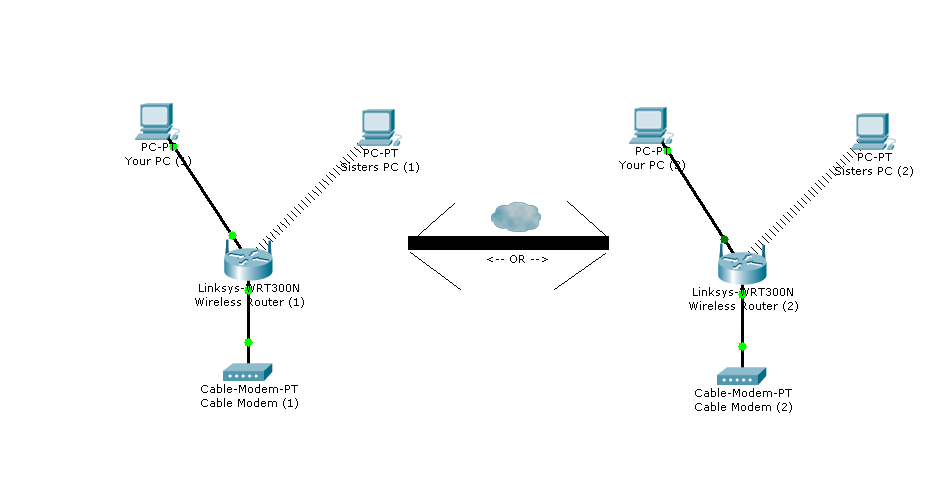Hey guys,
Right i have my main rig in siggy in my bedroom which is connected to our 2mb broadband internet connection as its in my room.
Ive just given my old pc to my sister and its now in her room but how would i share the internet between the two pcs?
if i can remember correctly an old friend of mine done this with his pc and his dads laptop where he had this like wireless dongle thing that the first one in the pcs usb port and the other in his laptop and then they both shared the connection but im unsure.
i hope this isnt going to be costly
EDIT:Forgot to mention my rig runs vista and my sisters runs Xp,Not sure if that would effect anything?
tks guys
Right i have my main rig in siggy in my bedroom which is connected to our 2mb broadband internet connection as its in my room.
Ive just given my old pc to my sister and its now in her room but how would i share the internet between the two pcs?
if i can remember correctly an old friend of mine done this with his pc and his dads laptop where he had this like wireless dongle thing that the first one in the pcs usb port and the other in his laptop and then they both shared the connection but im unsure.
i hope this isnt going to be costly
EDIT:Forgot to mention my rig runs vista and my sisters runs Xp,Not sure if that would effect anything?
tks guys