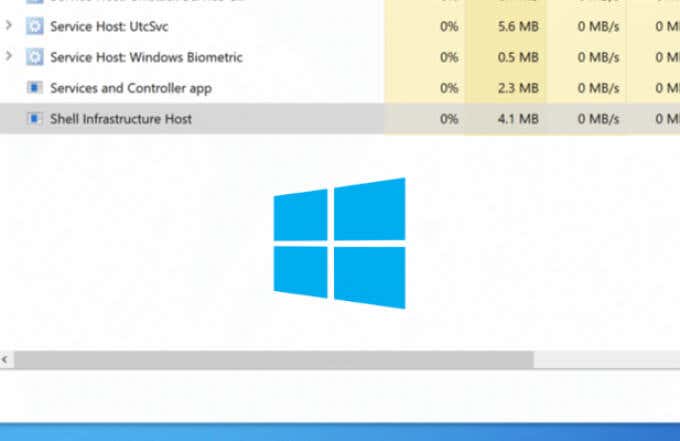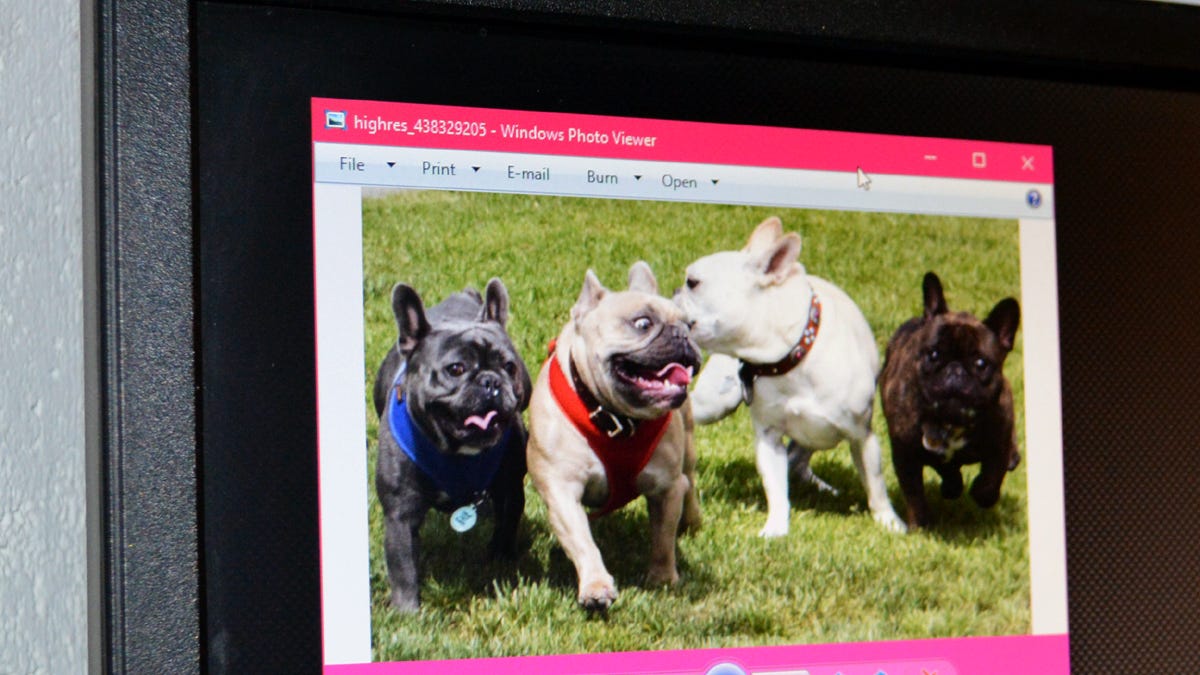It only seems to have become a problem recently, but I also recently started sorting through, organizing and moving a lot of local image files around while having 3 or 4 firefox tabs open (and Spotify). The use percentage seems to build gradually. The first time I noticed it, my system had slowed to a crawl and nothing seemed to un-slog it except a reboot. I think memory usage was around 90%+. It doesn't seem normal for my system to get permanently bogged down like that. It is the first time it has ever happened with my relatively new computer. Usually whenever I've had a memory issue with a previous computer, I close the offending program and the ram usage returns to normal.
I updated and ran malwarebytes, which seemed to catch and quarantine 1 PUP. Seems like something called a driver pack. Then I downloaded adwcleaner and ran it. It listed the same PUP that MBAM found in addition to a couple of other things and seems to have gotten rid of them (I ran MBAM again after the first scan and it found nothing, and then I also ran ADW Cleaner again after it found what it found, and it came up clean). Haven't tested if the problem has persisted yet because it takes a while to start happening. Will report back.
If you would like to see my MBAM log, please direct me to where it would be saved on my computer and what it would be called. Thanks for any help or knowledge you can offer on this problem.
I updated and ran malwarebytes, which seemed to catch and quarantine 1 PUP. Seems like something called a driver pack. Then I downloaded adwcleaner and ran it. It listed the same PUP that MBAM found in addition to a couple of other things and seems to have gotten rid of them (I ran MBAM again after the first scan and it found nothing, and then I also ran ADW Cleaner again after it found what it found, and it came up clean). Haven't tested if the problem has persisted yet because it takes a while to start happening. Will report back.
If you would like to see my MBAM log, please direct me to where it would be saved on my computer and what it would be called. Thanks for any help or knowledge you can offer on this problem.