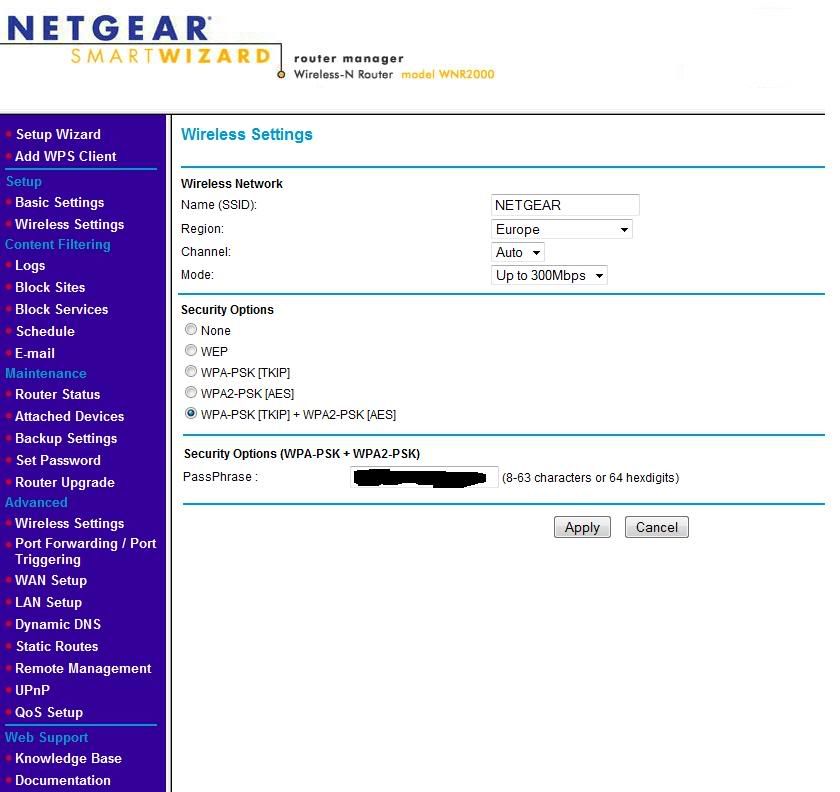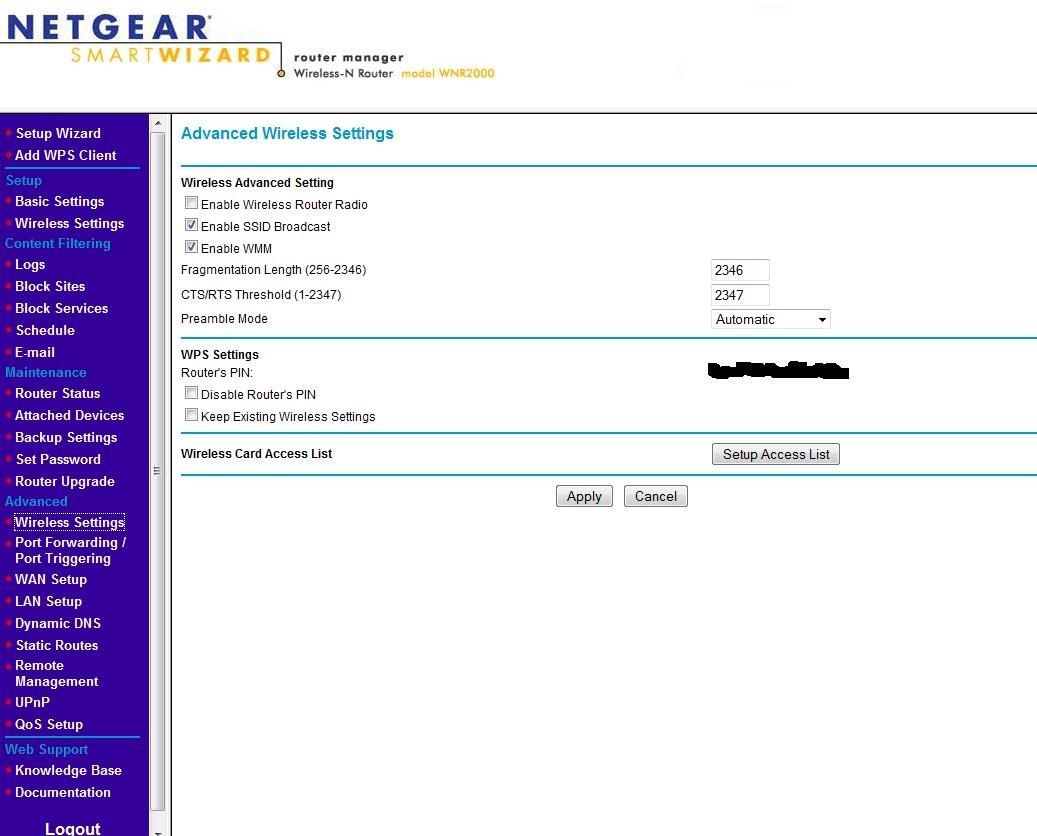Hey guys,
I recieved a free Netgear Wireless-N Router and USB Adapter Kit today from my ISP.
This one to be exact.
http://www.netgear.com/Products/RoutersandGateways/WirelessNRoutersandGateways/WNB2100.aspx
Thing is,Im not sure if i should bother using it or not,afterall my ISP said that its up to me if i want to use it or not but whatever i decide to do they said its mine to keep so :good:
I currently have my pc connected directly to the Modem which is the new 50Mb Modem from Virgin media and i dont have any other computers connected or plan to anyway.
does a Router realy give you much more security than not having one?
I recieved a free Netgear Wireless-N Router and USB Adapter Kit today from my ISP.
This one to be exact.
http://www.netgear.com/Products/RoutersandGateways/WirelessNRoutersandGateways/WNB2100.aspx
Thing is,Im not sure if i should bother using it or not,afterall my ISP said that its up to me if i want to use it or not but whatever i decide to do they said its mine to keep so :good:
I currently have my pc connected directly to the Modem which is the new 50Mb Modem from Virgin media and i dont have any other computers connected or plan to anyway.
does a Router realy give you much more security than not having one?