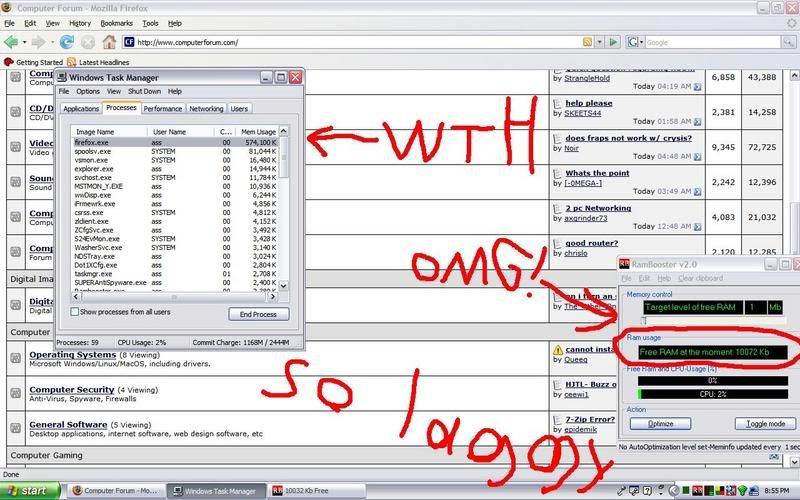davie23223
New Member
I am tired of firefox, i've had it! It keeps taking all my memory! Because having ONLY firefox open, it takes 75% of my ram, i had about 1% of free ram once because firefox was hogging 75%+ of it!!
I have 1gig of ddr2 dual channel ram 533mhz, i have nothing open but firefox and my computer was slowing down!! It felt like i was on a 468 when i was surfing the web, And it takes like a minute to close all my firefox pages.
I have a dualcore processor, 1gig dual channel ram, and when i surf the web with fiirefox, my computer slows down! My Pentium 3 computer is faster than this!
What are some good web browsers? Is the new internet explorer good and secure? What is a good web browser that is good and secure like Firefox, but LESS laggier, thanks!
I have 1gig of ddr2 dual channel ram 533mhz, i have nothing open but firefox and my computer was slowing down!! It felt like i was on a 468 when i was surfing the web, And it takes like a minute to close all my firefox pages.
I have a dualcore processor, 1gig dual channel ram, and when i surf the web with fiirefox, my computer slows down! My Pentium 3 computer is faster than this!
What are some good web browsers? Is the new internet explorer good and secure? What is a good web browser that is good and secure like Firefox, but LESS laggier, thanks!