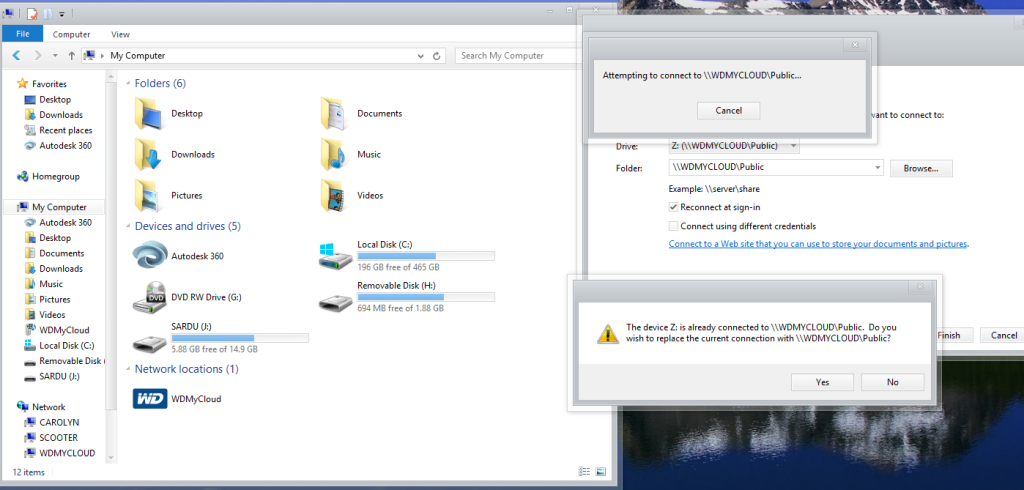G25r8cer
Active Member
Any other suggestions to recording?
Also it is my understanding that as long as I have a router I would be able to access this local network drive?
Meaning the nas is wired and my tv is wifi. I can still access the drive correct?
Can anyone recommend a fast (gigabit) router with a USB port? Looking to spend no more than $60
Also my external drive is NOT usb powered. It has its own power supply. And I would like the option of plugging it into a router if need be.
Can multiple usb devices be plugged into a usb router using a hub? Or just one single device?
If not are there routers with multiple or dual USB ports?
So if I got a gigabit router I should see 10x the transfer speeds compared to now with my 100mbps connection correct?
Also it is my understanding that as long as I have a router I would be able to access this local network drive?
Meaning the nas is wired and my tv is wifi. I can still access the drive correct?
Can anyone recommend a fast (gigabit) router with a USB port? Looking to spend no more than $60
Also my external drive is NOT usb powered. It has its own power supply. And I would like the option of plugging it into a router if need be.
Can multiple usb devices be plugged into a usb router using a hub? Or just one single device?
If not are there routers with multiple or dual USB ports?
So if I got a gigabit router I should see 10x the transfer speeds compared to now with my 100mbps connection correct?
Last edited: