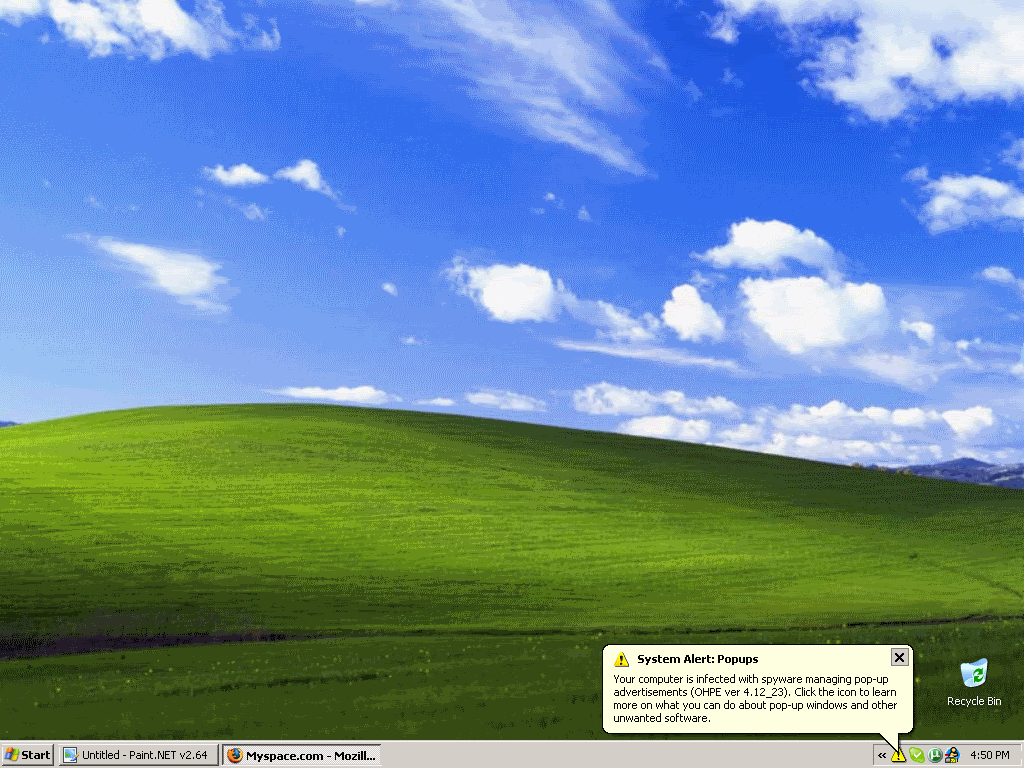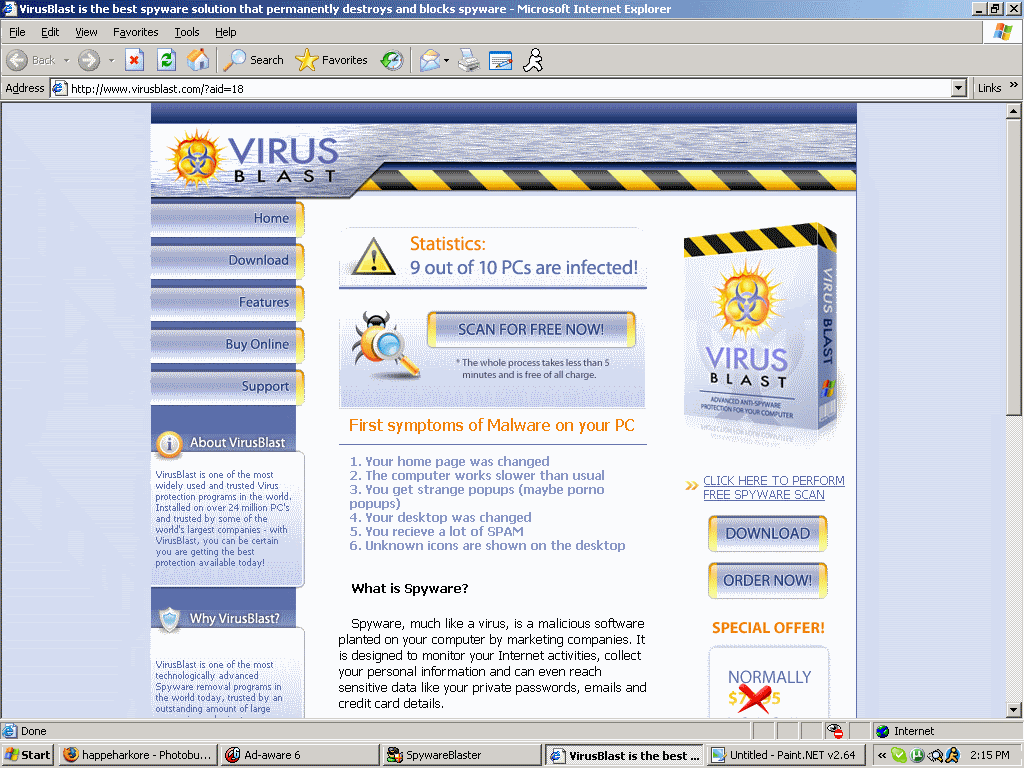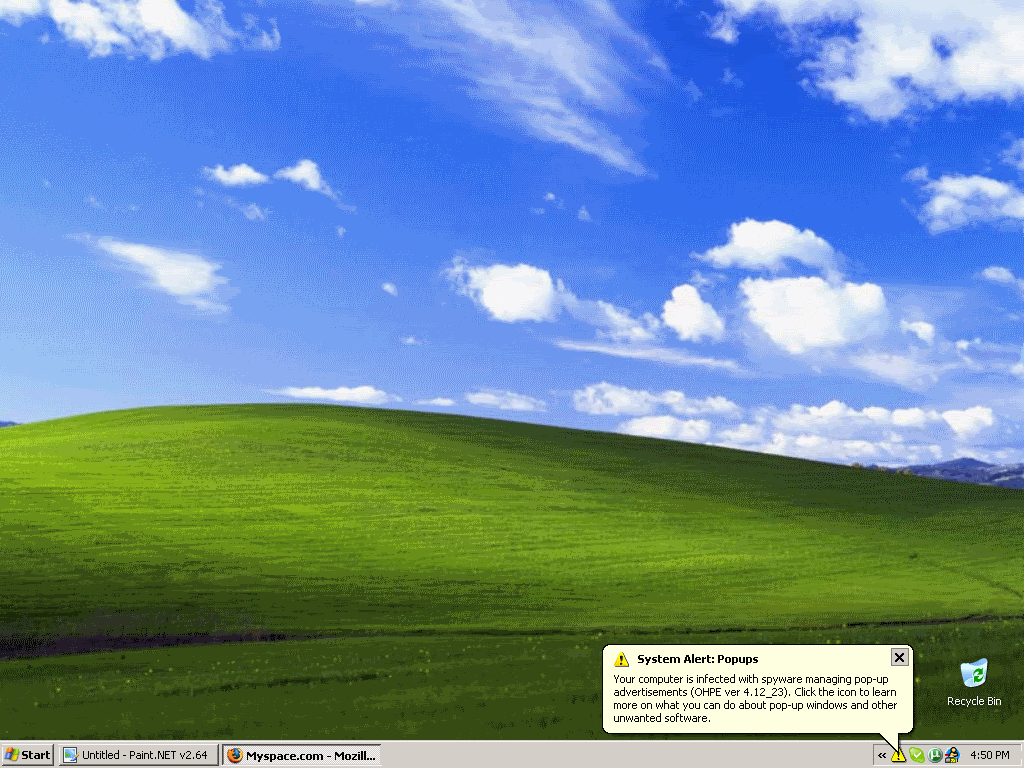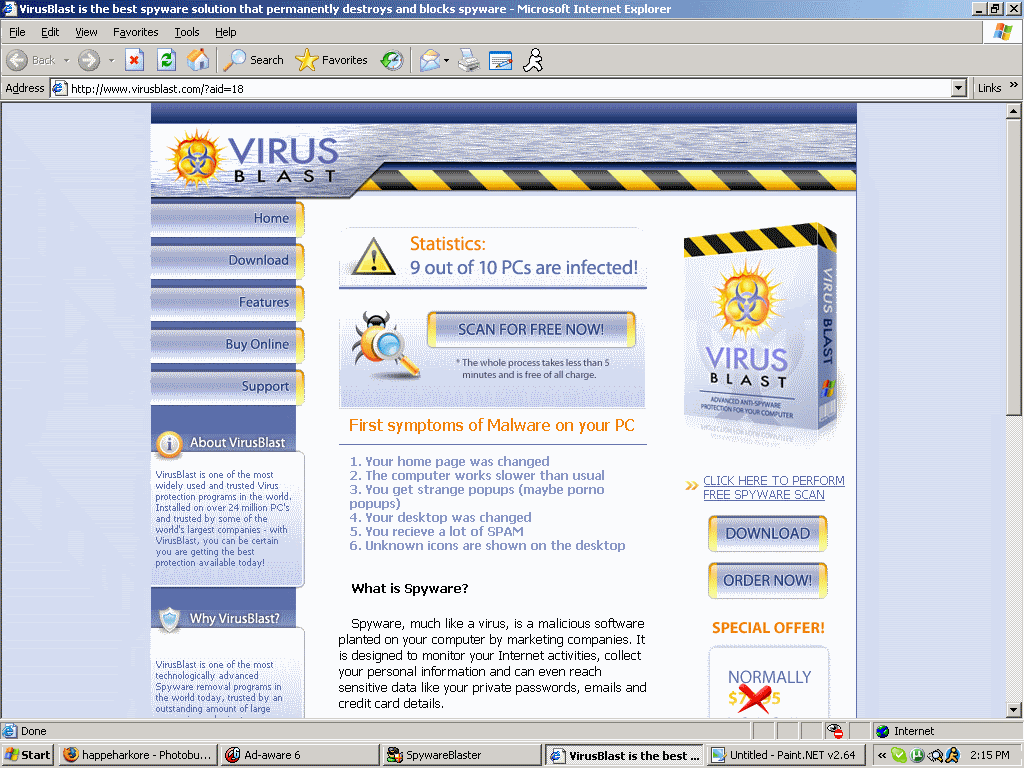Well a quick search reveals you will need a specialty cleaning tool.Run 'HiJack This' again to make sure that is your complete log.
Download ATF-Cleaner to your desktop from this link
http://www.atribune.org/content/view/19/2/ You will need it later in safe mode.
Next, download FixWareout here.
http://www.bleepingcomputer.com/files/lonny/Fixwareout.exe
Save it to your desktop and run it. Click Next, then Install, make sure "Run fixit" is checked and click Finish.
The fix will begin; follow the prompts. You will be asked to reboot your computer; please do so. Your system may take longer than usual to load; this is normal.
Once your system has rebooted, reboot into safemode.
After hearing your computer beep once during startup, but before the Windows icon appears, tap the F8 key continually;
Instead of Windows loading as normal, a menu with options should appear;
Select the first option, to run Windows in Safe Mode, then press "Enter".
Choose your usual account.
Run Ewido and let it delete all that it finds.
Double-click ATF-Cleaner.exe to run the program.
Under Main choose: Select All
Click the Empty Selected button.
Now reboot into normal windows and if everything appears okay, you have to purge 'System Restore'.Go to Control Panel/ System/System Restore and check the box ' Turn off system restore on all drives' click 'apply' and 'okay'.Now reboot your computer and go back there and 'Enable' system restore again.Create a 'New Restore Point' by going to 'Start/Programs/Accessories/System Tools/System Restore'.
Now, Run this free online scan from Kaspersky
http://kaspersky.com/kos/english/kavwebscan.html
Click Accept
When the updates are finished downloading, click Next, Scan Settings
Under Scan using the following antivirus database:, select extended
Make sure the Scan Archives and Scan Mail Bases options are selected as well. Click OK
Click My Computer and wait for the scan to finish
Click Save Report As. Under Save as type:, select Text file. Save this log to your Desktop and post a copy of it here if any infections remain.