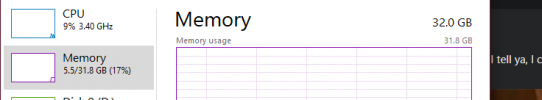Got my eye on this gaming pc.
 www.ebuyer.com
www.ebuyer.com
thanks
Gaming PCs | Cheap Gaming Desktop Deals | Ebuyer.com
Shop the best gaming PCs at the best prices, including AlphaSync, Medion, and more. Next-day delivery and flexible finance offers available. Buy now at Ebuyer.
AlphaSync RTX 3070 Ryzen 7 16GB RAM
Thats the thing though, I wish it had 32 GB of Ram. The PC only has ONE Ram slot. For this pc would I be able to just take out the 16GB Ram stick and replace it with a 32GB Ram Stick??thanks