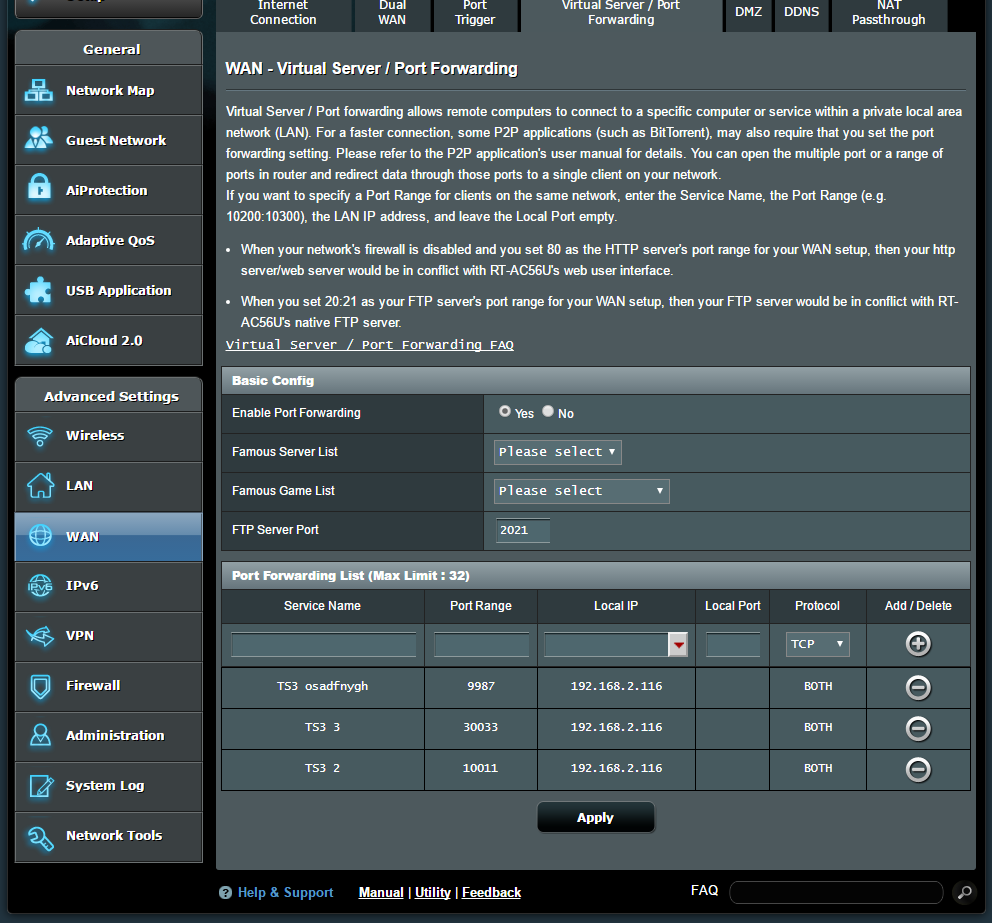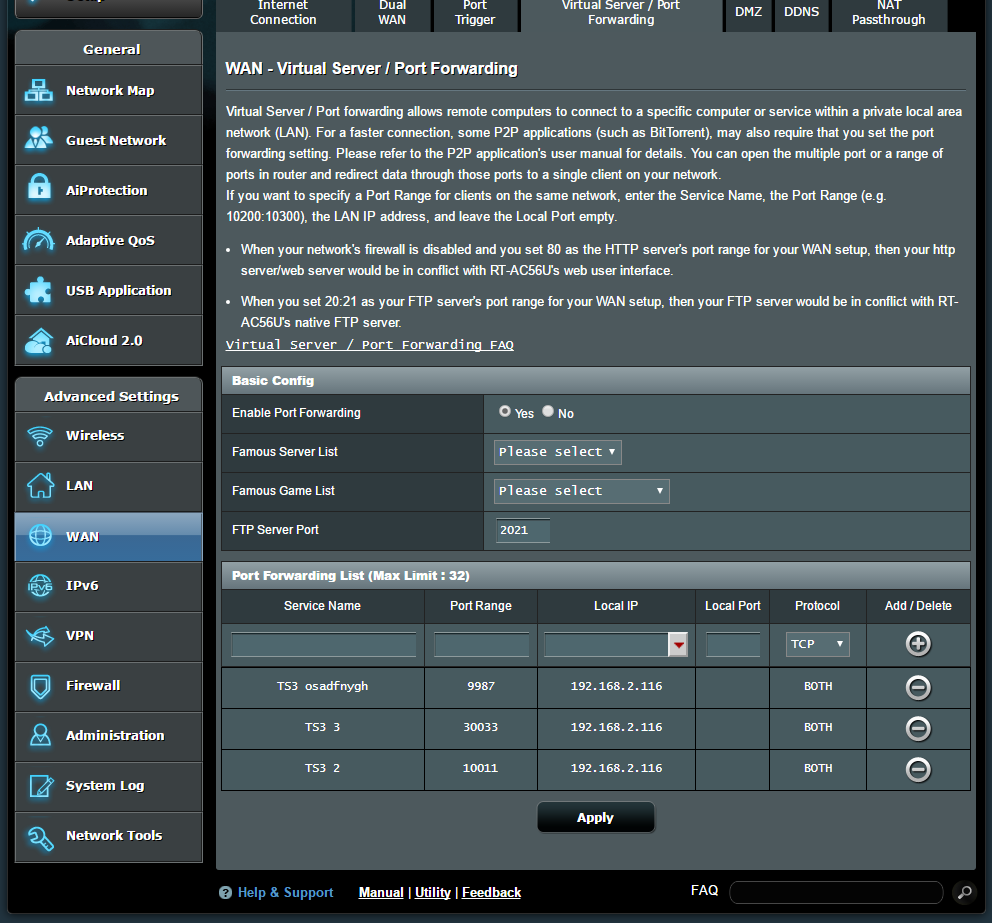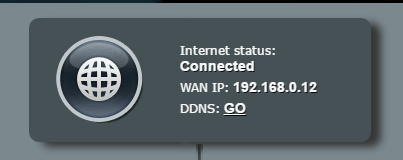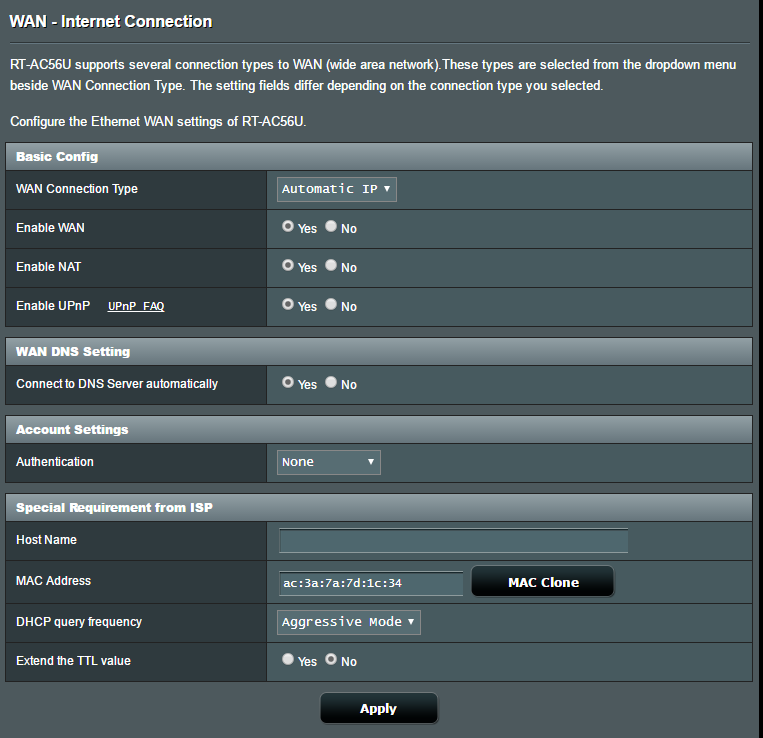Bear with me here guys, the one thing in computers I am relatively inept with, is networking. Something I need to work on. I haven't learned, studied, or used much of anything beyond simply getting internet to work and basic router configuration stuff. Minor port forwarding for minecraft servers is probably the most advanced thing I've done.
Does your ac56u WAN IP indicate a public address or a private address?
On my routers main page, it shows a WAN IP address, which I have not noticed, nor used for anything. IPCONFIG results in a IPV4 of: 192.168.2.116. IPCHICKEN results in: 184.54.148.206.
Also, in WAN settings, the WAN IP is set to automatic. Here's some snips:
Some modems contain integrated router.
This Zoom modem does indeed have wireless routing capabilities as well. Not sure if that changes anything. The webpage configurator includes a section for port forwarding similar to the router I'm directly connected to.
Why do you have this topology?
Time Warner Cable from the telephone pole to the house, plugged into a Zoom modem/router combo we own. Then an ethernet cable is strung out of the house (outside) into a detached Mother-In-Law suite style living quarters, which gets plugged into a TP-LINK 5-port switch. From the TP-LINK switch, there is a old Netgear router plugged in for my S/O's ex-stepfather to use when he's nearby, as well as a cable running down and powering the internet port of the ASUS router. The ASUS router is then directly connected to my Xbox 360, Blu-Ray Player, Roku 3, and desktop (as well as a USB 3.0 external hard drive and a USB 2.0 to a printer).
While the topology is a little weird, it works fine for everything else I've needed to do in the year I've been here, never had an issue with it.
I thought the same thing, why have some computers on one network and others on another when you could have all the computers on one DHCP Server, makes networking easier.
There is basically only one
computer on my network ever: mine. The Zoom modem/router in the house provides Wi-Fi for phones and one laptop occasionally + a Roku. The router out here is directly connected to the things above, as well as powering 2 phones, a Xbox One, Wii U, Xbox 360 and occasionally a laptop. I don't understand DHCP, how to set it up, what it would take to do so (hardware, software, etc...), or why that would even be beneficial.