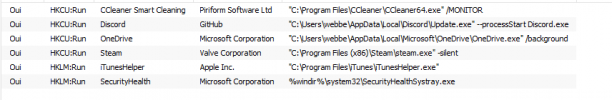What's up everyone?
Long time no see!
What kind of software do you use to test your hardware? I've been getting freezes with my seven years old desktop that are becoming more and more frequent. Usually when the PC is idle it'll freeze but lately, it did even as I was listening to music (stoping everything and not being able to move the mouse). The only thing that helps is turning off power...
So I'm guessing it's either RAM or MB. I've also been experiencing lots of problem while gaming, games would crash too and resulting in the same freeze where I need to turn off the power supply...
I've recently changed the OS HDD so I don't thing that's it, also reinstalled Windows less than three months ago...
Thanks for any help!
Long time no see!
What kind of software do you use to test your hardware? I've been getting freezes with my seven years old desktop that are becoming more and more frequent. Usually when the PC is idle it'll freeze but lately, it did even as I was listening to music (stoping everything and not being able to move the mouse). The only thing that helps is turning off power...
So I'm guessing it's either RAM or MB. I've also been experiencing lots of problem while gaming, games would crash too and resulting in the same freeze where I need to turn off the power supply...
I've recently changed the OS HDD so I don't thing that's it, also reinstalled Windows less than three months ago...
Thanks for any help!