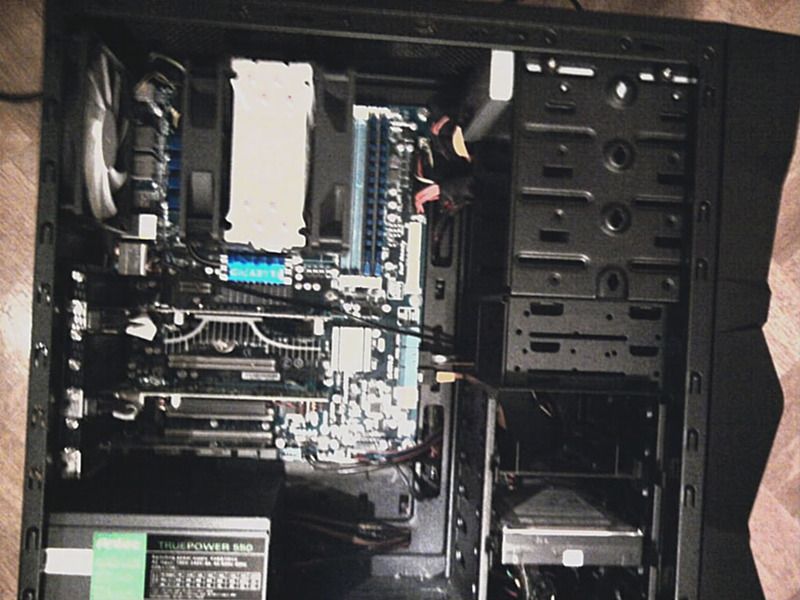Ok here is the final post before I order. Thought I'd do a new one so you don't have to go through the 3 pages of THIS post.
LITE-ON 24X DVD Writer Black SATA Model iHAS424-98 LightScribe Support $25
http://www.newegg.com/Product/Product.aspx?Item=N82E16827106335
EVGA GeForce GT 430 (Fermi) Video Card $80
http://www.newegg.com/Product/Product.aspx?Item=N82E16814130580
Antec NEO ECO 520C 520W Continuous Power $60
http://www.newegg.com/Product/Product.aspx?Item=N82E16817371030
Internal Card Reader $10
http://www.newegg.com/Product/Product.aspx?Item=N82E16820300608
G Skill 8 GB RAM $85
http://www.newegg.com/Product/Product.aspx?Item=N82E16820231311
ASUS P8P67 PRO LGA 1155 Intel P67 SATA 6Gb/s USB 3.0 ATX Intel and i5-2500k Combo $390
http://www.newegg.com/Product/ComboDealDetails.aspx?ItemList=Combo.575884
Rosewill Challenger and Windows Combo $150
http://www.newegg.com/Product/ComboDealDetails.aspx?ItemList=Combo.590993
Hard Drive - Samsung Spinpoint FR (already have)
TOTAL: $800.91 with $35 in mail in rebates.
If there is anything else I will need to assemble this or any last minute tweaks, go for it. I'd like to order this tonight or tomorrow morning so I can put it together this weekend. Thanks again for all the help!
LITE-ON 24X DVD Writer Black SATA Model iHAS424-98 LightScribe Support $25
http://www.newegg.com/Product/Product.aspx?Item=N82E16827106335
EVGA GeForce GT 430 (Fermi) Video Card $80
http://www.newegg.com/Product/Product.aspx?Item=N82E16814130580
Antec NEO ECO 520C 520W Continuous Power $60
http://www.newegg.com/Product/Product.aspx?Item=N82E16817371030
Internal Card Reader $10
http://www.newegg.com/Product/Product.aspx?Item=N82E16820300608
G Skill 8 GB RAM $85
http://www.newegg.com/Product/Product.aspx?Item=N82E16820231311
ASUS P8P67 PRO LGA 1155 Intel P67 SATA 6Gb/s USB 3.0 ATX Intel and i5-2500k Combo $390
http://www.newegg.com/Product/ComboDealDetails.aspx?ItemList=Combo.575884
Rosewill Challenger and Windows Combo $150
http://www.newegg.com/Product/ComboDealDetails.aspx?ItemList=Combo.590993
Hard Drive - Samsung Spinpoint FR (already have)
TOTAL: $800.91 with $35 in mail in rebates.
If there is anything else I will need to assemble this or any last minute tweaks, go for it. I'd like to order this tonight or tomorrow morning so I can put it together this weekend. Thanks again for all the help!