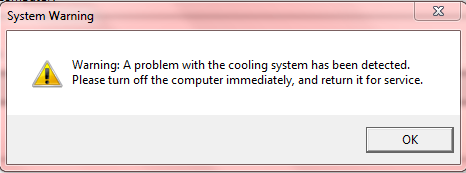You are using an out of date browser. It may not display this or other websites correctly.
You should upgrade or use an alternative browser.
You should upgrade or use an alternative browser.
Toahiba laptop with strange error message
- Thread starter iMacG3
- Start date
It's not a Windows error, but Toshiba does have a lot of monitoring software installed on their machines. Does the laptop feel like it's getting hot?
iMacG3
New Member
It's not a Windows error, but Toshiba does have a lot of monitoring software installed on their machines. Does the laptop feel like it's getting hot?
No, and i hear the fan on all the time.
Was the computer on while it was in the bag? That's not very good, as the computer can easily overheat.
iMacG3
New Member
Was the computer on while it was in the bag? That's not very good, as the computer can easily overheat.
It was on sleep mode in the bag then half way through its trip in the bag (it had 3/4 battery) it turned off.
CONGRATS VOYAGER FAN THAT'S YOUR 11,000th post!
Last edited:
Just spray compressed air into the vents to get rid of the dust. Holding it over a freezer isn't a great idea and it isn't really a very long-term fix. Sure the dust bunnies will build up again (as no matter what we do they're never gonna get extinct!  ) but when they do just take a can of air to the laptop and spray them all out again.
) but when they do just take a can of air to the laptop and spray them all out again.