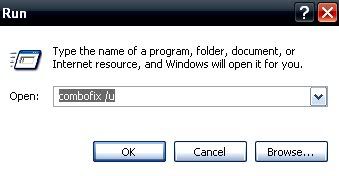Oh, and don't be cross, i did another HJT log (it's becoming compulsive):
Logfile of Trend Micro HijackThis v2.0.2
Scan saved at 3:59:50 PM, on 1/15/2008
Platform: Windows XP SP2 (WinNT 5.01.2600)
MSIE: Internet Explorer v7.00 (7.00.6000.16574)
Boot mode: Normal
Running processes:
C:\WINDOWS\System32\smss.exe
C:\WINDOWS\system32\winlogon.exe
C:\WINDOWS\system32\services.exe
C:\WINDOWS\system32\lsass.exe
C:\WINDOWS\system32\svchost.exe
C:\WINDOWS\System32\svchost.exe
C:\Program Files\Lavasoft\Ad-Aware 2007\aawservice.exe
C:\Program Files\Avast4\Alwil Software\aswUpdSv.exe
C:\WINDOWS\Explorer.EXE
C:\Program Files\Avast4\Alwil Software\ashServ.exe
C:\WINDOWS\system32\spoolsv.exe
C:\Program Files\Common Files\Apple\Mobile Device Support\bin\AppleMobileDeviceService.exe
C:\Program Files\Grisoft\AVG Anti-Spyware 7.5\guard.exe
C:\WINDOWS\eHome\ehRecvr.exe
C:\WINDOWS\eHome\ehSched.exe
C:\Program Files\iDumpPro\NMSAccessU.exe
C:\WINDOWS\system32\svchost.exe
C:\PROGRA~1\Avast4\ALWILS~1\ashDisp.exe
C:\WINDOWS\system32\fxssvc.exe
C:\Program Files\Avast4\Alwil Software\ashMaiSv.exe
C:\Program Files\Avast4\Alwil Software\ashWebSv.exe
C:\WINDOWS\system32\dllhost.exe
C:\Program Files\Mozilla Firefox\firefox.exe
C:\Program Files\SUPERAntiSpyware\SUPERAntiSpyware.exe
C:\Program Files\Internet Explorer\iexplore.exe
C:\DOCUME~1\Eve\LOCALS~1\Temp\OnlineScanner\Anti-Virus\fsgk32.exe
C:\DOCUME~1\Eve\LOCALS~1\Temp\OnlineScanner\Anti-Virus\fssm32.exe
C:\Program Files\Eusing Free Registry Cleaner\Regcleaner.exe
C:\Program Files\Trend Micro\HijackThis\HijackThis.exe
R0 - HKCU\Software\Microsoft\Internet Explorer\Main,Start Page =
http://www.npr.org/templates/rundowns/rundown.php?prgId=3
R0 - HKCU\Software\Microsoft\Internet Explorer\Main,Local Page =
R0 - HKLM\Software\Microsoft\Internet Explorer\Main,Local Page =
O4 - HKLM\..\Run: [avast!] C:\PROGRA~1\Avast4\ALWILS~1\ashDisp.exe
O4 - HKLM\..\Run: [!AVG Anti-Spyware] "C:\Program Files\Grisoft\AVG Anti-Spyware 7.5\avgas.exe" /minimized
O4 - Startup: MailWasherPro.lnk = C:\Program Files\MailWasher Pro\MailWasher.exe
O9 - Extra button: Research - {92780B25-18CC-41C8-B9BE-3C9C571A8263} - C:\PROGRA~1\MICROS~4\OFFICE11\REFIEBAR.DLL
O9 - Extra button: (no name) - {e2e2dd38-d088-4134-82b7-f2ba38496583} - C:\WINDOWS\Network Diagnostic\xpnetdiag.exe
O9 - Extra 'Tools' menuitem: @xpsp3res.dll,-20001 - {e2e2dd38-d088-4134-82b7-f2ba38496583} - C:\WINDOWS\Network Diagnostic\xpnetdiag.exe
O9 - Extra button: @C:\Program Files\Messenger\Msgslang.dll,-61144 - {FB5F1910-F110-11d2-BB9E-00C04F795683} - C:\Program Files\Messenger\msmsgs.exe
O9 - Extra 'Tools' menuitem: @C:\Program Files\Messenger\Msgslang.dll,-61144 - {FB5F1910-F110-11d2-BB9E-00C04F795683} - C:\Program Files\Messenger\msmsgs.exe
O16 - DPF: {0B79F48A-E8D6-11DB-9283-E25056D89593} (F-Secure Online Scanner 3.1) -
http://support.f-secure.com/ols/fscax.cab
O16 - DPF: {17492023-C23A-453E-A040-C7C580BBF700} (Windows Genuine Advantage Validation Tool) -
http://go.microsoft.com/fwlink/?linkid=39204
O18 - Protocol: skype4com - {FFC8B962-9B40-4DFF-9458-1830C7DD7F5D} - C:\PROGRA~1\COMMON~1\Skype\SKYPE4~1.DLL
O20 - Winlogon Notify: !SASWinLogon - C:\Program Files\SUPERAntiSpyware\SASWINLO.dll
O23 - Service: Ad-Aware 2007 Service (aawservice) - Lavasoft AB - C:\Program Files\Lavasoft\Ad-Aware 2007\aawservice.exe
O23 - Service: Apple Mobile Device - Apple, Inc. - C:\Program Files\Common Files\Apple\Mobile Device Support\bin\AppleMobileDeviceService.exe
O23 - Service: avast! iAVS4 Control Service (aswUpdSv) - ALWIL Software - C:\Program Files\Avast4\Alwil Software\aswUpdSv.exe
O23 - Service: avast! Antivirus - ALWIL Software - C:\Program Files\Avast4\Alwil Software\ashServ.exe
O23 - Service: avast! Mail Scanner - ALWIL Software - C:\Program Files\Avast4\Alwil Software\ashMaiSv.exe
O23 - Service: avast! Web Scanner - ALWIL Software - C:\Program Files\Avast4\Alwil Software\ashWebSv.exe
O23 - Service: AVG Anti-Spyware Guard - GRISOFT s.r.o. - C:\Program Files\Grisoft\AVG Anti-Spyware 7.5\guard.exe
O23 - Service: InstallDriver Table Manager (IDriverT) - Macrovision Corporation - C:\Program Files\Common Files\InstallShield\Driver\11\Intel 32\IDriverT.exe
O23 - Service: iPod Service - Apple Inc. - C:\Program Files\iPod\bin\iPodService.exe
O23 - Service: Intel NCS NetService (NetSvc) - Intel(R) Corporation - C:\Program Files\Intel\PROSetWired\NCS\Sync\NetSvc.exe
O23 - Service: NMSAccessU - Unknown owner - C:\Program Files\iDumpPro\NMSAccessU.exe
--
End of file - 4498 bytes