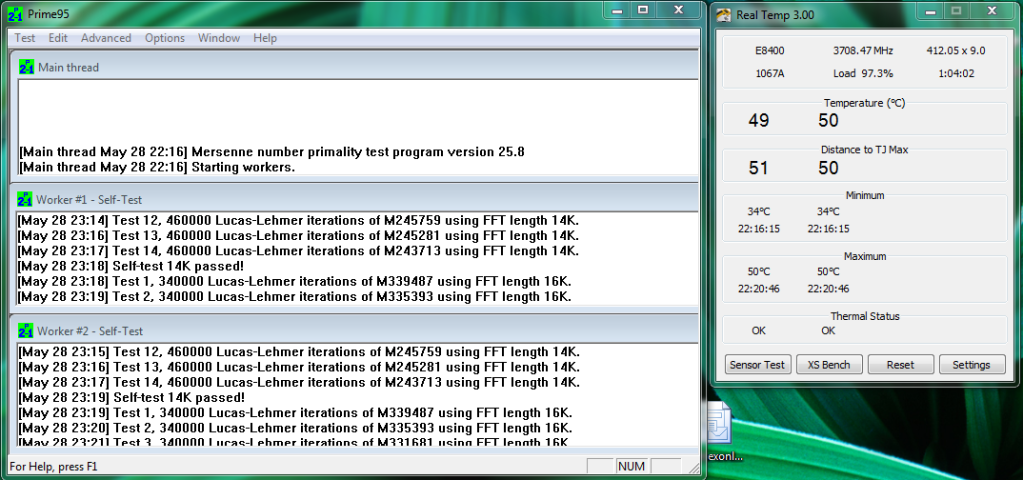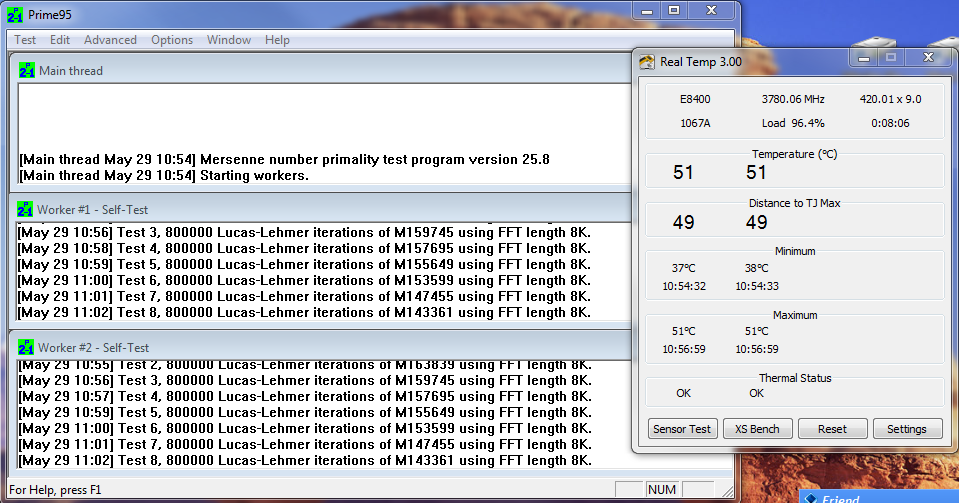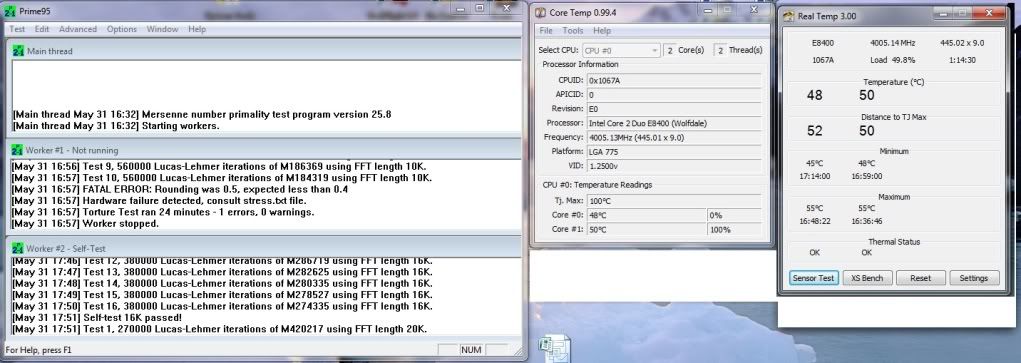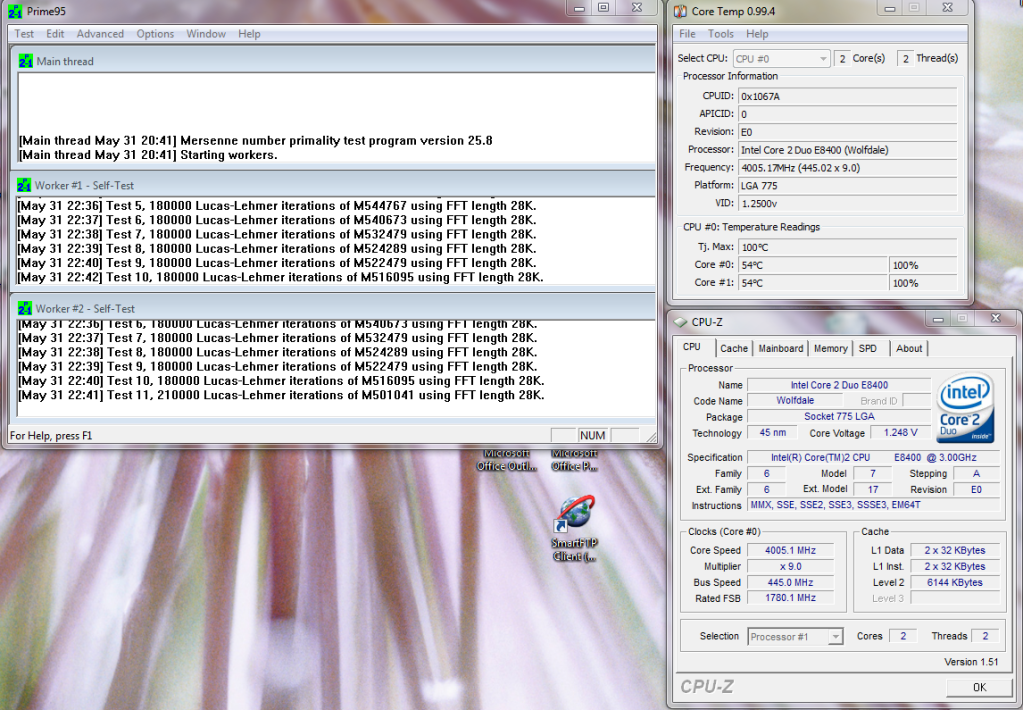teamhex
Active Member
Well im thinking about pushing my system to 4GHz, and I was wondering what you make of this screen cap here. I'm running prime right now, how long should I let it test before saying its ok? That and whats a good voltage to try for 4GHz on my processor? Or can you not tell me because it varies per setup? Im a n00b to OC'in, but im interested in learning. I feel pretty secure in it, its just im not sure about voltages. I know it should be safe as long as I don't push it past 1.3???, but still im curios. Also do I just OC until it fails to load to the desktop then run prime? Or do I Oc it like 100MHz then test? I understand the process, its just...I want to do it right. People say go up like 10MHz at once, but thus far iv been able to go from 3.0GHz to 3.6Ghz in like...one go.
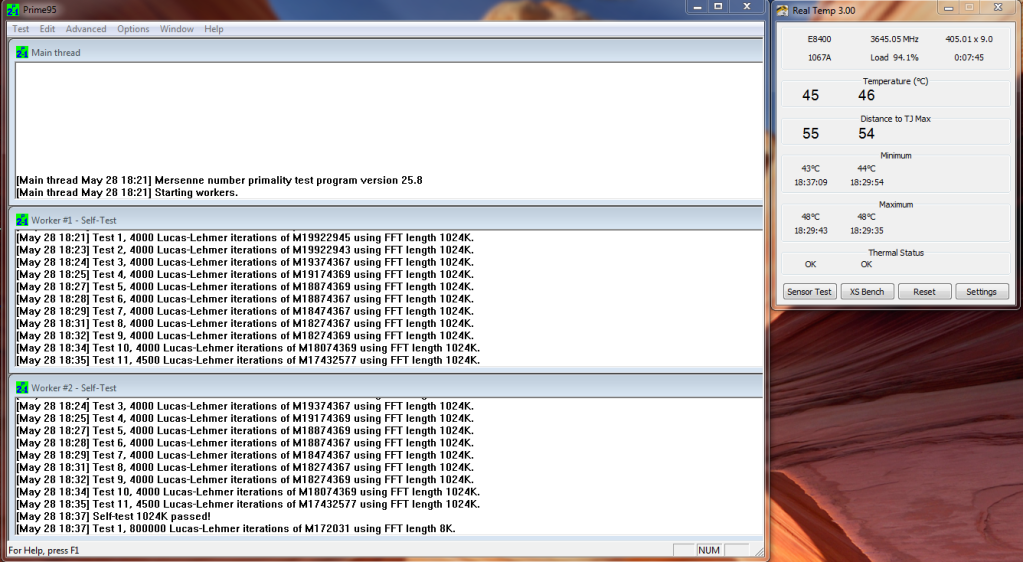
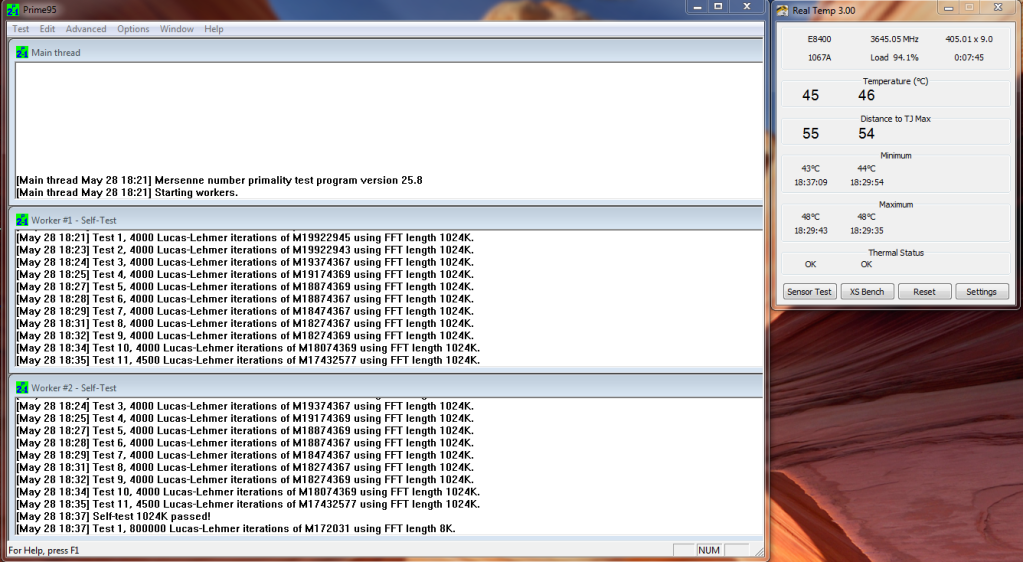
Last edited: