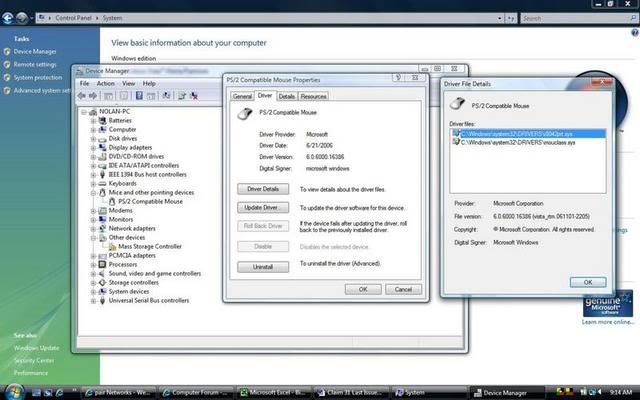whitepotatoe
New Member
I just bought a new laptop with Vista and cannot figure out how to turn off the "touchpad tapping" feature. I accidentally hit the touchpad with my left thumb regularly while typing so the cursor jumps across the page. With XP I turned off tapping in the Device Settings tab in Mouse Properties. Vista does not have this tab. If anyone knows how to get rid of tapping please help me out.
Thanks in advance.
whitepotatoe
Thanks in advance.
whitepotatoe