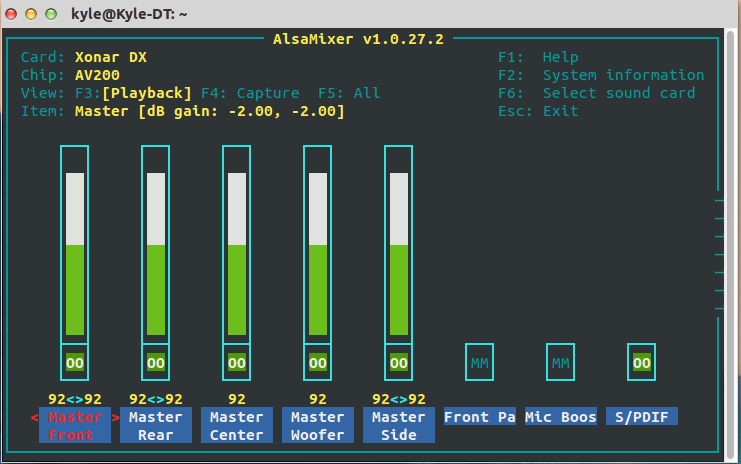Ok so I have had a few hours to mess with my install. Here are a few tips for those of you that are new to the system.
I installed some of the tools that are in
this guide.
Calendar Indicator Applet
Unity Tweak Tool
Changed privacy settings for Unity
Compiz Config Settings Manager
Restricted extras and DVD Playback
On a laptop, I would install TLP and start tweaking it to your power needs. Use the CLI install from the first link. I added the link below for better understanding of the settings
 http://askubuntu.com/questions/2854...-application-similar-to-jupiter/285681#285681
http://askubuntu.com/questions/2854...-application-similar-to-jupiter/285681#285681
I also installed Pulse Audio Volume Control to manage my sound card. That is were you can enable 5.1/7.1 and adjust the levels of each speaker if some are balanced incorrectly.
*note* if the max audio volume is really quiet you should check the sound levels in alsamixer. I think the default is set to 60% even though your desktop volume is set to 100%
open a terminal (Ctrl + Alt + T)
alsamixer
Enter
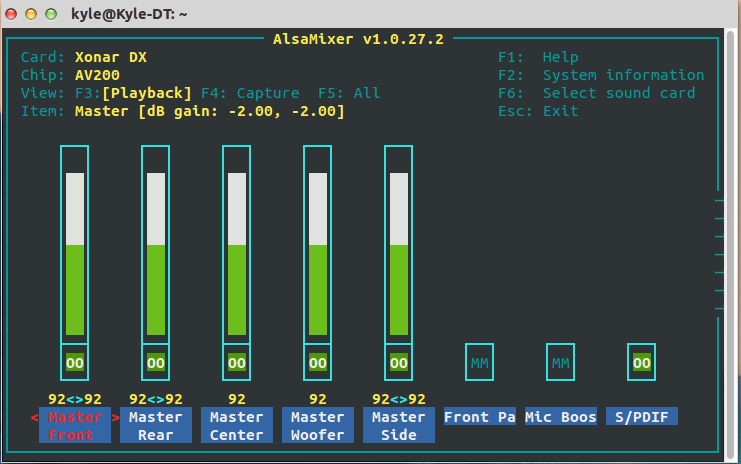
press F6 to select the right sound settings and change the levels of each to what you need.
Hit Esc to return to the terminal
Chromium is loosing support for flash. So you can either use Pepper Flash that is in the first guide or just download and install the .deb file from Google. Same as you would in Windows.
Download Synaptic Package Manager. Makes working with specific packages easier than working in the terminal for some updates.
Themes can be a bit tricky, but here is the easy way to do it,
open your home folder and show hidden items (Ctrl + h) Make a folder called .themes
Download your favorite themes from
here. I generally sort them by highest rating. They are better integrated into menus of different sizes and different than the standard applications.
Extract the files to the .themes folder and apply them with the Unity tweak tool. The appearance menu in the global settings will not find the extra themes. Extra icon packs work the same way.
In Libre Office you can set it to use the .docx format as default.
Tools -> Options -> Load/Save -> Uncheck "Warn when saving in format other than odf" -> Always save as Word 2007/2010/2013 XML
As an alternative you can try Kingsoft Office Free for Linux. It's still in Alpha but might be worth a shot.
I think that is about all I did for myself. I decided to go for more of a Mac themed run this time. I'll probably switch it up in a few months.