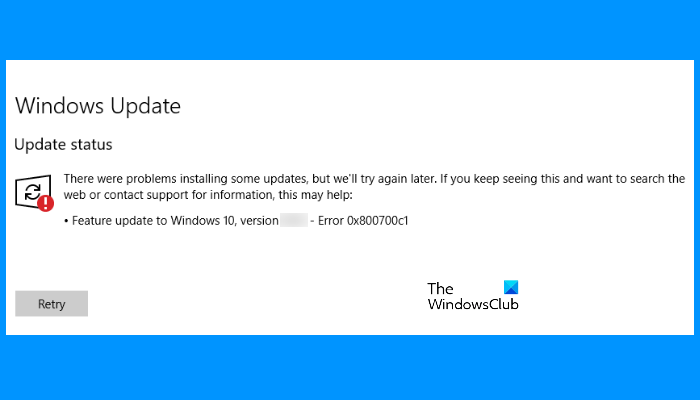elron-jethro
Member
Hello fantastic people of Computer Forum.
I am afraid that my machine is having an issue with Windows Update, and my usual attempts to fix things have not got me anywhere.
When I go to run Windows update, I get either Install error 0x800700x1 or 0x800700c1, or Download error 0x80248007 for the Cumulative Update 22H2 and now 22H2, and for the NET Framework update that goes with it. Security updates, and driver downloads and update are not affected. Just these.
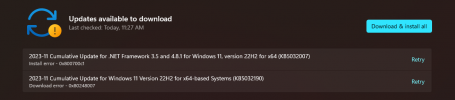
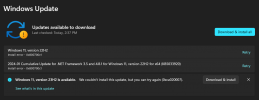

The trouble-shooter agrees that there is a problem with updates, but does nothing to fix it.

I ran Windows defenders full scan (multiple times, and the offline scan), and nothing was found.
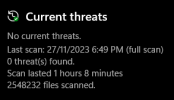
I have also error checked all drives, and run disk clean-up with system files and all boxes ticked on all drives, but nothing.
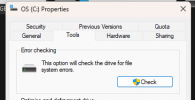

I tried running the Deployment Image Servicing and Management tool - Cleanup-image /Restorehealth, but it fails and reports "The source files could not be found."

I tried running sfc/scannow, but it reports "Windows Resource Protection could not start the repair service.", and when I try to restart the service, nothing happens.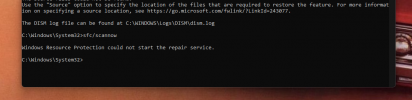
That's about where my level of knowledge and competence for fixing Windows problems ends, and I'm very much hoping that someone here can give me a solution because reinstalling Windows and all of my programs, offloading and reloading all of my files is a job that I absolutely hate.
Many thanks in advance to anyone who is able to help!
I am afraid that my machine is having an issue with Windows Update, and my usual attempts to fix things have not got me anywhere.
When I go to run Windows update, I get either Install error 0x800700x1 or 0x800700c1, or Download error 0x80248007 for the Cumulative Update 22H2 and now 22H2, and for the NET Framework update that goes with it. Security updates, and driver downloads and update are not affected. Just these.
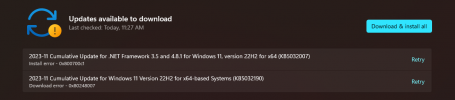
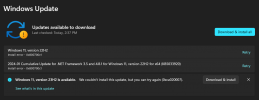

The trouble-shooter agrees that there is a problem with updates, but does nothing to fix it.

I ran Windows defenders full scan (multiple times, and the offline scan), and nothing was found.
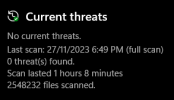
I have also error checked all drives, and run disk clean-up with system files and all boxes ticked on all drives, but nothing.
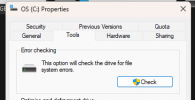

I tried running the Deployment Image Servicing and Management tool - Cleanup-image /Restorehealth, but it fails and reports "The source files could not be found."

I tried running sfc/scannow, but it reports "Windows Resource Protection could not start the repair service.", and when I try to restart the service, nothing happens.
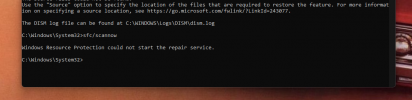
That's about where my level of knowledge and competence for fixing Windows problems ends, and I'm very much hoping that someone here can give me a solution because reinstalling Windows and all of my programs, offloading and reloading all of my files is a job that I absolutely hate.
Many thanks in advance to anyone who is able to help!