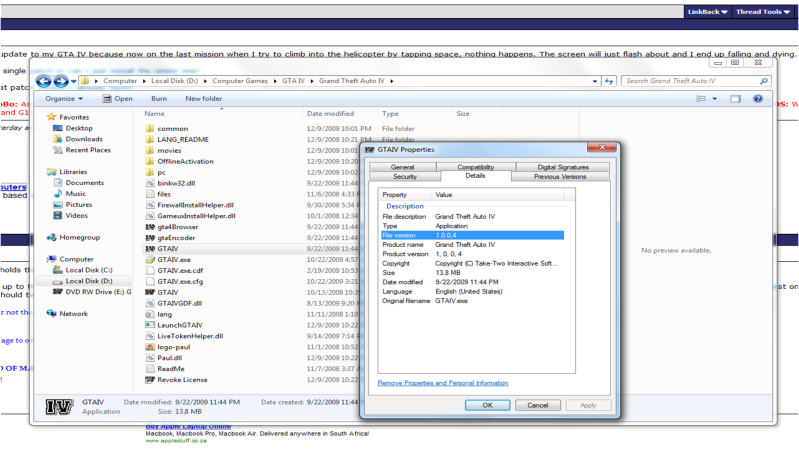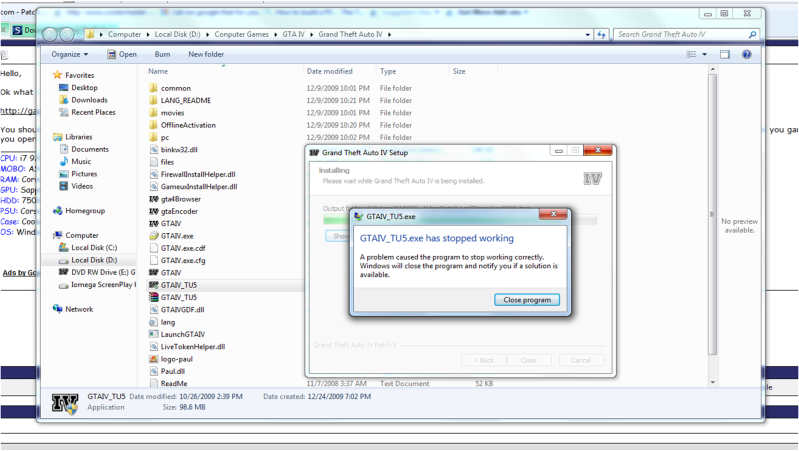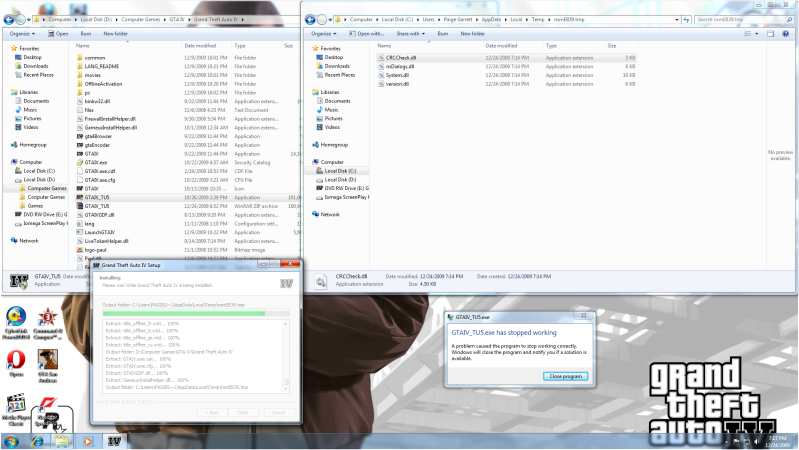The Chad
New Member
I need to install a patch/update to my GTA IV because now on the last mission when I try to climb into the helicopter by tapping space, nothing happens. The screen will just flash about and I end up falling and dying.
Do I have to install every single patch or can I just install the latest one?
BTW, how do I check what patch version I already have?
Do I have to install every single patch or can I just install the latest one?
BTW, how do I check what patch version I already have?
Last edited: