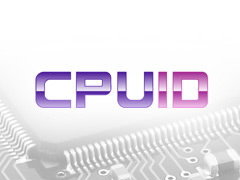I'm hoping to get some help figuring out what to upgrade (other than just the entire pc).
Haven't had any problems with games for a long time but at this point the never games just cant be run on my system and I would like to figure out what my current specs can handle in term of upgrades, if I need a new GPU does the motherboard and processor need a change to making the price sky rocket.
Thoughts so far:
Figured ill buy 1 or 2? more RAM stick (8GB or upgrade for 2 16GB), can I buy any RAM or does it need to be the same exact?
If I buy the extra Ram can I place them in any socket of the motherboard (it has 4, 2red and 2black, current RAM is in the red)?
Most likely the GPU is the one i should upgrade, but to what? and would it require me to upgrade anything else (PSU, Processor, motherboard)?
Budget is a bit flexible but lets say 1100 EUR (not counting the RAM in this).
Specs: (taken everything from MSinfo and the mail from back when I bought it so if anything is missing please just ask for the info, and how I can see it)
Processor: Intel(R) Core(TM) i7-9700K @ 3,60GHz, 3600 Mhz, 9 Core(s), 8 Logical Processor(s)
Bios Version/Date: American Megatrends Inc. 1.30, 12-11-2018
SMBios Version: 2.8
Bios Mode: UEFI
Graphics Card: Nvidia GeForce RTX 2070 (Mail says: ASUS Turbo 2070 8GB)
BaseBoard Manufacturer: Micro-Star International Ca., Ltd
BaseBoard Product: MPG Z390 Gaming PLUS (MS-7B51)
BaseBoard Version: 1.0
Installed Physical Memory (RAM): 16 GB
Available Physical Memory: 9.48 GB
Total Virtual Memory: 31,9 GB
Available Vitual Memory: 22,3 GB
Memory Speed: 2666 MHz
Form Factor: DIMM
Name: Crucial Ballistix Sport LT
OS: Windows 10 Home 64-Bit
Powersupply: FSP Raider II 750W 88+ Silver
Bridge: Shark Gaming Bloodfreezer
2 Monitors both BenQ, 1 is a 60Hz the other is a 144Hz
Haven't had any problems with games for a long time but at this point the never games just cant be run on my system and I would like to figure out what my current specs can handle in term of upgrades, if I need a new GPU does the motherboard and processor need a change to making the price sky rocket.
Thoughts so far:
Figured ill buy 1 or 2? more RAM stick (8GB or upgrade for 2 16GB), can I buy any RAM or does it need to be the same exact?
If I buy the extra Ram can I place them in any socket of the motherboard (it has 4, 2red and 2black, current RAM is in the red)?
Most likely the GPU is the one i should upgrade, but to what? and would it require me to upgrade anything else (PSU, Processor, motherboard)?
Budget is a bit flexible but lets say 1100 EUR (not counting the RAM in this).
Specs: (taken everything from MSinfo and the mail from back when I bought it so if anything is missing please just ask for the info, and how I can see it)
Processor: Intel(R) Core(TM) i7-9700K @ 3,60GHz, 3600 Mhz, 9 Core(s), 8 Logical Processor(s)
Bios Version/Date: American Megatrends Inc. 1.30, 12-11-2018
SMBios Version: 2.8
Bios Mode: UEFI
Graphics Card: Nvidia GeForce RTX 2070 (Mail says: ASUS Turbo 2070 8GB)
BaseBoard Manufacturer: Micro-Star International Ca., Ltd
BaseBoard Product: MPG Z390 Gaming PLUS (MS-7B51)
BaseBoard Version: 1.0
Installed Physical Memory (RAM): 16 GB
Available Physical Memory: 9.48 GB
Total Virtual Memory: 31,9 GB
Available Vitual Memory: 22,3 GB
Memory Speed: 2666 MHz
Form Factor: DIMM
Name: Crucial Ballistix Sport LT
OS: Windows 10 Home 64-Bit
Powersupply: FSP Raider II 750W 88+ Silver
Bridge: Shark Gaming Bloodfreezer
2 Monitors both BenQ, 1 is a 60Hz the other is a 144Hz