Hi -- After reading NoviceGeek's recent post about his RAM use issue I am prompted to ask also about my high RAM usage. The attached screen shots show a lot. Quick background: Still using Windows 7 as I dabble around with video rendering and media files and I'm comfortable with the old NCH software which was designed only for XP and Win 7. I gave the machine to a repair place with just the intention of getting extra RAM (8G to 16 Gb) plus an SSD but the guy told me that the MB was just getting too old as it was a first generation i5 750 board. It had Win 7 Professional 64 installed (8Gb) and was running well but always had to watch the RAM and occasionally got the Blue Screen (BSOD). Now it's a Gigabyte Q87M-MK board with 4th Gen i7-4770S 3.1GHz and 32Gb shows as Installed but only 16G is usable which I'm not happy about. (Could it be because it's WIndows 7 Home Premium rather than Win Professional?)
RAM is 4 x New Strontium DDR3 modules, not used RAM or cheap ebay RAM
The computer guy said it will use it all when it needs it but obviously it's not doing that. I watch the RAM on startup go from below 3Gb and in about 15minutes it's reached about 9Gb - going up in steps - and still continually going up and up in steps with no applications running. After 3 hours and it's up over 15Gb and just stays at almost maximum for hours on end with nothing open except Paint and Sticky Notes! Until I shut it down (full shut down), start up again then it does the same thing.
I have used the video editor and Chrome while it is in a moderate range but still rising; and opening and closing these applications doesn't seem to affect the way the RAM operates (except for very slight changes in the graph.)
It's like the OS is doing some sort of self test but why does it keep doing it and why not come down again?
I don't dare do anything on the computer when it's up that high, but surprisingly I haven't got the BSOD yet.
After the fourth shut down and start-up, it hasn't done it and stays stable between 4 and 10 Gb. But it's been running about 2 weeks now with no issues.
Have also attached a shot of the Task Manager Processes and Applications during these times
Does anyone know why it might be doing this as I have never seen it before with any machine I've had.
Thanks
RAM is 4 x New Strontium DDR3 modules, not used RAM or cheap ebay RAM
The computer guy said it will use it all when it needs it but obviously it's not doing that. I watch the RAM on startup go from below 3Gb and in about 15minutes it's reached about 9Gb - going up in steps - and still continually going up and up in steps with no applications running. After 3 hours and it's up over 15Gb and just stays at almost maximum for hours on end with nothing open except Paint and Sticky Notes! Until I shut it down (full shut down), start up again then it does the same thing.
I have used the video editor and Chrome while it is in a moderate range but still rising; and opening and closing these applications doesn't seem to affect the way the RAM operates (except for very slight changes in the graph.)
It's like the OS is doing some sort of self test but why does it keep doing it and why not come down again?
I don't dare do anything on the computer when it's up that high, but surprisingly I haven't got the BSOD yet.
After the fourth shut down and start-up, it hasn't done it and stays stable between 4 and 10 Gb. But it's been running about 2 weeks now with no issues.
Have also attached a shot of the Task Manager Processes and Applications during these times
Does anyone know why it might be doing this as I have never seen it before with any machine I've had.
Thanks
Attachments
-
 RAM in Task Manager Processes.jpg142 KB · Views: 3
RAM in Task Manager Processes.jpg142 KB · Views: 3 -
 Task manager snapshot 2.jpg567.6 KB · Views: 3
Task manager snapshot 2.jpg567.6 KB · Views: 3 -
 RAM in Task Manager 3.jpg546.8 KB · Views: 2
RAM in Task Manager 3.jpg546.8 KB · Views: 2 -
 RAM in Task Manager 7.jpg533.1 KB · Views: 2
RAM in Task Manager 7.jpg533.1 KB · Views: 2 -
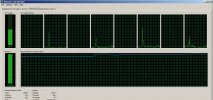 RAM in Task Manager 9.jpg496.1 KB · Views: 2
RAM in Task Manager 9.jpg496.1 KB · Views: 2 -
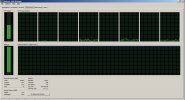 RAM in Task Manager 10.jpg507.8 KB · Views: 2
RAM in Task Manager 10.jpg507.8 KB · Views: 2 -
 RAM 20min after Start up.jpg628.1 KB · Views: 2
RAM 20min after Start up.jpg628.1 KB · Views: 2 -
 Processes in Task Manager On Start up.jpg436.3 KB · Views: 3
Processes in Task Manager On Start up.jpg436.3 KB · Views: 3

