Hi, with help from the guyes here at computer forum, i have managed to build my first PC.
Although I've run into a problem...
I've turned on my computer without a graphics card or HDD a few times (as those parts were in the post) to test if it works. It worked fine with no issues whatsoever. However when I put my graphics card and HDD in, ive noticed that just switching it on seems to be a problem...
The CPU temp keeps rising until about 74C (according to BIOS) and the fans are going crazy... I just dont know why. I never had this problem when the graphics card and HDD were'nt in there, so I think somethings obstructing the airflow. The CPU is installed OK so it shouldnt be anything to do with the thermal compound (also as mentioned, i had no problem until i put the graphics card in).
It looks to me like the graphics card is splitting the airflow, and preventing any flow going above it to the CPU and rear fan.
(*extra note: noticed that when i took the case door off when it was at it's worst, it seems to breathe a sigh of relief i.e. the fans slow down temporarily as if it has had a gasp of air)
I have some pictures of my build to help explain the problem:
Is the airflow doing this?
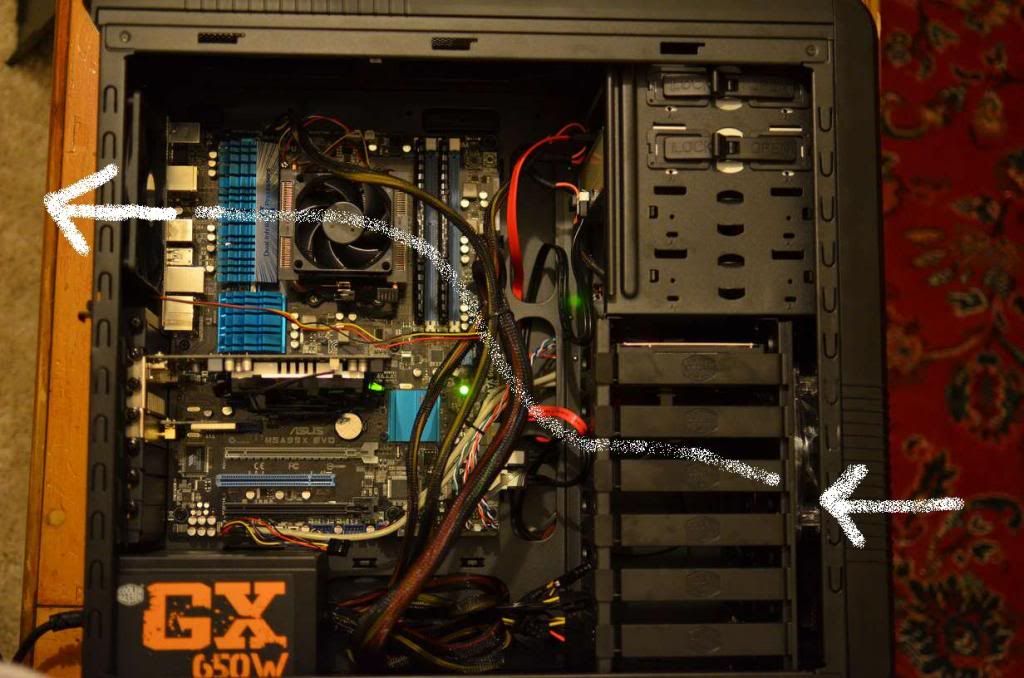
Or is it doing this?

I think the second image looks likely, as i said before it looks to me like its the graphics card that is preventing the flow. (but i am no expert)
Would it help to put a fan in the side of the case facing the CPU? I have labelled potential fan locations as A or B.
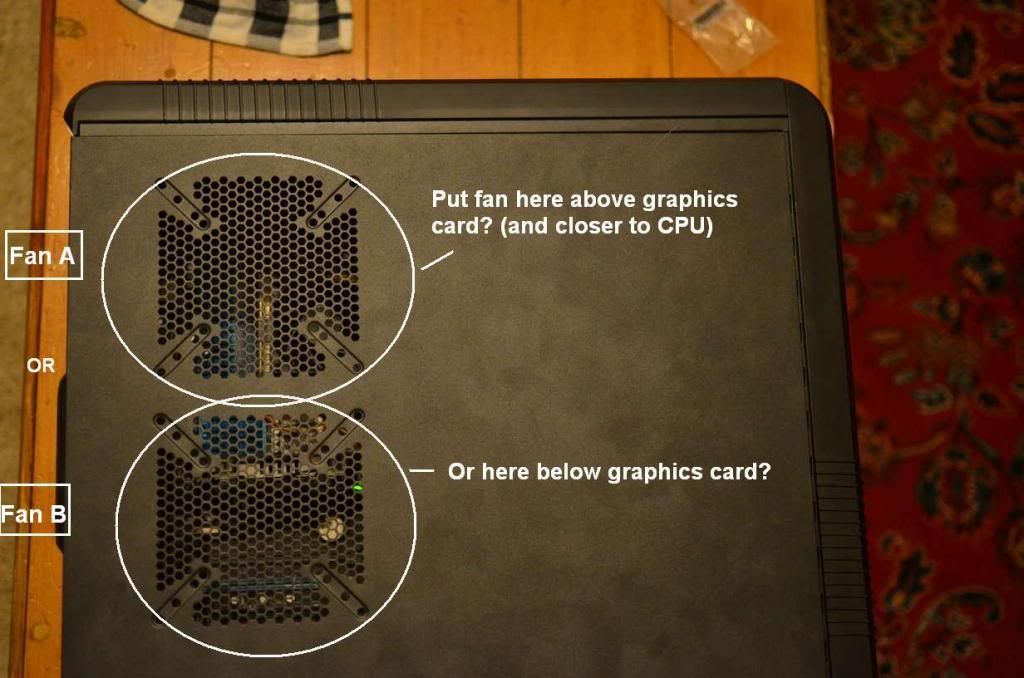
Another view without the case door...
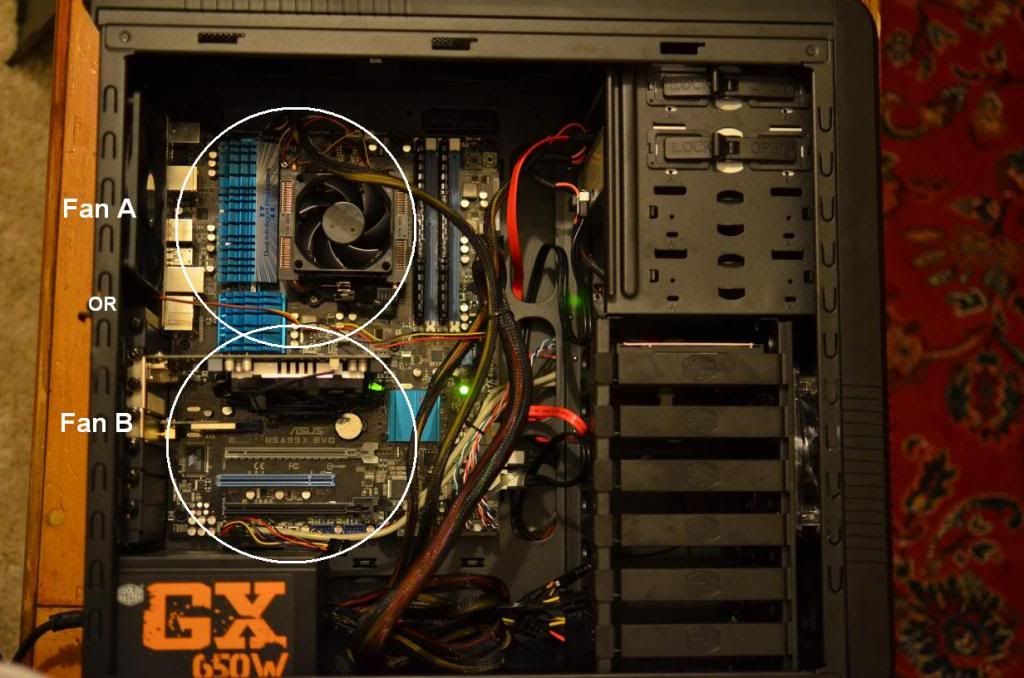
I am thinking if I put it in position A then the fan would draw air from outside and pump it in, flying past the CPU and then exiting through the rear, making up for the obstructed airflow coming from the front.
Any help would be appreciated as I haven't even installed windows yet for fear of the thing melting or something! I need to know what I can do to avoid these temperatures, and the terrible loundness of the fan when it's struggling.
As i said before, i had none of these problems without the graphics card installed.
Note I am using:
Processor: AMD Phenom II x6 1100T BE
Graphics card: Sapphire Radeon HD 6670 1GB
Motherboard: Asus M5A99X EVO
Case: Coolermaster CM 690 II Lite with 2 stock fans only (one front, one back)
Thanks
Although I've run into a problem...
I've turned on my computer without a graphics card or HDD a few times (as those parts were in the post) to test if it works. It worked fine with no issues whatsoever. However when I put my graphics card and HDD in, ive noticed that just switching it on seems to be a problem...
The CPU temp keeps rising until about 74C (according to BIOS) and the fans are going crazy... I just dont know why. I never had this problem when the graphics card and HDD were'nt in there, so I think somethings obstructing the airflow. The CPU is installed OK so it shouldnt be anything to do with the thermal compound (also as mentioned, i had no problem until i put the graphics card in).
It looks to me like the graphics card is splitting the airflow, and preventing any flow going above it to the CPU and rear fan.
(*extra note: noticed that when i took the case door off when it was at it's worst, it seems to breathe a sigh of relief i.e. the fans slow down temporarily as if it has had a gasp of air)
I have some pictures of my build to help explain the problem:
Is the airflow doing this?
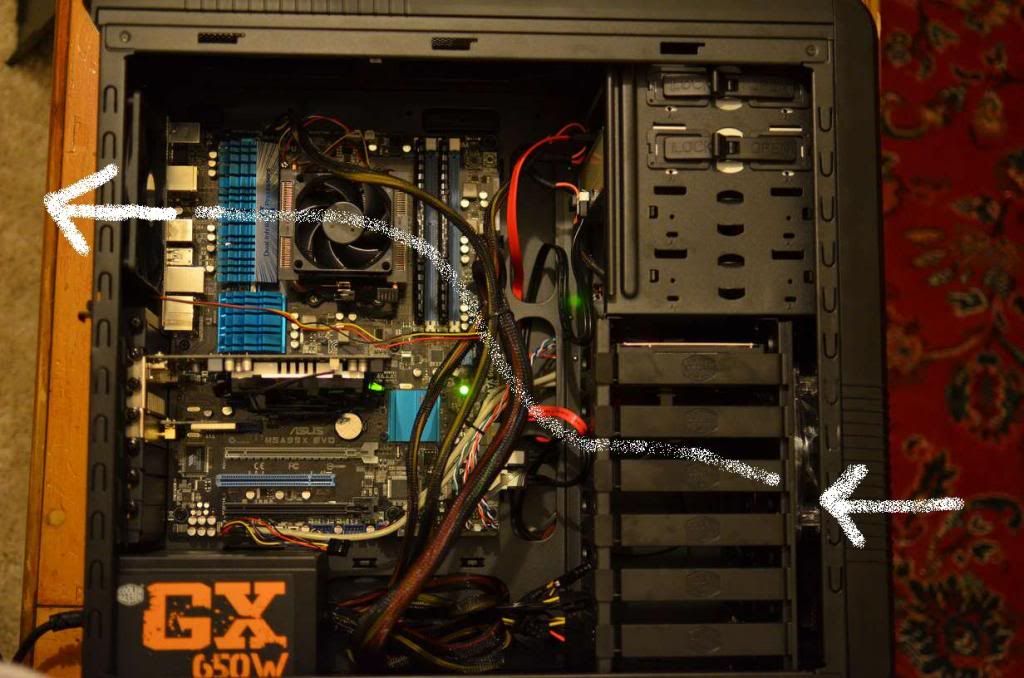
Or is it doing this?

I think the second image looks likely, as i said before it looks to me like its the graphics card that is preventing the flow. (but i am no expert)
Would it help to put a fan in the side of the case facing the CPU? I have labelled potential fan locations as A or B.
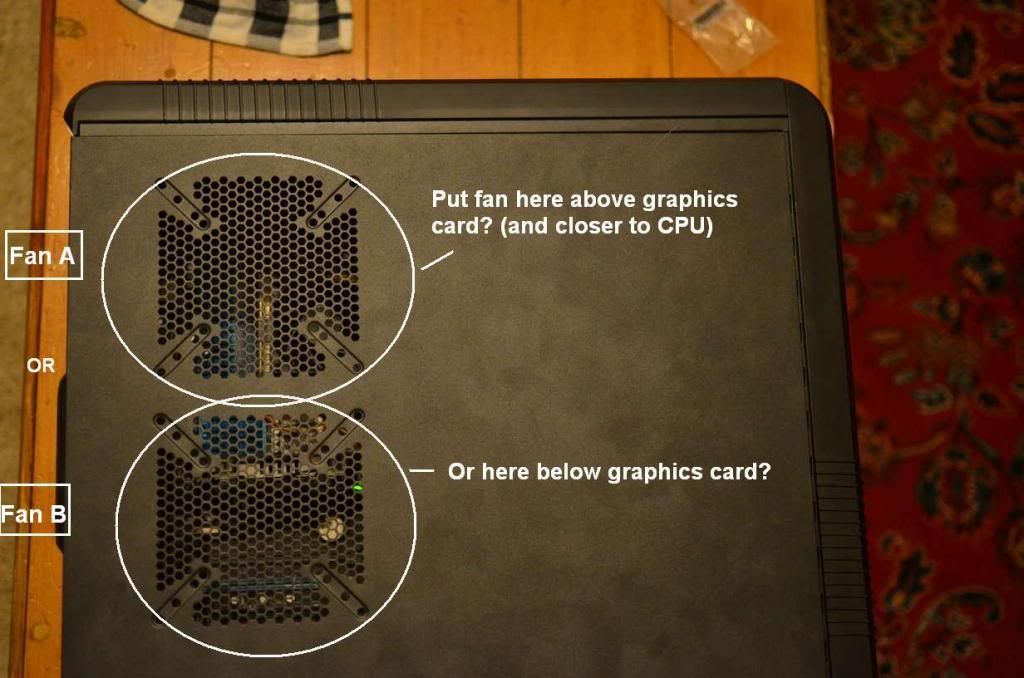
Another view without the case door...
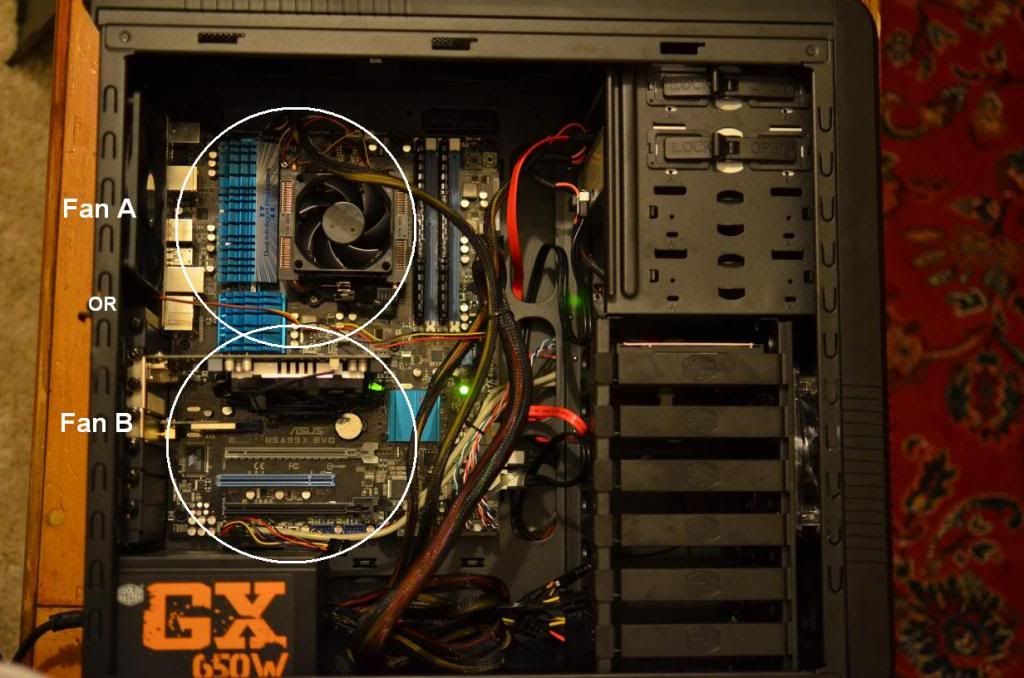
I am thinking if I put it in position A then the fan would draw air from outside and pump it in, flying past the CPU and then exiting through the rear, making up for the obstructed airflow coming from the front.
Any help would be appreciated as I haven't even installed windows yet for fear of the thing melting or something! I need to know what I can do to avoid these temperatures, and the terrible loundness of the fan when it's struggling.
As i said before, i had none of these problems without the graphics card installed.
Note I am using:
Processor: AMD Phenom II x6 1100T BE
Graphics card: Sapphire Radeon HD 6670 1GB
Motherboard: Asus M5A99X EVO
Case: Coolermaster CM 690 II Lite with 2 stock fans only (one front, one back)
Thanks
Last edited:
