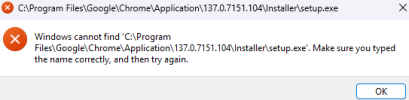Optiplex11
Member
A while back, I noticed some websites, specifically ones that use my GPU the most, are insanely laggy. It might be getting 5FPS on FlightRadar24, Google Maps, GeoFS, game websites, and stuff like that. I reinstalled my drivers and tweaked the settings in Chrome, but nothing seemed to work. I wonder if my GPU is dying. Some sites aren't as laggy as others, Maps might get 15 while GeoFS gets about 1FPS. Any ideas? (my GPU is an RX5500 btw, its my backup since my 6500XT died)