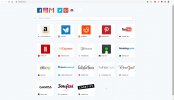John The Same
New Member
Hello people!
Well, some virus changed my default web page in the 'Google Chrome' (see screenshots). Also, when I open the 'Google Chrome' first time after I switch on my PC it closes the browser automatically after few seconds. Next, I open the 'Google Chrome' again to work, but it doesn't happen the second time. How to clear the 'Google Chrome' of viruses? Thank you!
Well, some virus changed my default web page in the 'Google Chrome' (see screenshots). Also, when I open the 'Google Chrome' first time after I switch on my PC it closes the browser automatically after few seconds. Next, I open the 'Google Chrome' again to work, but it doesn't happen the second time. How to clear the 'Google Chrome' of viruses? Thank you!