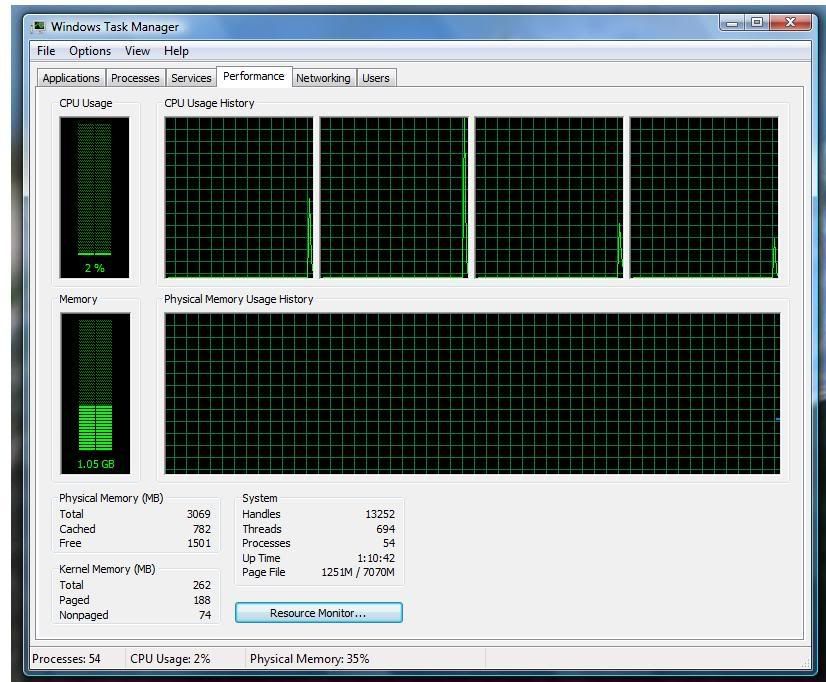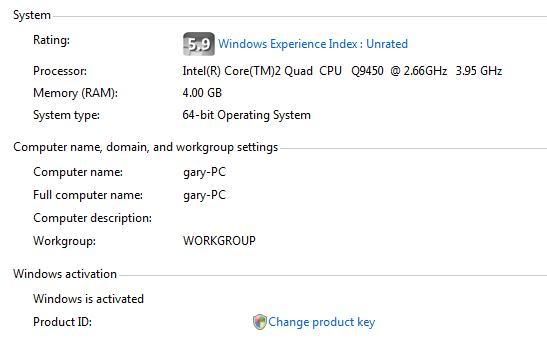bomberboysk
Active Member
Ok... i have an evga 790i Ultra SLI motherboard, and strangely enough vista ultimate 64-bit. Well When i go to my computer it shows 4.0GB Ram, but when i check task manager or anything else it is showing 3069mb memory. I heard something about a memory remapping feature but my board doesnt have anything of the kind, help please? Specs in sig... This must have happened within the last month or two, as i know it sayd 409x MB ram a month or two ago...
Last edited: