Hi PC H,
In the event that HP doesn't have a solution to my problem, after a hard drive reformat, I just won't download the KB913580 update. I will be turning off windows auto-update too.
By turning off windows auto-update, I'll be getting the red shield on my system tray warning me that my "computer might be at risk". How do I stop this message from popping up at start-up?
By the way, deleting the update did not do anything on my system as well.
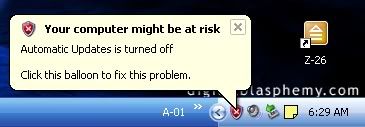
In the event that HP doesn't have a solution to my problem, after a hard drive reformat, I just won't download the KB913580 update. I will be turning off windows auto-update too.
By turning off windows auto-update, I'll be getting the red shield on my system tray warning me that my "computer might be at risk". How do I stop this message from popping up at start-up?
By the way, deleting the update did not do anything on my system as well.
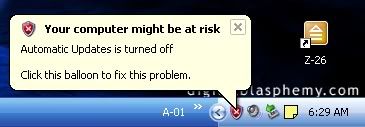
Last edited:
