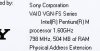You are using an out of date browser. It may not display this or other websites correctly.
You should upgrade or use an alternative browser.
You should upgrade or use an alternative browser.
What does this screenshot mean plz?
- Thread starter gibb89
- Start date
Bigshow1030
New Member
yheah
I believe that the other one is the core speed
I believe that the other one is the core speed
mgoldb2
VIP Member
SlothX311 said:the 798 mhz is your FSB, with a little bit to account for overhead
Are you sure because am pretty sure the pentium mobile is 133 QDR (533).
I am not sure what that number stand for but my guess is what it acturally running at at the moment. The mobile cpu I belive runs at a lower speed untill you do something that require cpu usage in order to save battery life. This is my thoery.
Geoff
VIP Member
when i go into system propertie on this computer, it says "Pentium 4 @ 3.0Ghz, and below that it said "3010Mhz..." That speed on the bottom is what the cpu is running at when you opened the "system properties" page. When i had my computer overclocked, it said "Pentium 4 @ 3.0Ghz", and below that it said "3450Mhz...". Hope that answers your question.
No its notthe 798 mhz is your FSB
Yes, it isAre you sure because am pretty sure the pentium mobile is 133 QDR (533).
Good call, you've got it rightI am not sure what that number stand for but my guess is what it acturally running at at the moment. The mobile cpu I belive runs at a lower speed untill you do something that require cpu usage in order to save battery life. This is my thoery.
In a bit more longwinded fashion, 1.6GHz is the processors spec'd speed, but it clocks down, reduces voltages and runs with the fan off or spinning very slowly until you put a heavy load on it. This is to maximize battery life.
Uhhhh you sure about that? Looks like throttlingthe 798 mhz is your FSB, with a little bit to account for overhead
*reads some more*
Yep
gibb89
New Member
mgoldb2 said:The mobile cpu I belive runs at a lower speed untill you do something that require cpu usage in order to save battery life. This is my thoery.
What is it that I can do to speed up the CPU, except for overclocking (TOO NEW DONT WANA BREAk IT LOL)
Yeti
VIP Member
You don't need to overclock. When it needs to, it will speed up to the 1.6 GHz that the CPU is rated at.What is it that I can do to speed up the CPU, except for overclocking (TOO NEW DONT WANA BREAk IT LOL)
gibb89
New Member
Ok but is their anything I can do that will allow me to speed it up.Yeti said:You don't need to overclock. When it needs to, it will speed up to the 1.6 GHz that the CPU is rated at.
By the way could you tell me if my laptop is any good here are the specs.
Sony Vaio
Pentium 4 M 1.60Ghz
512Mb RAM
Intel 915GM
60Gb Harddrive
Use itWhat is it that I can do to speed up the CPU, except for overclocking (TOO NEW DONT WANA BREAk IT LOL)
Use itOk but is their anything I can do that will allow me to speed it up.