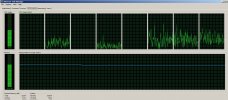Before I put my old Gen 1 i5 750 into the shop to get upgraded with a better MB and SSD, more RAM etc, I emptied the Recycle bin. When I got the computer back with Windows re-installed, I was surprised to see about seven or eight things in the recycle bin that I knew I had deleted. It was almost 1 Gb of data. And this is with the old Hitachi HD removed and the new SSD installed. I had asked him to try and clone the existing HD onto the new SSD, as everything I had on it was working fine; but he said it didn't work properly with the new MB after cloning and so he had to re-install windows. But anyway, this just goes to show that when you think you have deleted things, they are still on the drive somewhere, unless overwritten later.
So then I was thinking, just out of interest, wondering what happens when, instead of deleting something normally (ie, sending to Recycle bin, then emptying etc) you cut and past (Move) it to a flashdrive? Is the data still on your HD somewhere, except with no reference as before? If so, then it means it hasn't been moved but only copied, and the data on the HD treated as if it were deleted.
I ask this because I have noticed that when you delete data from an Ext Hard drive, it goes to the Recycle bin on C drive, but when you delete data from a USB flash drive, it doesn't do this and asks. " Do you want to permanently delete this file?" So I assume there is no record of data deleted from a flash drive? Or is there?
And are the files from C drive which were Moved to USB, still actually on your HD?
Thanks
So then I was thinking, just out of interest, wondering what happens when, instead of deleting something normally (ie, sending to Recycle bin, then emptying etc) you cut and past (Move) it to a flashdrive? Is the data still on your HD somewhere, except with no reference as before? If so, then it means it hasn't been moved but only copied, and the data on the HD treated as if it were deleted.
I ask this because I have noticed that when you delete data from an Ext Hard drive, it goes to the Recycle bin on C drive, but when you delete data from a USB flash drive, it doesn't do this and asks. " Do you want to permanently delete this file?" So I assume there is no record of data deleted from a flash drive? Or is there?
And are the files from C drive which were Moved to USB, still actually on your HD?
Thanks