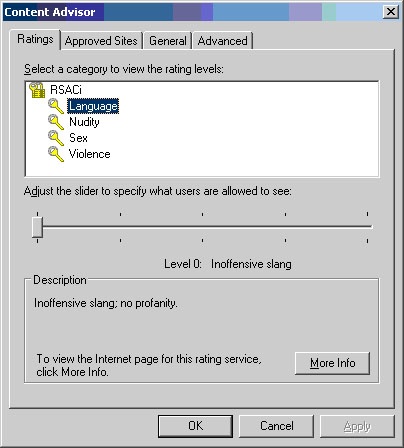You can try everything what everyone else already suggested and you can also do the following:
First of all I would put a password on your administrator account which only you will know.
After that I would create a new password free acount just for kids and in the settings of that kids account I would disable them from changing ANY settings anywhere and disable them from installing ANY extra software such as other web browsers.
I would just put the Internet Explorer icon on the desktop so they can surf the WEB if they want to plus few other programs they want/like to use including some games...
Then in the settings of the Internet Explorer I would configure Content Advisor.Content Advisor is a tool for controlling the types of content that your computer can access on the internet.After you turn on Content Advisor,only rated content that meets or exceeds your criteria can be viewed.You can adjust the settings to suit your preferences.
With it you can also:
-View and adjust the ratings settings to restrict or allow content in each of the following categories: language,nudity,sex and violence.
-Create a list of websites that should always be blocked regardless of how their content is rated.
-Create a list of websites that can always be viewed regardless of how their content is rated.
-View and change the ratings systems Content Advisor uses.
This is how it looks like in older Internet Explorer versions:
And this is how it looks like in newer Internet Explorer versions:
You can also set a password on your router so that your kids cannot access it and change any settings their also.
Of course you can also always use programs like Deep Freeze so that the way you adjusted things are always the same on the next computer reboot/restart.
So if you REALLY want your kids to not be able to view porn content then I would do what others suggested plus what I told you.
Cheers!