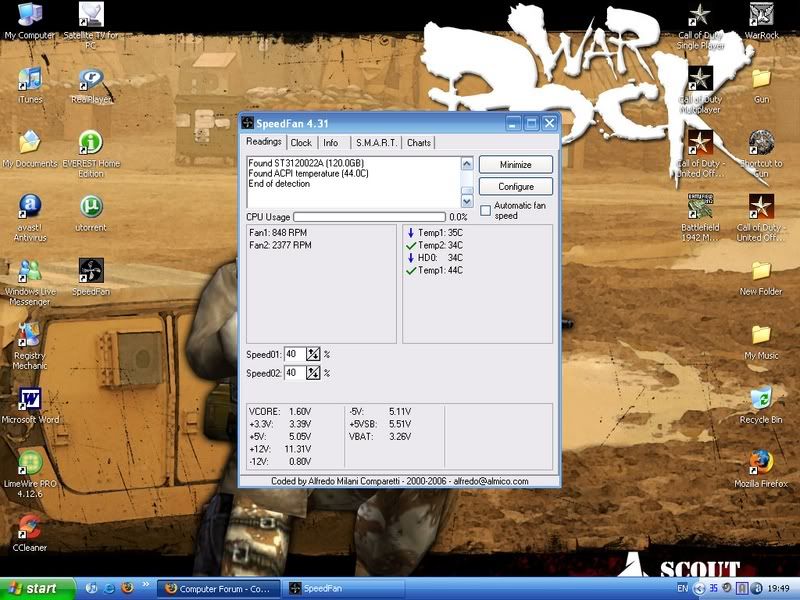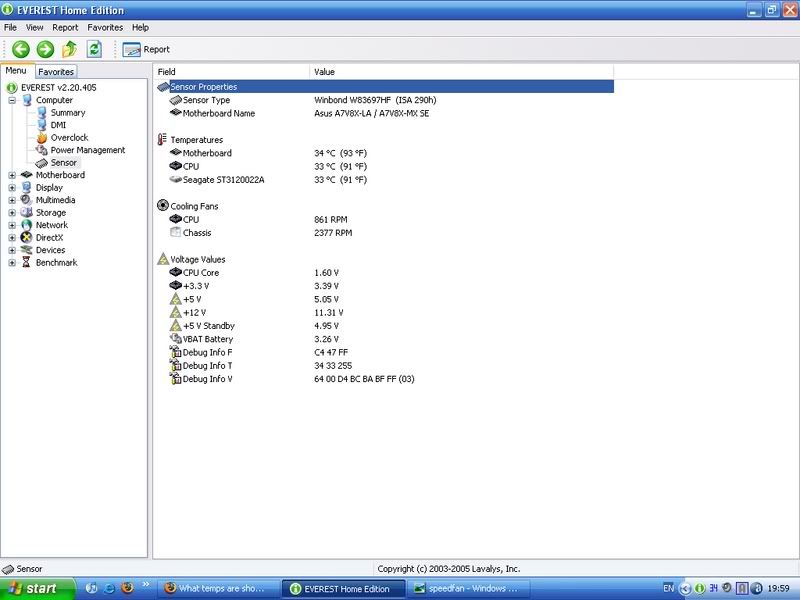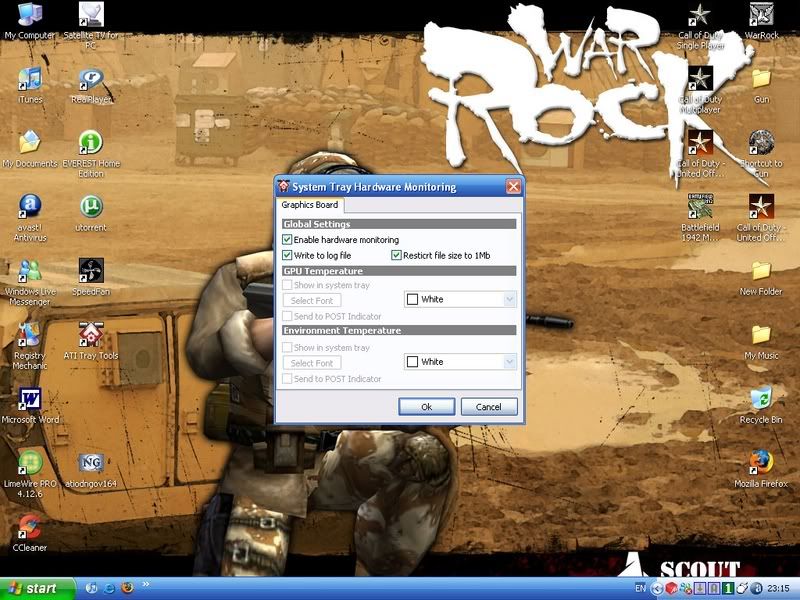Hi,
Im sorry if this was posted in the wrong section?
I was gonna post it in the Video/Monitors section but wasnt sure.
Anyway....
Can someone explain to me what temps these are showing?
I know temp 1 is my Cpu and the HDO is my hard drive?
Is one of those showing my Graphics card temp because i didnt think my card had a sensor on it?
Heres screenshot...
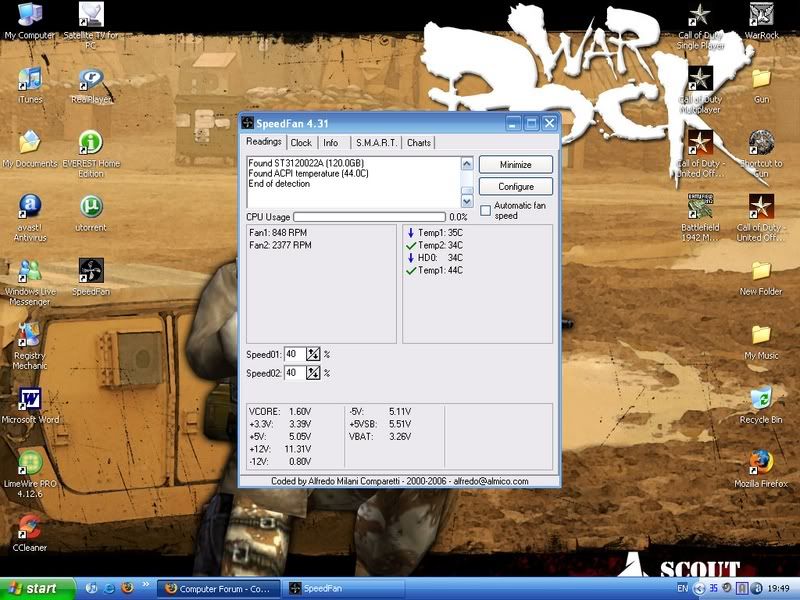
Im sorry if this was posted in the wrong section?
I was gonna post it in the Video/Monitors section but wasnt sure.
Anyway....
Can someone explain to me what temps these are showing?
I know temp 1 is my Cpu and the HDO is my hard drive?
Is one of those showing my Graphics card temp because i didnt think my card had a sensor on it?
Heres screenshot...