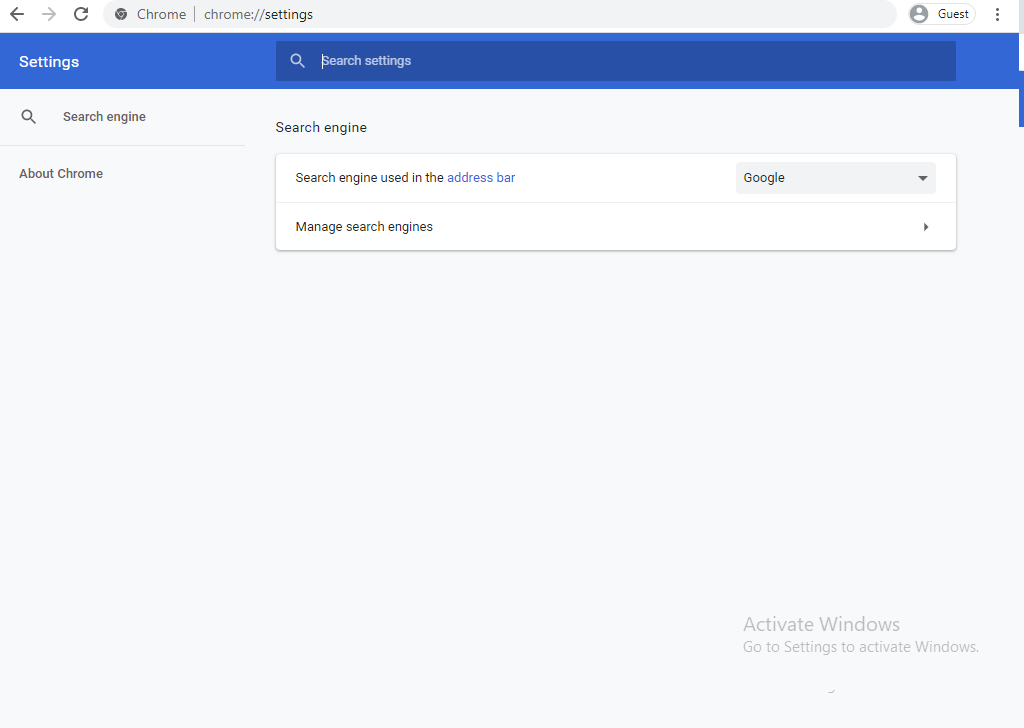You are using an out of date browser. It may not display this or other websites correctly.
You should upgrade or use an alternative browser.
You should upgrade or use an alternative browser.
What's wrong with my chrome browser?
- Thread starter Killer
- Start date
Uninstall chrome and reinstall it again. At this point, you can't even do reset it because you can't access it.
However, I notice it says activate windows in that image. You might need to activate it before you can change anything.
Thanks, man. I just reinstalled it, and it's now working. I really appreciate your efforts.
Did you uninstall and reinstall again? Only thing I can think of is that you have an addon causing the problem.
Yes, I did in the last time. What kind of addon would you think would cause this problem?