You are using an out of date browser. It may not display this or other websites correctly.
You should upgrade or use an alternative browser.
You should upgrade or use an alternative browser.
Why am I getting ads for Chrome when I’m using Chrome?
- Thread starter johnnyb58
- Start date
Because it may be just that... an ad, and it's probably useless. Can you show a screenshot of one of these 'ads'?
Version 125.0.6422.144 is the current one btw. You can check by going to the kebob menu (settings) and then Help > About Google Chrome. From there it will check for updates and update as needed.
Version 125.0.6422.144 is the current one btw. You can check by going to the kebob menu (settings) and then Help > About Google Chrome. From there it will check for updates and update as needed.
Ok thanks, I went into the settings -About Chrome and it immediately started updating. Now it says Version 125.0.6422.144. I guess it wasn’t automatically updating on its own .Because it may be just that... an ad, and it's probably useless. Can you show a screenshot of one of these 'ads'?
Version 125.0.6422.144 is the current one btw. You can check by going to the kebob menu (settings) and then Help > About Google Chrome. From there it will check for updates and update as needed.
Typically it would but you would need to initiate the restart to finish the update. I have seen different wording, but you should see it prompt you in the top right:Ok thanks, I went into the settings -About Chrome and it immediately started updating. Now it says Version 125.0.6422.144. I guess it wasn’t automatically updating on its own .
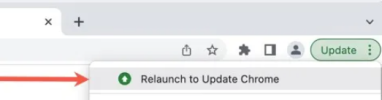
(this image may be for an older version)
Oh Wow. can't say I've ever seen that before. ThanksTypically it would but you would need to initiate the restart to finish the update. I have seen different wording, but you should see it prompt you in the top right:
View attachment 11605
(this image may be for an older version)
