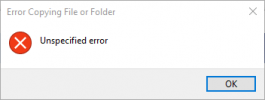JohnJSal
Active Member
Hi all. I'm trying to back up all the pictures on my phone's SD card onto my external HDD. I have about 42 GB of space on the HDD, and the pictures I'm moving are 21 GB. But every time I try to move them, it says there is insufficient disk space to do it.
Why does it say this? How can I fix it?
Thanks!
Why does it say this? How can I fix it?
Thanks!