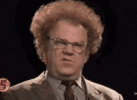You are using an out of date browser. It may not display this or other websites correctly.
You should upgrade or use an alternative browser.
You should upgrade or use an alternative browser.
why is the computer shutting down
- Thread starter Gee98
- Start date
As said, its most likely overheating. Sometimes there is clear plastic on the heatsink, this must be removed prior to installation. With most motherboards you can go into the bios and see the cpu temperature. I would have them go there and watch it for a few minutes to see how high it goes.
Make sure when installing windows that the only drive connected is the ssd that windows is being installed on. Disconnect any other drives so that the boot files don't get stored on them. If its the only drive connected then its a possibility that the ssd drive is faulty causing the shutdowns and this error message.
TheRealSwede
Member
Yes! When installing windows you should make sure your hardrive is connected to the port on the motherboard that's named SATA-0 (zero)
or SATA-1, most motherboards can not boot from sata-4 or higher!
Also! No matter if the harddrive is brand new or previously used. you should remove all existing partitions and let Windows create new ones..
Since none of you seem very confident in how to install a computer I would suggest you download the UnAttend files from https://winguider.se/en/ (they work no matter what language of Windows 10you install)
As they say on their webbpage:
"Save these files to the ROOT (beginning) of the USB-stick you've already downloaded Windows 10 to!
When you start your computer against your USB stick, Windows loads the UNATTEND-file that makes Windows AUTOMATICALLY INSTALL ITSELF CORRECTLY, with two pre-set accounts: An Administrator account and an account for the Computer Owner.
Read the Read_Me_FIRST.txt for instructions, passwords, etc."
You simply can not go wrong when using these.. (they might have saved you both a lot of time)
And Yes! They are tested via virustotal: https://www.virustotal.com/gui/file...7e661e678c9c7b6e75fa46c42c77e605815/detection
or SATA-1, most motherboards can not boot from sata-4 or higher!
Also! No matter if the harddrive is brand new or previously used. you should remove all existing partitions and let Windows create new ones..
Since none of you seem very confident in how to install a computer I would suggest you download the UnAttend files from https://winguider.se/en/ (they work no matter what language of Windows 10you install)
As they say on their webbpage:
"Save these files to the ROOT (beginning) of the USB-stick you've already downloaded Windows 10 to!
When you start your computer against your USB stick, Windows loads the UNATTEND-file that makes Windows AUTOMATICALLY INSTALL ITSELF CORRECTLY, with two pre-set accounts: An Administrator account and an account for the Computer Owner.
Read the Read_Me_FIRST.txt for instructions, passwords, etc."
You simply can not go wrong when using these.. (they might have saved you both a lot of time)
And Yes! They are tested via virustotal: https://www.virustotal.com/gui/file...7e661e678c9c7b6e75fa46c42c77e605815/detection
OmniDyne
Active Member
TheRealSwede
Member
First of all! You should always connect your first sata-drive to sata 0, the next to sata-1 and so on.. (In desktops it´s not always easy to se what drive the cable is connected to, so it will help further on)
Second.. The first 4 SATA connectors are supposed to be used for booting drives.. IF you later on attach a M2-drive you might experience issues IF your bootdrive is connected to a sata connector above 4... So therefore the sata 5 and up are not supposed to be used to bootdrives..
Most tech-people does know about this.. Hence the tips I gave above!
Second.. The first 4 SATA connectors are supposed to be used for booting drives.. IF you later on attach a M2-drive you might experience issues IF your bootdrive is connected to a sata connector above 4... So therefore the sata 5 and up are not supposed to be used to bootdrives..
Most tech-people does know about this.. Hence the tips I gave above!
Most "tech-people" know you can't put an M.2 drive in a SATA connector.First of all! You should always connect your first sata-drive to sata 0, the next to sata-1 and so on.. (In desktops it´s not always easy to se what drive the cable is connected to, so it will help further on)
Second.. The first 4 SATA connectors are supposed to be used for booting drives.. IF you later on attach a M2-drive you might experience issues IF your bootdrive is connected to a sata connector above 4... So therefore the sata 5 and up are not supposed to be used to bootdrives..
Most tech-people does know about this.. Hence the tips I gave above!
Also you can just set boot order regardless of which SATA connector it's in. Please stop spreading misinformation.
TheRealSwede
Member
The first 4 SATA-connectors are connected directly to the CPU, the others are connected to the chipset, This might interfere IF you, lets say, connect a M2-drive later on... and YES! it´s always better to use the first 4 (SATA-port 0-3) for boot-drives...
Last edited by a moderator:
OmniDyne
Active Member
That's not what you said though. You said you can't boot from higher numbered SATA ports, which is false.The first 4 SATA-connectors are connected directly to the CPU, the others are connected to the chipset, This might interfere IF you, lets say, connect a M2-drive later on... and YES! it´s always better to use the first 4 (SATA-port 0-3) for boot-drives...
Huh? The first M.2 slot usually disables SATA 0 when in use, so the opposite is true. You're actually giving horrible advice by telling an individual to plug a drive into SATA 0.IF you later on attach a M2-drive you might experience issues IF your bootdrive is connected to a sata connector above 4
Evidence? Everything else you've said is incorrect, so why should I believe you this time?So therefore the sata 5 and up are not supposed to be used to bootdrives..
Doesn't make a difference, if that's even true. The chipset and the amount of lanes available is the real concern, since M.2 slots can disable lower numbered SATA ports. Oops.The first 4 SATA-connectors are connected directly to the CPU
What parts did you get, down to the power supply.