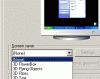You are using an out of date browser. It may not display this or other websites correctly.
You should upgrade or use an alternative browser.
You should upgrade or use an alternative browser.
Why no Screen Saver??
- Thread starter Welshy
- Start date
The_One
New Member
Do you have a screen saver running? If so, what does it look like? some viruses or spyware change your background picture or screensaver and take off the backgound and/or screen saver tab so you can't change it. You should consider running an antivirus, if you don't have one, AVG is free and good.
rjkengr
New Member
Welshy said:Can someone please tell me why I have Screen Saver tab in the Display Properties in my Control Panel?
I run Microsoft XP Professional on my Computer and can't seem to find why there's no Screen Saver option!!
Thanks
xp professional
gamerman4
Active Member
I dont know why I didn't see that....
Anyways, make sure there are no Group Policies that remove the screensavers tab. It is possible for server-based operating systems like XP Pro to have a group policy that deactivates certain things like screensavers. Check in your group policies. I dont use XP Pro so I dont know how to look at the policies but I have set group policies before and I know there is a way to deactivate screensavers and just about everything else.
Anyways, make sure there are no Group Policies that remove the screensavers tab. It is possible for server-based operating systems like XP Pro to have a group policy that deactivates certain things like screensavers. Check in your group policies. I dont use XP Pro so I dont know how to look at the policies but I have set group policies before and I know there is a way to deactivate screensavers and just about everything else.
So that you can select screensaversCan someone please tell me why I have Screen Saver tab in the Display Properties in my Control Panel?
I run Microsoft XP Professional on my Computer and can't seem to find why there's no Screen Saver option!!
Well to select no screensaver, select "none"