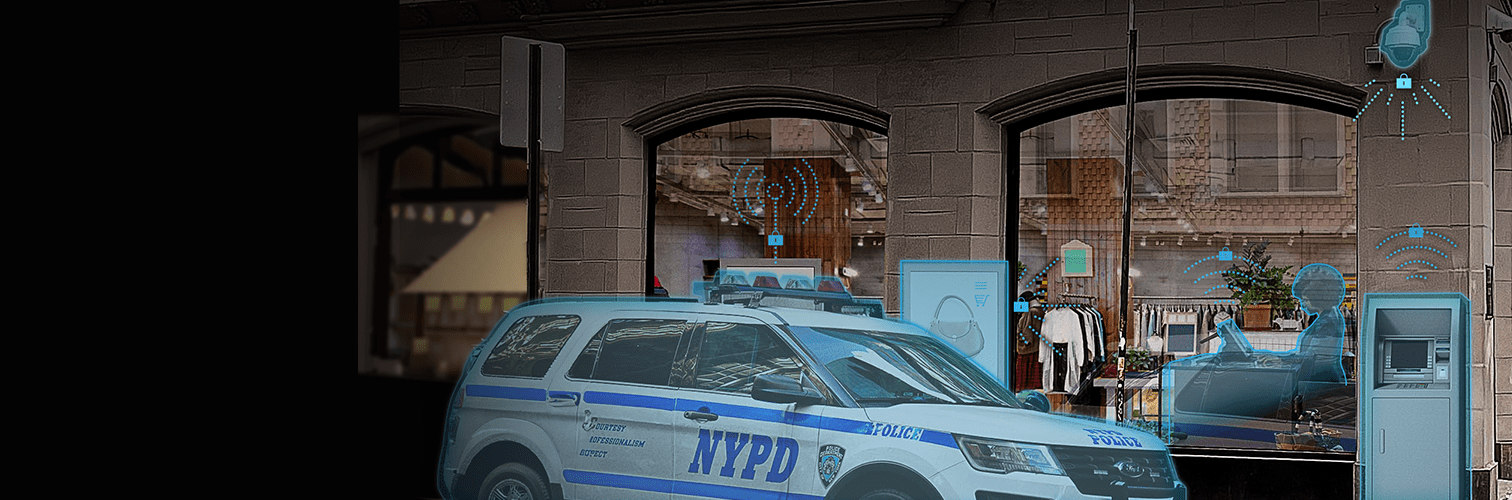farmerjohn1324
Member
I have a T-Mobile hotspot installed outside and plugged into a temporary power pole. This is a construction site with no power inside so the only source of power is the temporary power pole. There is a Ring camera mounted outside close to the hotspot and these two are working together great.
However, I'm trying to put a camera inside, and I believe the block walls of the house are too much interference. I haven't measured, but I believe it's within 100 feet.
Will a Wi-Fi range extender work here? It will have to be weatherproof. Are there certain specifications I can look at on the range extender so that I know it will work before I buy it?
However, I'm trying to put a camera inside, and I believe the block walls of the house are too much interference. I haven't measured, but I believe it's within 100 feet.
Will a Wi-Fi range extender work here? It will have to be weatherproof. Are there certain specifications I can look at on the range extender so that I know it will work before I buy it?