You are using an out of date browser. It may not display this or other websites correctly.
You should upgrade or use an alternative browser.
You should upgrade or use an alternative browser.
Windows 10. How to add Microsoft Edge to Open with?
- Thread starter Qwertyn
- Start date
Edge can do text to speech. One guy on YouTube showing how he does it. On his computer, Edge opens text files and reads. On my computer, Edge can read text files, but I do not know how to add Microsoft Edge to Open with.Why are you wanting edge to open a text file? I'm not sure it can I'm not at my pc to test. You'll want to use notepad, WordPad or like MS WORD or open office.
If you right click on the file you want to open click on open with, if edge doesn't appear then click on choose another app. If its not in that list then click on look for another app on this pc. Navigate to C:\Program Files (x86)\Microsoft\Edge\Application and click on msedge and it should open that text file. Close it out and go back and right click on that file and click on open with and edge should be listed now. It may not stay but at least you know how to do it without editing the registry. Otherwise you'll just have to search in the web for how to keep it on the open with menu.
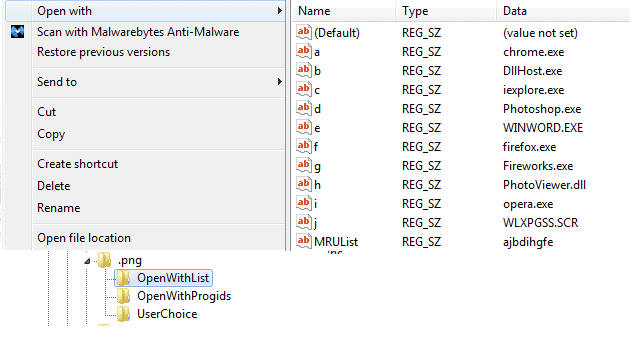
 www.technorms.com
www.technorms.com
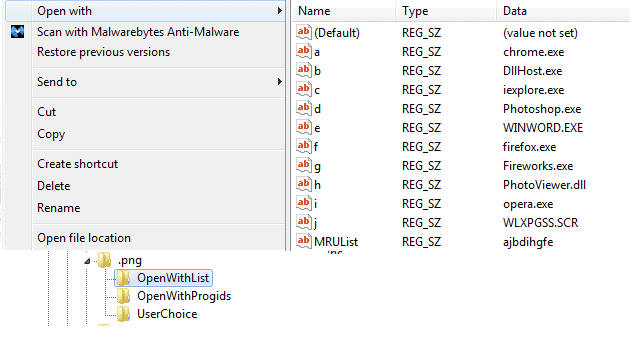
How to Add or Remove Programs in the Open With Menu in Your Registry
Changing the program used for opening files is very easy. It’s usually the case that you’ll want to remove programs & not necessary add them.
