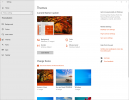JohnJSal
Active Member
Hi all. I've been using a Windows 10 theme for the summer, and it seemed to work normally. I had it set for the background image to change daily, and it did.
But now I've installed a fall theme (both of them from Microsoft directly) and the background never changes. I've had it for at least two or three days, but it remains on the same background. I have it set to change daily as well.
Is there a way to fix this? Is there a way to manually change to the next image in the slideshow? (There are 17 images apparently.) I don't see a way to manually change the image.
Thanks!
But now I've installed a fall theme (both of them from Microsoft directly) and the background never changes. I've had it for at least two or three days, but it remains on the same background. I have it set to change daily as well.
Is there a way to fix this? Is there a way to manually change to the next image in the slideshow? (There are 17 images apparently.) I don't see a way to manually change the image.
Thanks!